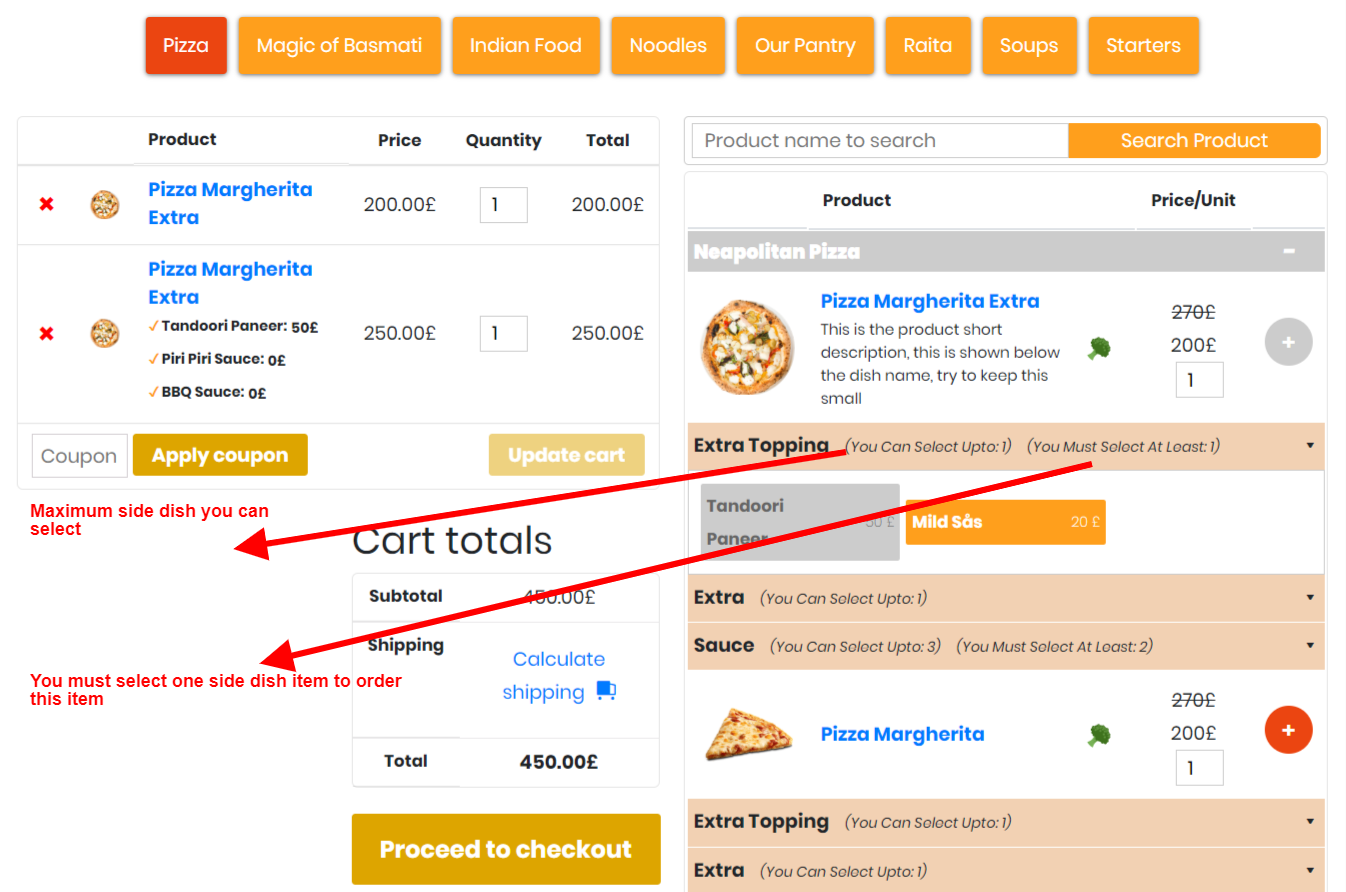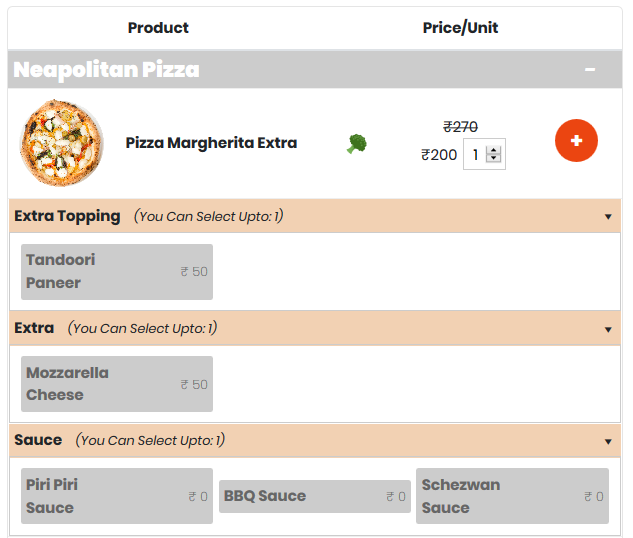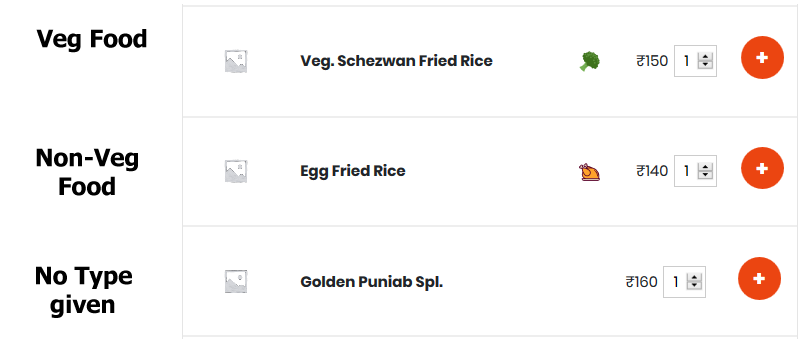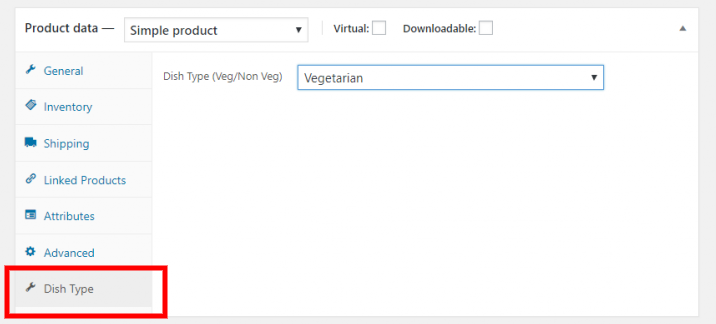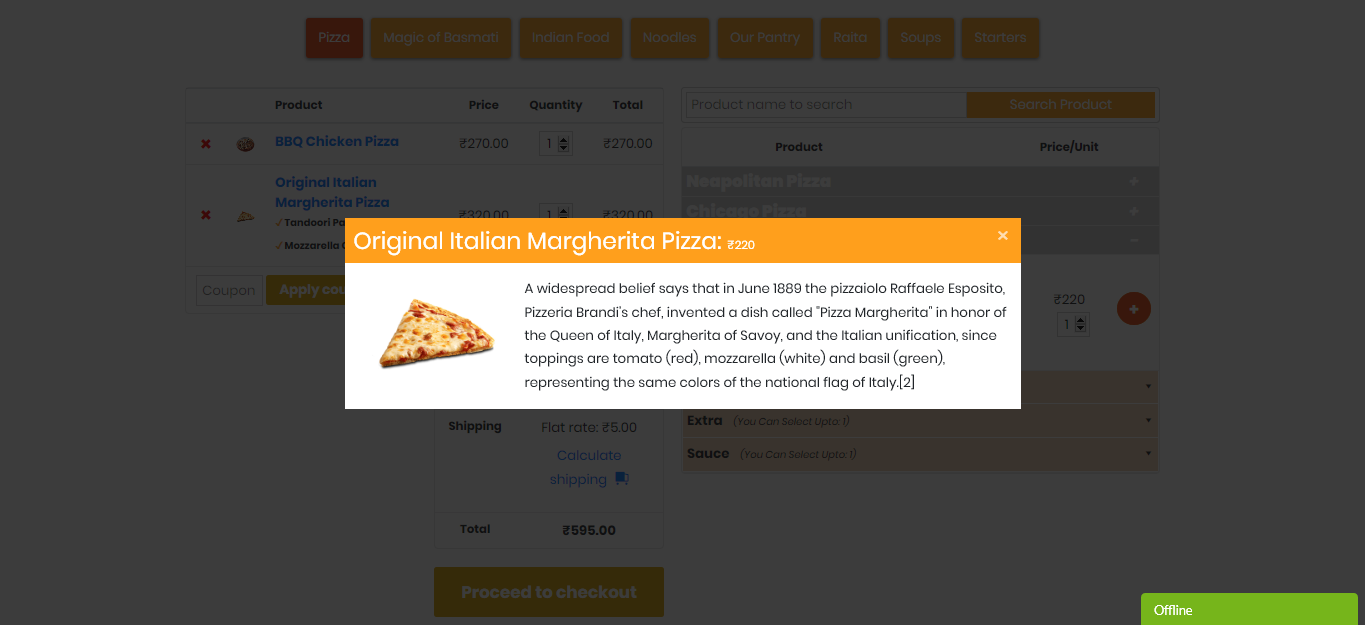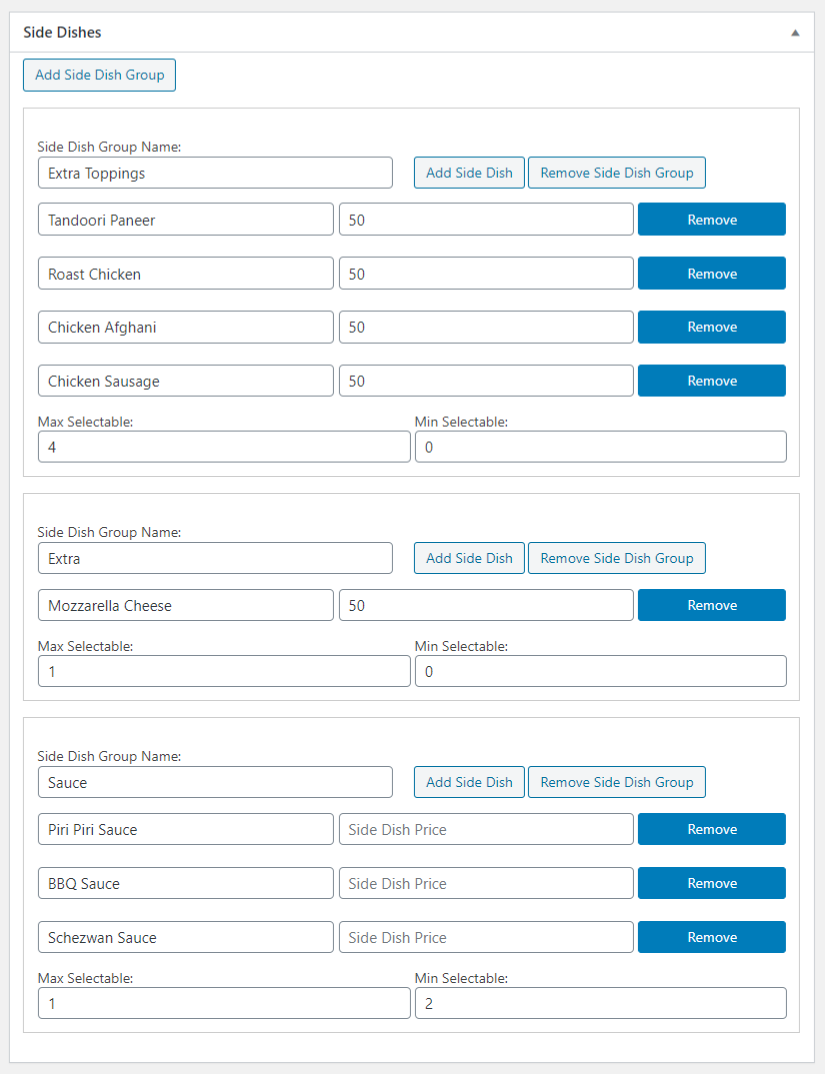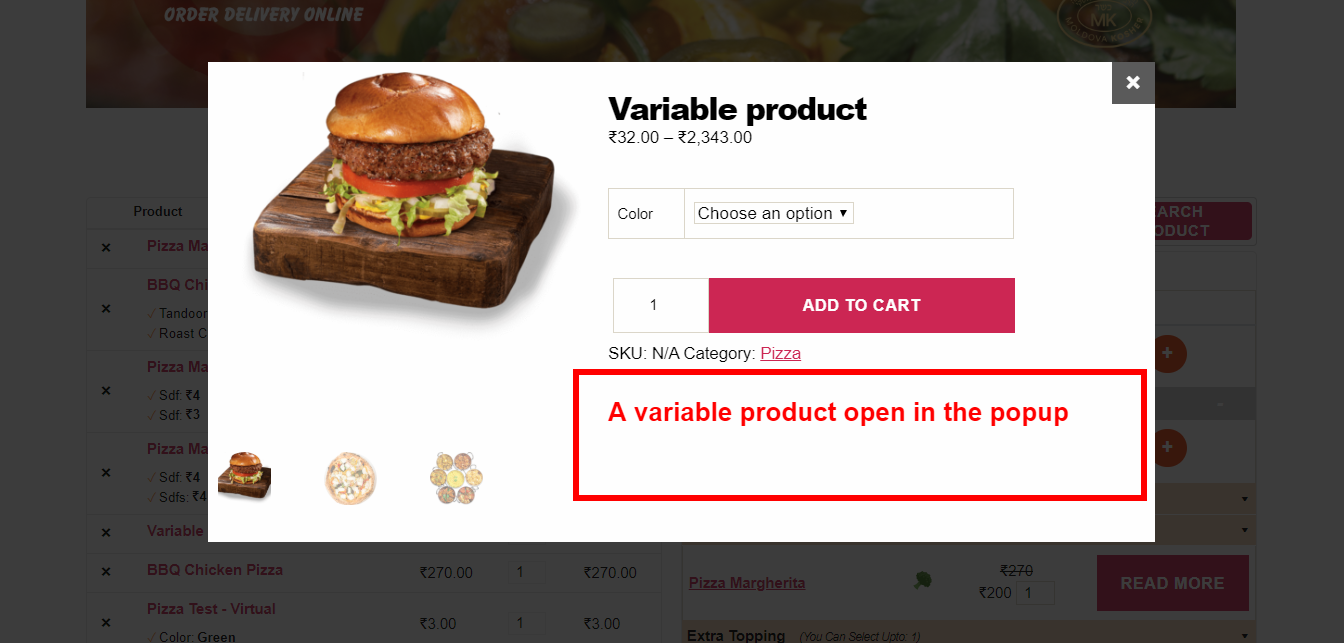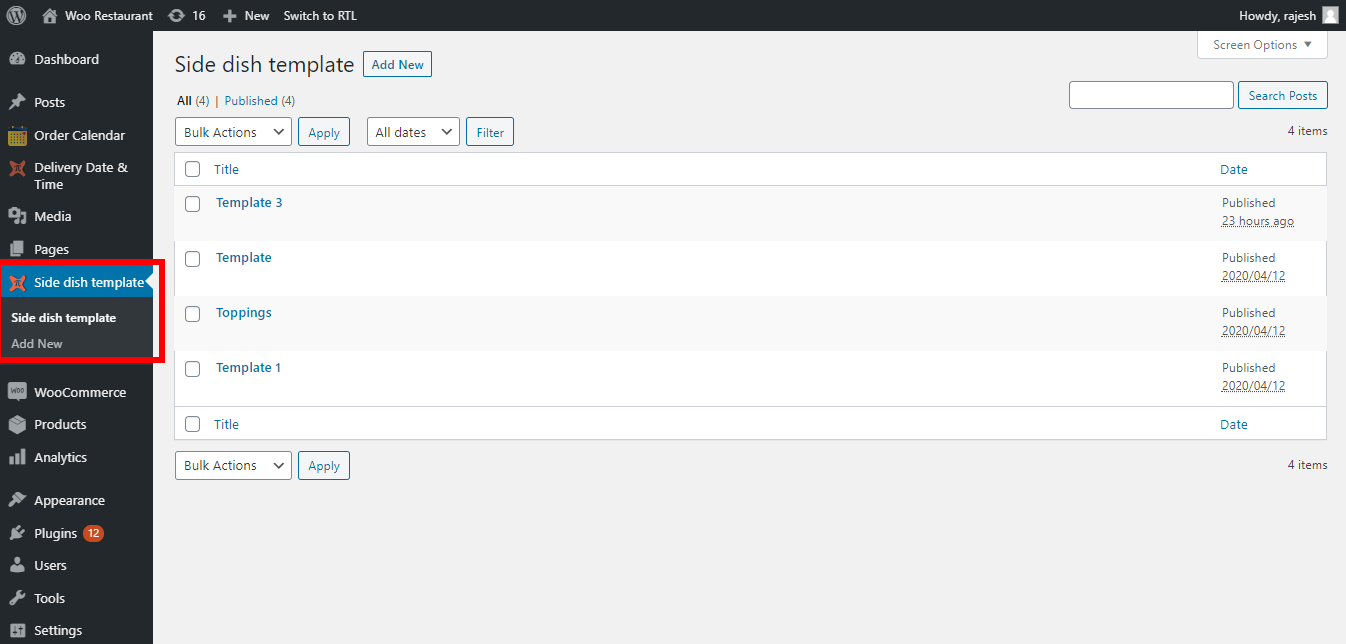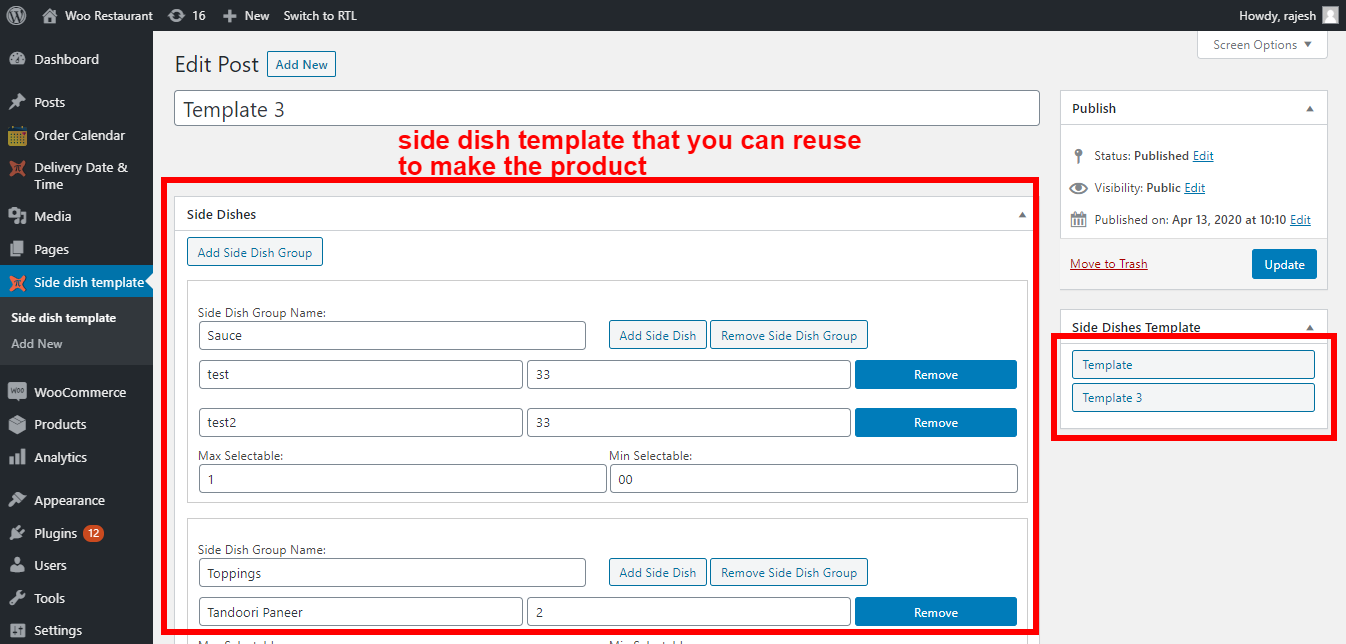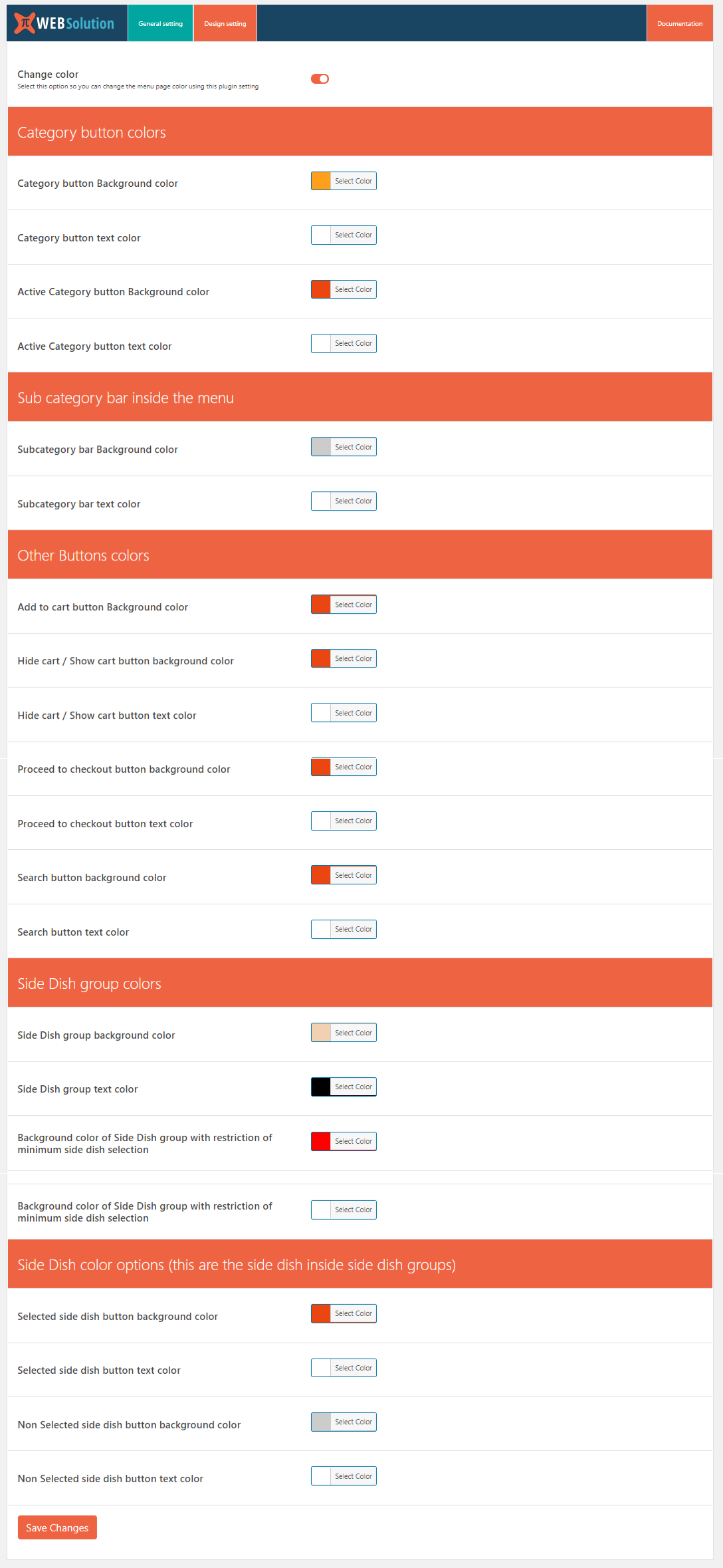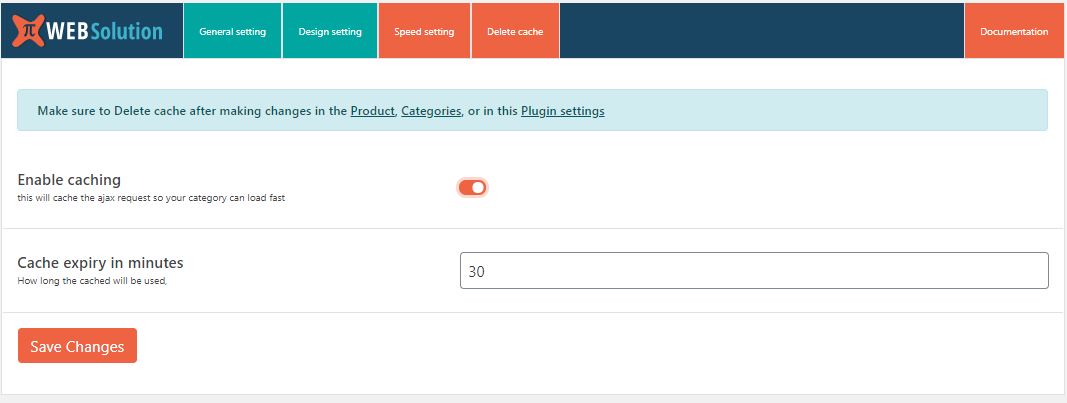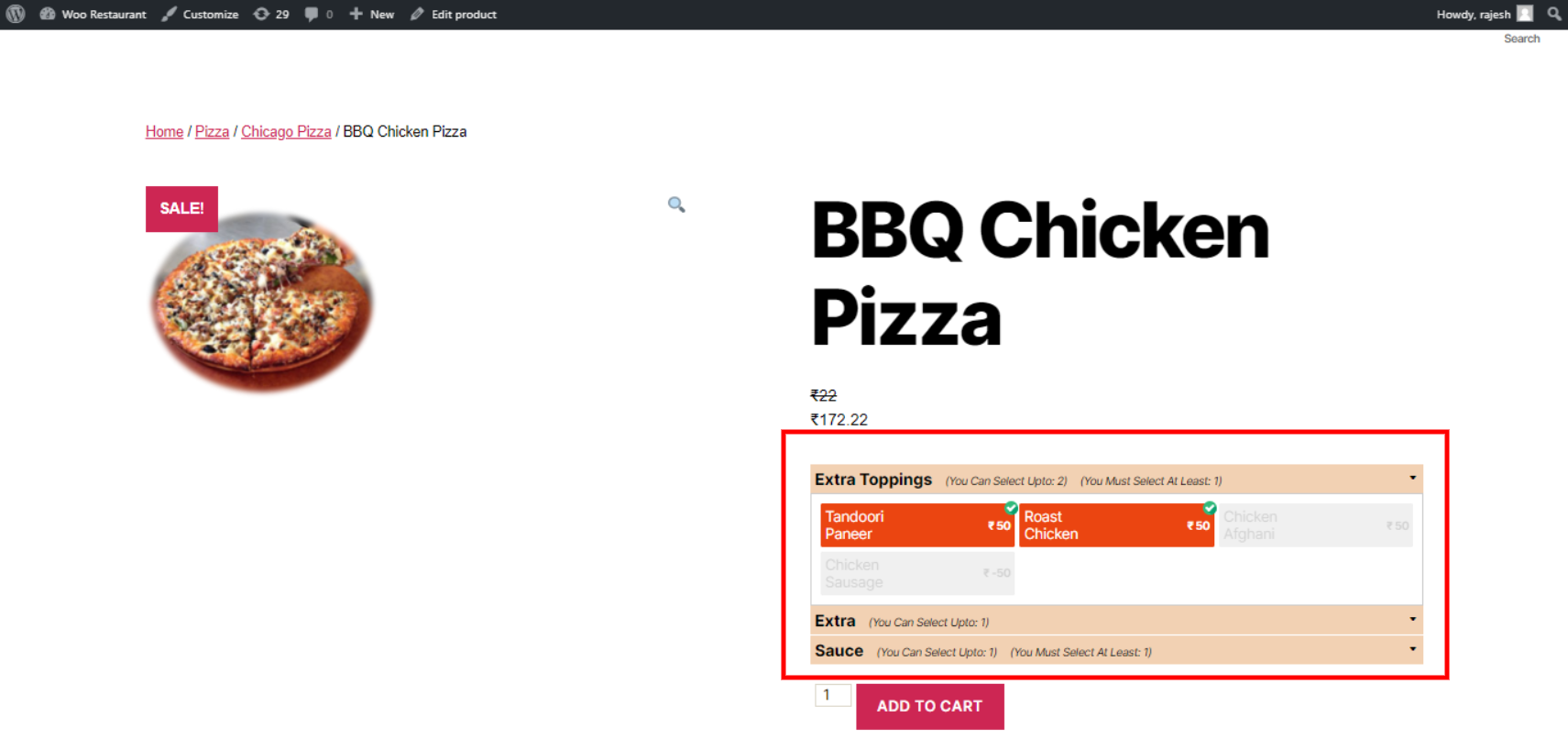Restaurant Menu / Bulk Order Plugin For WooCommerce - Rating, Reviews, Demo & Download

Plugin Description
Documentation link | Buy Pro Version Now | Demo link
Use this plugin to allow delivery date and time
Watch How to sort product and sub category in Menu
- Create single page restaurant menu, It is so easy to use that even a child can place an order using it.
- Prepare your order from a single page, no need to browse through different pages
- You sell different side dishes with each item, no problem you can add as many side dishes as you want.
- Your side dishes are not free, no problem you can either mark them as FREE or add there cost and that will be added to the product cost when that side dish is selected
- Ohh you have multiple categories, no problem you can show them all on this page, the user can browse then by selecting a category and it will load on the same page
- Customer don’t know the category, then they can search by product name
- Product search can search in all the menu items on your site
- Don’t want to show the image, you can disable it.
- You have an image but not for all the menu items, then set that image as category image and it will be shown on all the menu item of that category if there is no image for that specific menu item
- User can read product description from the same page in a popup, you can add your complete recipe or ingredients in this description part
- You can hide categories that you don’t want to show on the menu page
- You can set minimum item that must be selected from each of the side dish group
- Variable product can be made to load in menu, but they cant be added to cart from the menu page they will open in a popup on same page where user can select the variation and add the product to cart
- Give option to user to hide the cart and see it wen they want to check the added products (pro)
- Now you can create a side dish template, and reuse that template for making products for future
- You can Change color of various element of the plugin as per your need, from within the plugin setting
- You can show side dishes even on the single product page
-
If you don’t want to have product selection option on your cart page and have a normal cart page of WooCommerce then you can do that as well by adding a small piece of code to your theme functions.php file
add_filter(‘pisol_rm_disable_cart_page_overwrite’, ‘__return_true’);
-
Multiple food type like Veg, Non Veg, Hot, Vegan, Contains Nuts
- This allows customer to place bulk order quickly