Revision Manager TMC Wordpress Plugin - Rating, Reviews, Demo & Download
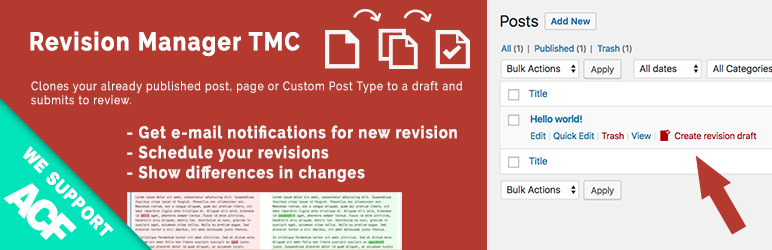
Plugin Description
Revision Manager TMC clones your already published posts and submits them to review.
Do you have multi-user site? Allow your editors to create clones of posts and replace them with one click.
When cloned post has been marked as pending, administrator receives e-mail notification.
Revision Manager TMC is an easy and simple way to revisionize your posts.
Until acceptance of the revision, published content remains unchanged one the web.
Our plugin is very lightweight. It will not bloat your WordPress. We promise!
Revision Manager TMC helps, approve posts, accepts posts, creates revision, clones your post, page (PRO version) or Custom Post Type (PRO version) to a draft.
Create and remove revisions from code
From version 2.7.5 you can use publicly accessible methods:
rm_tmc_createRevision( [ORIGINAL POST ID YOU WANT TO MAKE COPY OF] )
rm_tmc_acceptRevision( [REVISION POST ID TO ACCEPT] )
Read more about our plugin in BEGINNER’S GUIDE FOR WORDPRESS — wpbeginner.com – Revision Manager TMC
Schedule posts
From version 2.4.6 we support scheduling revisions.
Gutenberg editor (Core WP Blocks)
From version 2.5.3 (10.04.2019) we support Gutenberg / WP Blocks. Feel free to discover this feature. Your feedback is welcome.
Advanced Custom Fields
From version 2.1.0 we strongly support ACF.
In 2.1.0 we launched new feature, allows to show differences in fields changes. So if there is a difference between original post field and clone, there will be a mark on the side of field. This feature is still on beta ( undergoing work and testing )
In 2.2.1 of Revision Manager TMC finally we launched feature Showing differences in changes ACF filed values changes.
We are showing old value, before u decide publish revision. Also we mark place were changes were made. What more, you can decide what color you want to show on the changed field.
In 2.4.0 of Revision Manager TMC We add compare box, so now you have full view of changes.
Beaver Builder
From version 2.5.4 we support Beaver Builder seamlessly.
Just publish changes from front-end editor and posts will merge.
Elementor
From version 2.5.8 we support Elementor seamlessly.
Just publish changes from front-end editor and posts will merge.
CUSTOMIZATION
Revision Manager Features:
- ✭✭✭NEW!✭✭✭ Possibility to limit notifications to only authors of posts (PRO).
- ✭✭✭NEW!✭✭✭ Support Beaver Builder.
- ✭✭✭NEW!✭✭✭ Support Elementor.
- ✭✭✭NEW!✭✭✭ Support Gutenberg editor.
- Schedule Revision – now you can easily schedule the publication of an approved revision post
- Support section – we add system info dump for rapid environment testing. When you need help, you can simple send us system info.
- Show differences in changes (don’t forget to update your ACF to newest free ACF verstion 5.X.X )
- Support Bedrock Project
- Support ACF PLUGIN – Advanced Custom Fields ( PRO )
- Support 3rd party metadata based plugins.
- Delete all revisions from database
- Dashboard widget to see all prepared clones
- Quick and easy setup
- Email notifications
- Choose who can receive notifications by e-mail
- Option to receive
- Select who can review and approve revisions
NEED SOME MORE FEATURES?
Look at the video tutorial on Revision Manager TMC PRO
Revision Manager TMC Pro
- All revisions in one e-mail (one per day). Choose frequency of receiving e-mails notification : every single or one per day.
- Five professional e-mail notification designs – spice up your e-mail notifications
- Choose addresses you want to exclude from notifications
- Choose every post type in PRO version
- Edit content of notification e-mail or add your own HTML
- Use codes (such as ‘%author_name% – Author of this revision’) to personalize your e-mail notifications.
Revision Manager TMC Pro e-mail templates
Five professional landing page designs – pleasing to the eye Revision Manager e-mail templates:
- aqua Revision Mananger e-mail template
- moonlight Revision Mananger e-mail template
- blue Revision Mananger e-mail template
- light Revision Mananger e-mail template
- mono Revision Mananger e-mail template
SUPPORT
Your feedback is WELCOME!
Screenshots
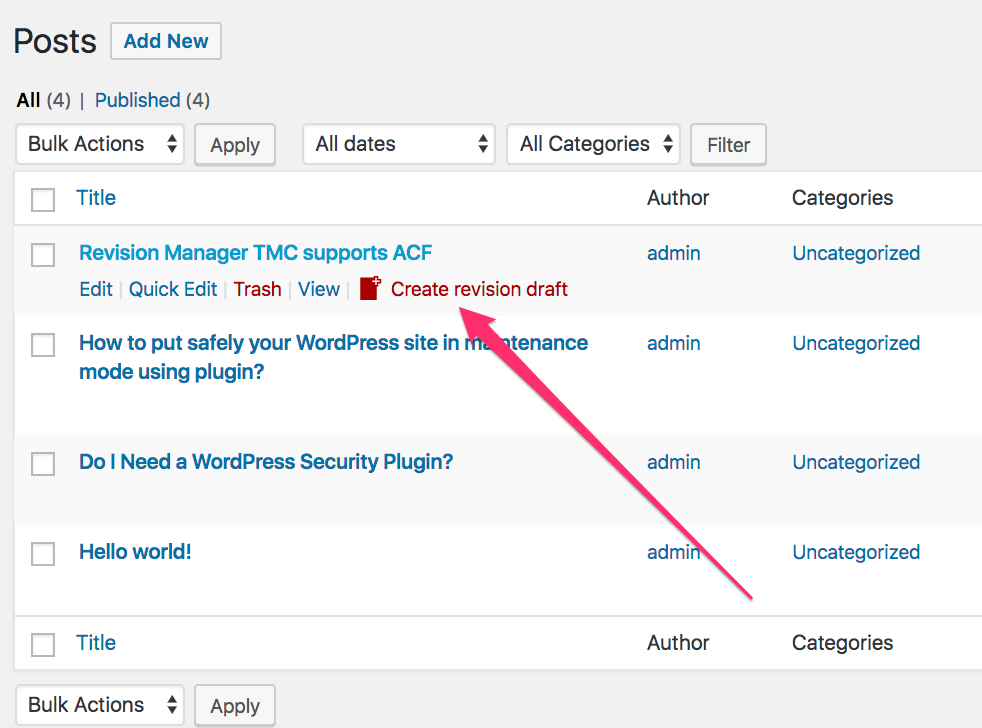
Revision Manager Clone post to draft view (FREE)

Revision Manager shows the appearance of a new ACF field (NEW)

Revision Manager shows differences (old ACF field value) (NEW)

Revision Manager shows differences (compare box) (NEW)

Revision e-mail (FREE)

Configuration – Choosing supported post (FREE)

Revision Manager (PRO) e-mail templates

Creating revision draft (FREE)
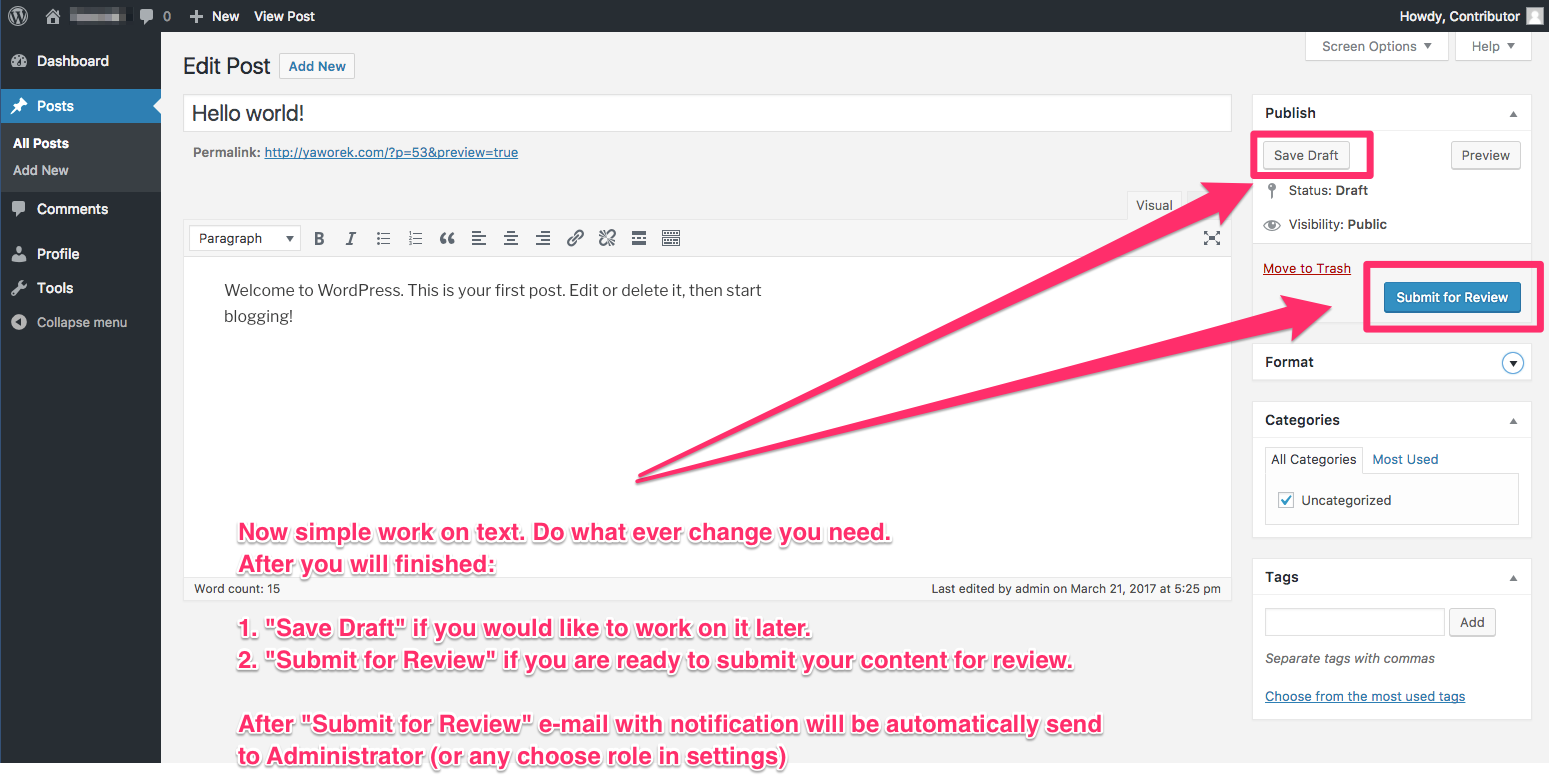
Working on revision draft (submit for revision) (FREE)

Admin view of pending revision draft (FREE)

Admin revision view – editing (FREE)

Admin revision view – compare revisions (FREE)
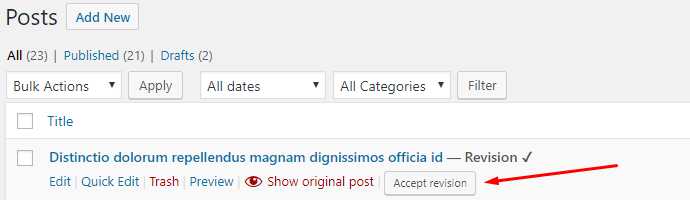
Display of differences in title and content (FREE)




