RtMedia Plugin for Wordpress, BuddyPress And BbPress - Rating, Reviews, Demo & Download
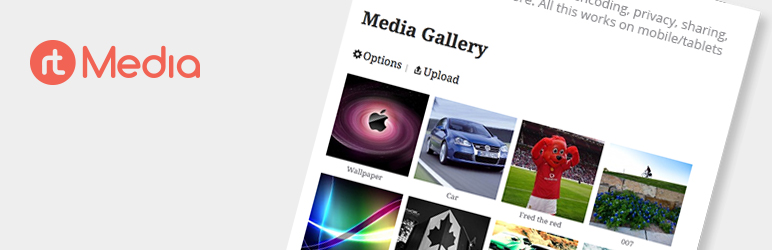
Plugin Description
rtMedia is the only complete media solution for WordPress, BuddyPress and bbPress, and is WordPress.com VIP compatible.
Built with a mobile-first approach, it works on mobile/tablet devices (like iPhone/iPad, Android).
Live Demos
If you’re in a hurry, you can skip the long list of features in subsequent sections and just explore live demos!
Video Tour
Since rtMedia has many features video doesn’t include all features:
rtMedia Features
- WordPress Integration – Display media on WordPress author pages ( eg: http://demo.rtmedia.io/author/admin/media/ )
- BuddyPress Integration – Find a new media tab under BuddyPress Profiles & Groups.
- BuddyPress Activity Stream – Attach media to activity status updates just like Facebook.
- Albums – Organise media into manageable collections. BuddyPress Group albums support collaboration.
- Responsive – Album Slideshow (Lightbox), video player, uploads work on mobiles & tablets. Support for swipe guestures.
- Privacy – Control who can see media files, albums and BuddyPress activities.
- Templating system – Completely customise rtMedia by modifying the template files. Just copy over the template folder to your theme.
- Featured Media – This can be used for facebook-style cover photo on profiles.
- rtMedia Uploader – Use
[rtmedia_uploader]shortcode or<?php rtmedia_uploader() ?>template tag, to show drag-n-drop uploader in any WordPress area (post, page, custom-post, etc). - rtMedia Gallery – Display media gallery anywhere on your site using
[rtmedia_gallery]shortcode or<?php rtmedia_gallery ?>template tag. - Upload-Terms – This feature is useful to set terms of services page on website during user upload media on website.
Audio/Video Conversion
rtMedia has a premium solution to take care of audio/video conversion.
- Audio/Video Transcoding Service – If free plan is not enough for you, there is monthly subscription service also. Easiest to setup.
rtMedia Premium Features
- Instagram-Effects – Users can apply Instagram like filters to photos.
- Photo-Tagging – Users can tag their friends/other users in photos.
- Photo-Watermark – rtMedia Photo Watermark feature let you watermarked or copyright your uploaded photos.)
- Membership – It provides membership functionality in your site.
- Social-Sync – It allows you to import media from your Facebook account.
- myCRED-Points – It allows you to integrate rtMedia with myCRED and award virtual points for various rtMedia activities, like media upload, likes, deleted, albums creation, playlist, etc.
- Playlists – This feature is used to create a playlist for uploaded music file with rtMedia.
- Favorites – This feature allows users to create their own list of favorite media.
- Moderation – This feature is for reporting media if user find offensive.
- Custom-Attributes – This feature is for categorizing media using attributes defined by site owner when uploading.
- Docs-and-Other-files – This feature allows uploading for doc, pdf and other file types such as zip, tar, etc.
- Default-Albums – This feature allows the creation of multiple default albums for rtMedia uploads.
- Podcast-Feed – Read rtMedia uploads from iTunes as well as any RSS feed-reader/podcasting software.
- Restrictions – Site admin can set limits in terms of total size & file count.
- bbPress-Attachments – Attach media files to bbPress forum topics and replies.
- WordPress-Sitewide-Gallery – Site admin can create and upload media into WordPress album.
- WordPress-Comment-Attachments – Allow users to upload a media file in WordPress comment attachment box.
- Social-Sharing – Share uploaded media on social network sites like Facebook, twitter, linkedin, Google+. This addon integrate with rtSocial plugin.
- Sidebar-Widgets – This feature provide widgets to upload media and display gallery for rtMedia plugin.
- 5-Star-Ratings – User can rate the media files from 1 to 5 star.
- Edit-Mp3-Info-(ID3 Tags) – Allow user to edit MP3 FIle Audio tags (ID 3 tags).
- Sorting – Sort uploaded media based on file size, ascending/descending title, upload date of media.
- Bulk-Edit – Allow users to move files from one album to another, change attributes, change privacy, delete files in bulk.
- BuddyPress-Profile-Picture – Allow users to set their profile picture from existing uploaded media file.
- Album-Cover-Art – Allow users to set album cover from uploaded image.
- Direct-Download-Link – This feature provide a download button for all the uploaded media.
- Upload-by-URL – Allow users to upload media using absolute URL.
- Likes – This feature let you know who liked media. User can also see which media file he/she liked under user profile.
- Activity-URL-Preview – This feature provides a preview of the URL that is shared and shows up on BuddyPress activity.
- View-Counter – Enable view count for all the uploaded media.
- Shortcode-Generator – The shortcode generator button added in WordPress post and page editor for all the rtMedia shortcodes.
- Album-Privacy – Set album privacy when user create new albums or edit album.
- BuddyPress-Group-Media-Control – Allow group owner to provide media upload feature for their group.
- Set-Custom-Thumbnail-for-Audio/Video – Allow media owner to change the thumbnail of uploaded audio/video files.
- rtMedia-SEO – Generate XML sitemap of all the public media files uploaded via rtMedia plugin, also compatible with Yoast-SEO plugin if you are already using on your site.
Important Links
- Project Homepage
- Roadmap
- Documentation
- FAQ
- Support
- GitHub – Please mention your wordpress.org username when sending pull requests.
- Translations – Please do NOT use Github for translations. Instead Use this GlotPress project
Sponsors
- Henry Wright has kindly sponsored the Featured Media feature.
- 优素映像 (Yousu Image) has sponsored the latest Like feature which doesn’t depend on BuddyPress, any more.
- Richard Ellis has sponsored the profile picture along with the link back to the profile in the media pop ups.
Translation
rtMedia includes full translation support. Head over to the translation project to contribute your translations. If you don’t see the language of your choice, let us know in the support forum, we’ll add it.
- Dutch translation by [carry2web] (https://profiles.wordpress.org/carry2web)
- Italian translation by [Paolo]
- Dutch translation by rjpj
- Polish translation by Polski_Ziom
- Spanish translation by Andrés Felipe and [d3ne]
- Solvak translation by igid26
- Italian translation by [Yukiko.Kawa]
- Persian translation by mahdiar
- German translation by [hannes.muc]
(Note: Credits are given for translations that are at least 50% complete.)
Credits
rtMedia uses the following projects/sources for some functionality
- MediaElement.js for html5 audio/video player
- Maginific Popup for responsive lightbox
- getID3 gets us some ID tags for the media
- Foundation for the media grid and layout
- Backbone.js for an MVC architecture for the frontend
Screenshots
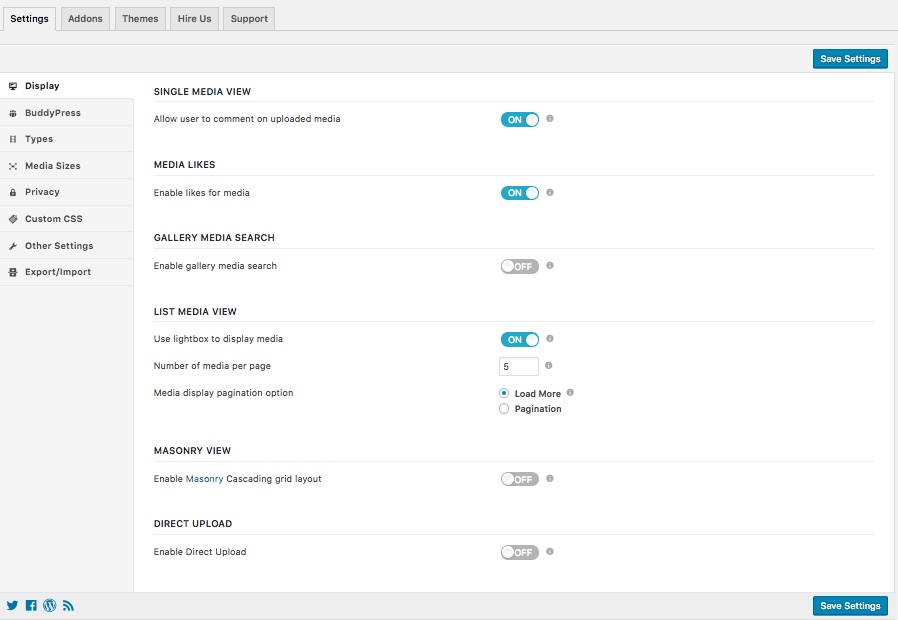
Display Settings
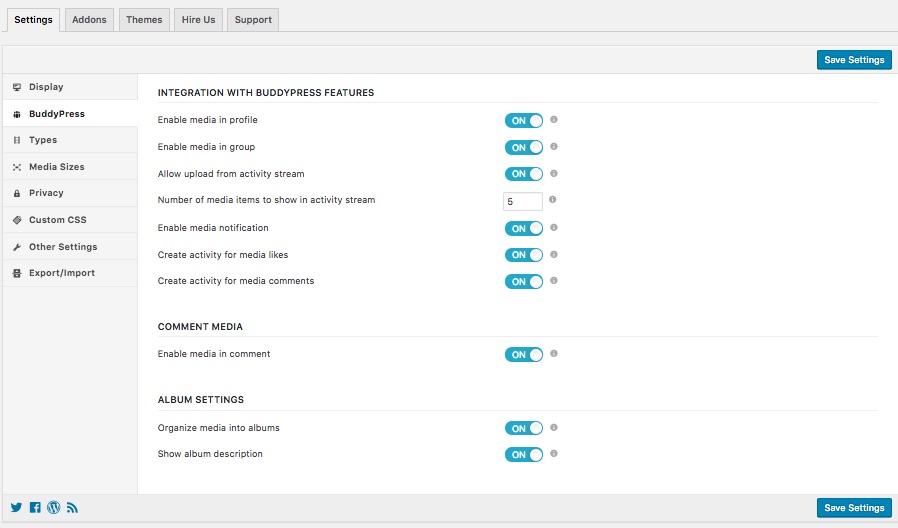
BuddyPress Settings
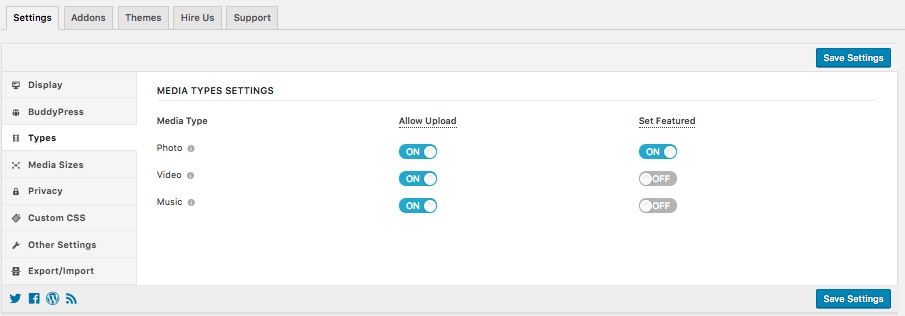
Media Types Settings
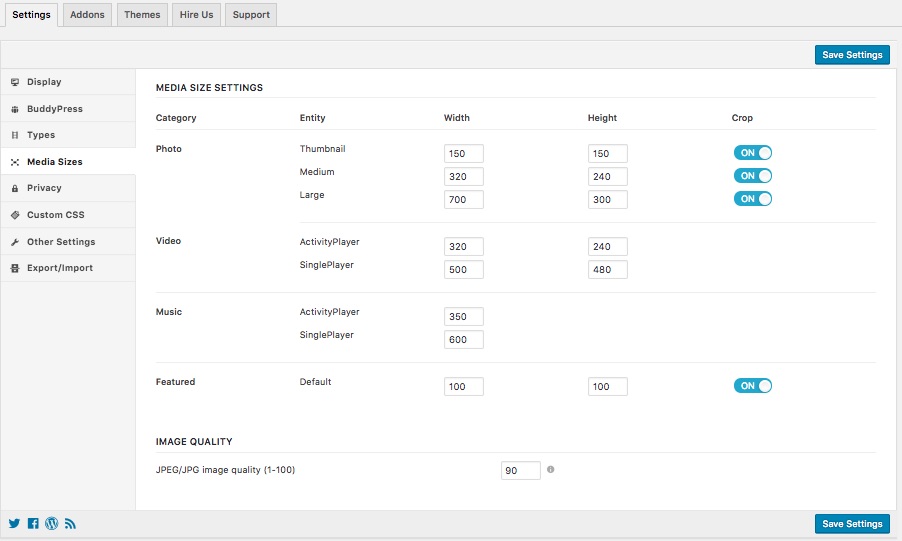
Media Size Settings
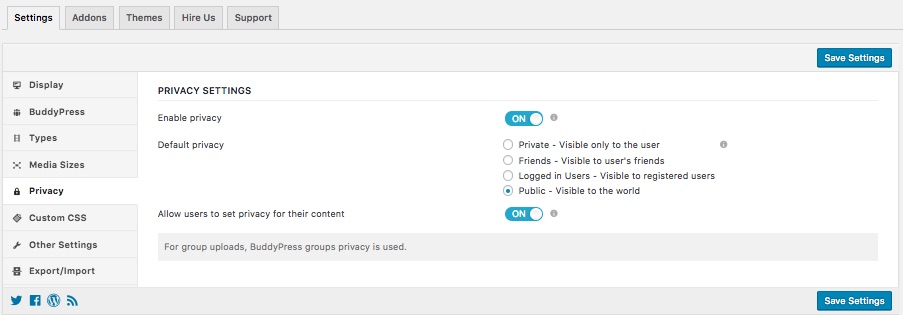
Privacy Settings
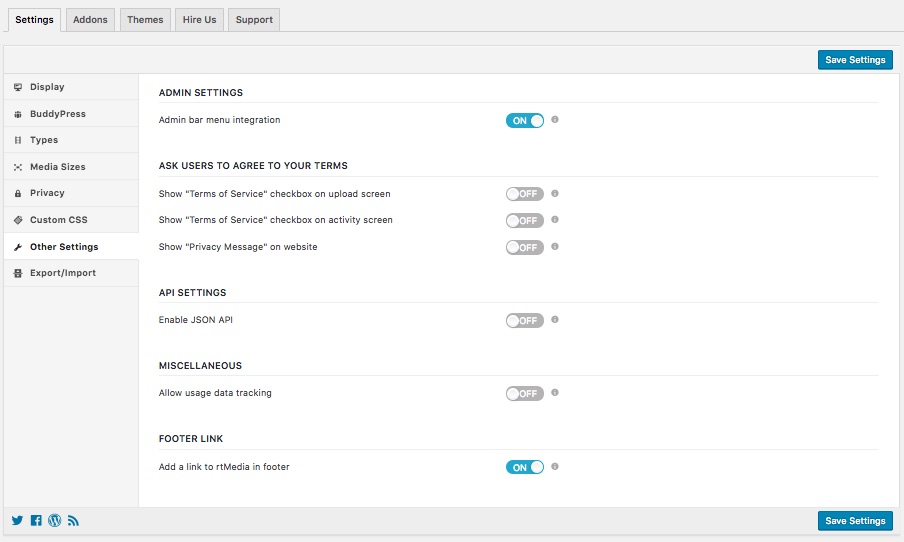
Other Setiings
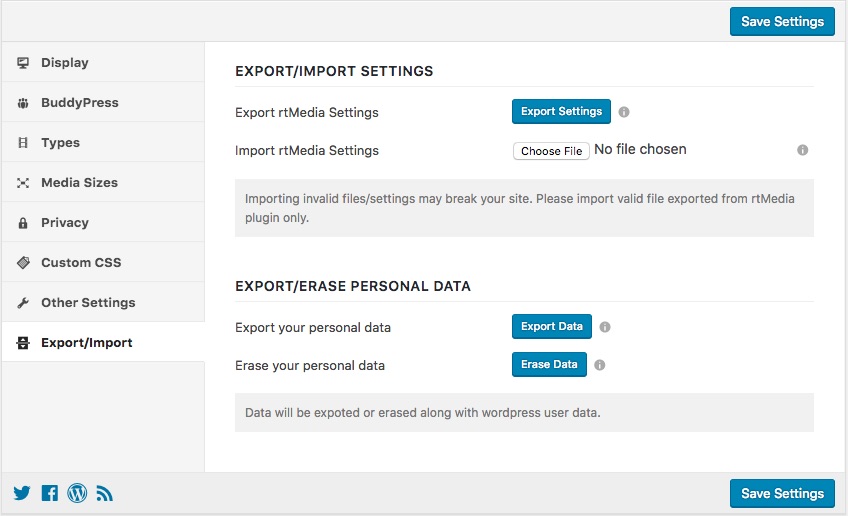
Export/Import Settings
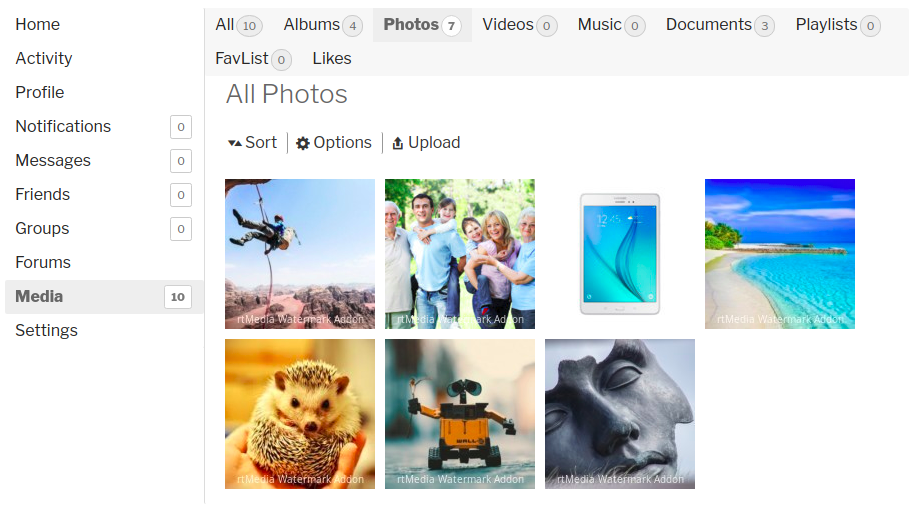
Media View
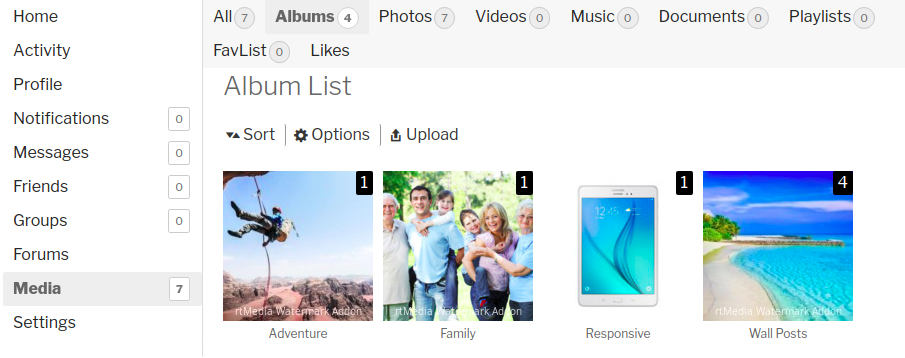
Album View
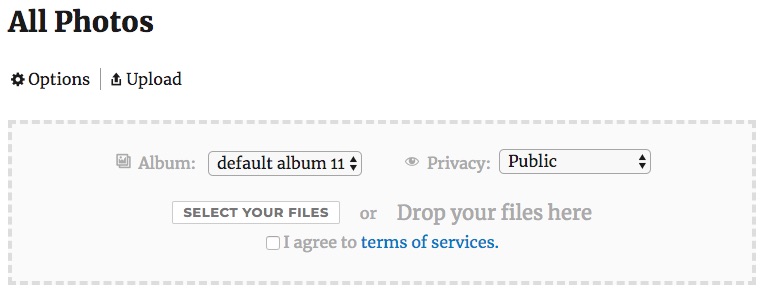
Uploader
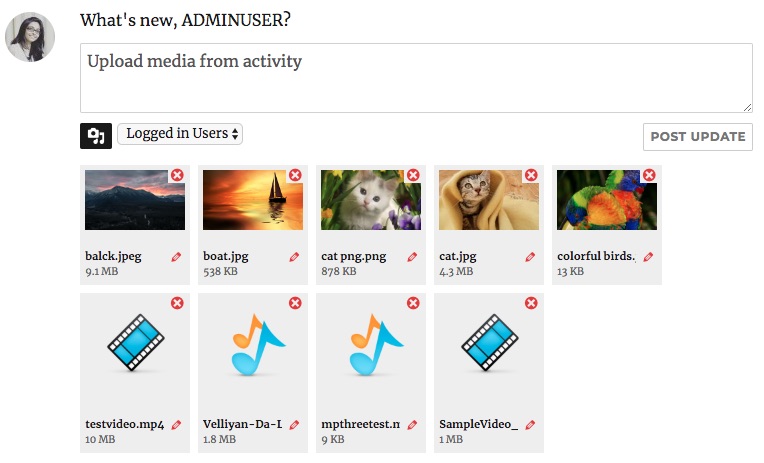
Uploader Thumbnails
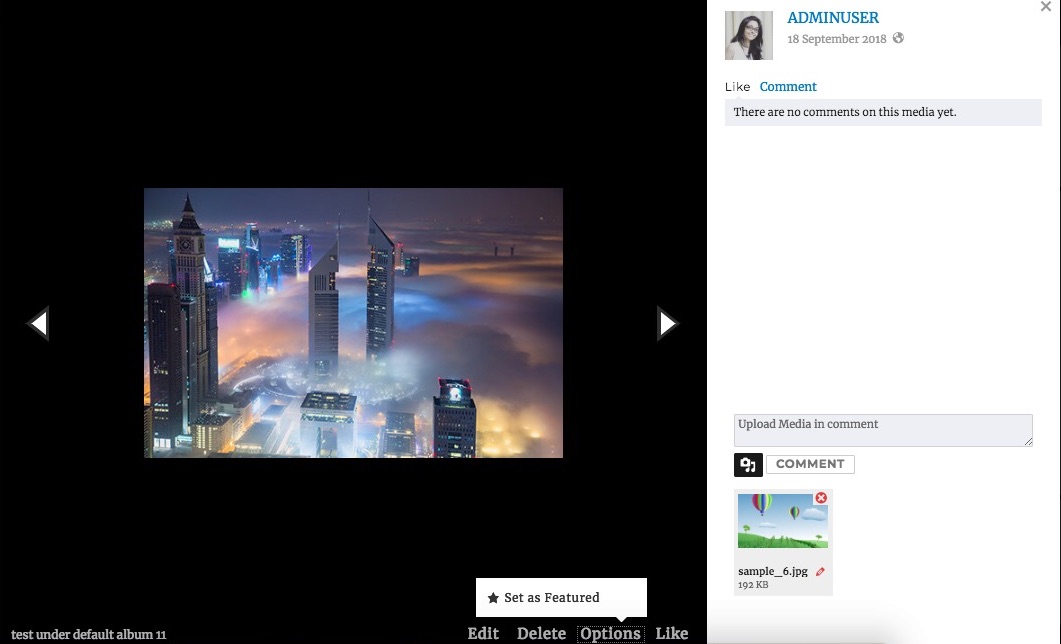
Lightbox
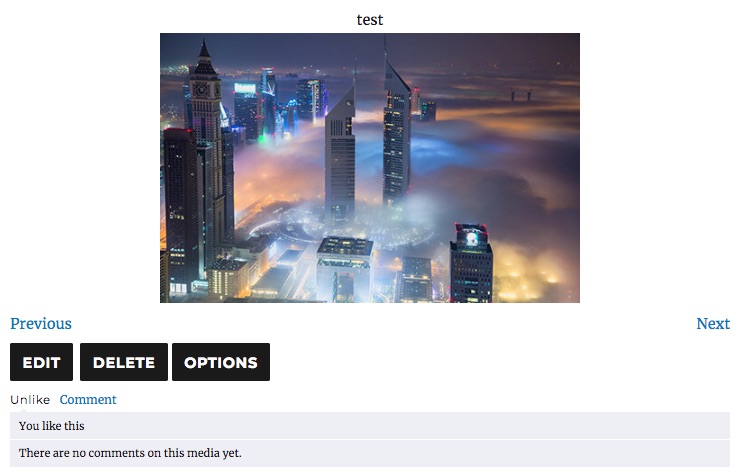
Single Media View
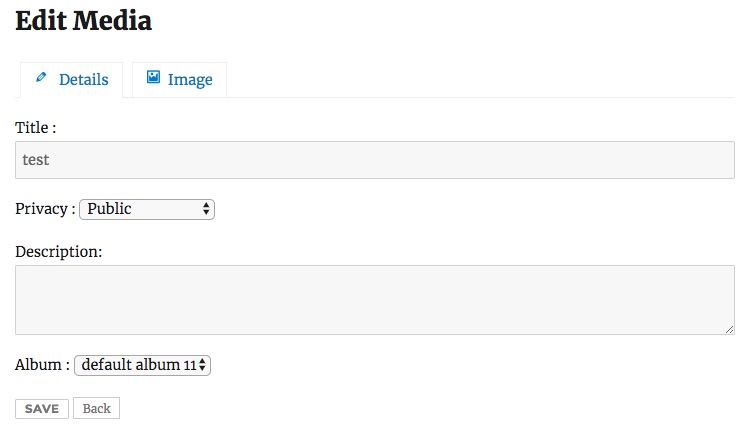
Media Edit View





