RWIT Phone Formatter Wordpress Plugin - Rating, Reviews, Demo & Download
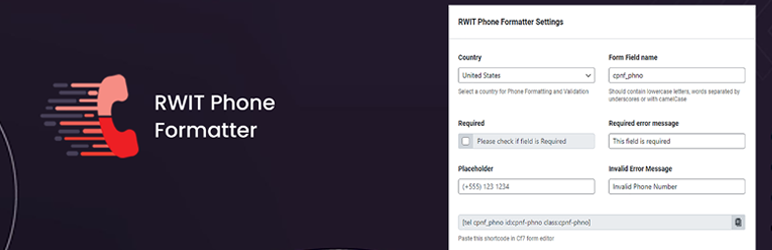
Plugin Description
RWIT Phone Formatter is an add-on for Contact Form 7 plugin. This plugin allows you to ** add a phone field ** that formats the phone number based on the selected country in the plugin settings.
How to add the fields in the contact form 7
1.) Once you have installed & activated the RWIT Phone Formatter plugin.
2.) Go to RWIT Phone Formatter menu.
3.) Select the default country for the phone number formatter.
4.) Apply other changes as required.
5.) Copy the generated shortcode and paste it to contact form 7 and save the changes.
Recommended Plugins
The following plugin is recommended for Country & Phone Field Contact Form 7 users:
* Contact form 7 by takayukister – With Conact form 7, you can use this plugin. Without contact form 7 this plugin will not work.
Screenshots

screenshot-1.png

screenshot-2.png

screenshot-3.png

screenshot-4.png

screenshot-5.png

screenshot-6.png



