Saber Commerce Wordpress Plugin - Rating, Reviews, Demo & Download
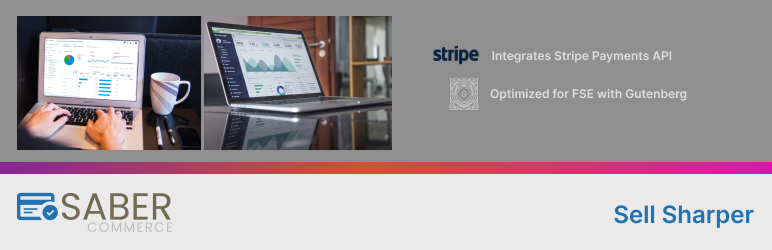
Plugin Description
Saber Commerce features a Gutenberg block-based approach optimized for FSE (Full Site Editing). It’s next-generation eCommerce for building powerful, state-of-art eCommerce sites on the WordPress platform.
Saber Commerce provides invoicing and time tracking right in the WP Admin.
It integrates Stripe Payments so customers can pay your invoices online. Saber Commerce also provides a Customer Dashboard where your customers can view their invoices, payments and review time tracked to their account.
Latest release v1.4.2 includes Cart Blocks and Single Product Blocks. These are Gutenberg blocks that are used to construct the entire cart UX and single product UX. Future releases will include the next steps toward 100% block-coverage of all rendered output using granular blocks optimized for FSE (Full Site Editing). To test the FSE implementation, install an FSE (block theme) such as T11 Blocks.
Saber Commerce features an admin UX comprised of advanced editors that work as miniature applications right in the WP Admin. There are no page refreshes, and most data is saved automatically just like in most SaaS applications.
Saber Commerce now has some support for the sale of digital products. If your product does not require shipping, Saber Commerce is perfect for selling your digital goods, downloadable items, software licenses, access to content and much more.
Saber Commerce is a component-based system that uses modular architecture to enable maximum stability and exceptional support for external API integrations. Developers are encouraged to try it out and see the potential, there is a wide array of ways to work with Saber Commerce at a code level.
Here is some of the fun you can have tinkering with Saber Commerce:
- Connect to the Saber Commerce REST API and make PDF invoices on the fly.
- Pull down all active cart data and see shop activity in real-time with the Cart Component.
- Override the checkout template at the theme level.
- Use the field hook system to integrate custom fields.
- Build an extension plugin leveraging our PHP classes such as SaberCommerceComponent.
- Integrate a 3rd party payment gateway by extending the SaberCommercePaymentMethod class.
- Build React components for your React-enabled themes to display Saber Commerce data.
Screenshots

WP Admin Menu.

Dashboard view at WP Admin > Saber Commerce > Dashboard.

Payments list view.

Plugin activation view.

Checkout with Stripe Payments integration (shown in a dark version of TwentyTwentyOne).

Invoice action buttons for sending and downloading the invoice.

PDF invoice generated by Saber Commerce.

Invoice editor full view while editing a single invoice.

Timesheet editor, left side of editor where the timesheet is linked to an account, workspace and a billable rate is set.

Timesheet editor, editing a single timesheet with option to generate an invoice from the timesheet.

Timesheet items in list view.

Stripe payment integration. Stripe is support out-of-the-box with Saber Commerce.

Realtime cart monitoring report. This feature let’s you see all the carts active on your site in real-time.

Time entry logging view.



