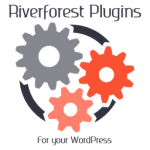SaleEvent Coupons Wordpress Plugin - Rating, Reviews, Demo & Download

Plugin Description
SaleEvent plugin creates coupons that have all important meta data for SaleEvent by Schema.org, such as: location, title, start date, end date, description, link. Plugin displays the coupons in three groups: Active coupons, Future coupons and Past coupons. For active ones, plugin displays link and days remaining, for the future ones – days to start. Apart from that, the plugin displays also an archive with pagination for the past coupons if there is more that 8 of them.
How to use this plugin
- Install the plugin (using admin or FTP).
- IMPORTANT! Before you start adding the coupons, go to the “Sale Events” tab -> “Settings” in your wp-admin and fill in your company info. This step is crucial if you want the plugin to add meta data to your coupons properly.
- Go to ‘Add new’, and fill the coupon info. All inputs (title, dates, link, text and thumbnail) are important for the Schema.org meta data.
- In order to display the coupons (active, future and past) insert a shortcode [sale-event] on whatever WordPress page you want. The shortcode will display all active coupons, all future coupons and 8 past coupons.
- Create another WordPress page and insert [coupons-archive] shortcode. Here will be displayed all coupons that are not active anymore, paginated (8 per each page).
If you have any problems or comments feel free to contact me:
martyna@beecommerce.pl
Screenshots
No screenshots provided