Salsi Sync Wordpress Plugin - Rating, Reviews, Demo & Download
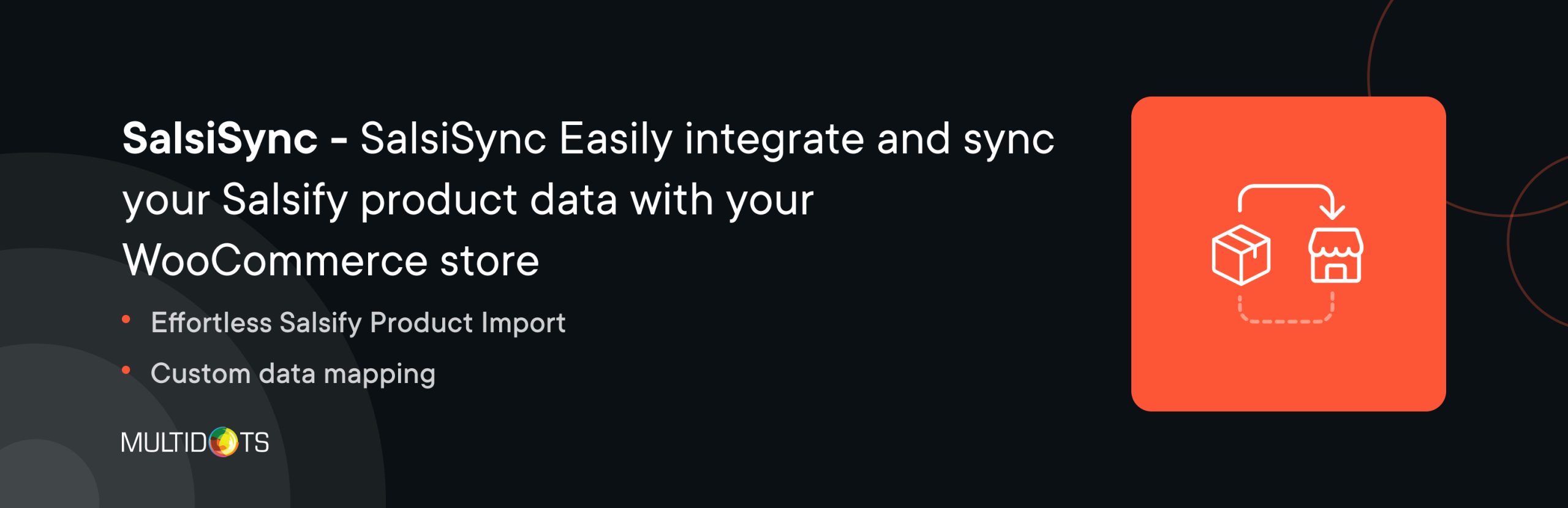
Plugin Description
Salsi Sync is a powerful plugin that enables WooCommerce site owners to synchronize their products from the Salsify API to WooCommerce effortlessly. This plugin simplifies product updates, image synchronization, custom data mappings, and more, providing a complete integration solution between Salsify and WooCommerce.
Key Features:
-
Product Sync from Salsify to WooCommerce
Fetch product data directly from the Salsify API and insert it into WooCommerce as WooCommerce-compatible products. -
Image Synchronization
Syncs both featured images and gallery images for products, ensuring your WooCommerce store displays complete and visually consistent product data. -
Custom Data Mapping
Customize product data mapping to display unique fields from Salsify API data, ensuring WooCommerce products are enriched with additional, tailored information. -
On-Demand Update Checks
Manually check for product updates from the Salsify API, allowing you to keep WooCommerce products current with the latest data from Salsify. -
Custom WooCommerce Product Templates
Display custom product templates on the frontend, tailored specifically for WooCommerce products synced from Salsify.
With Salsi Sync, managing and synchronizing your WooCommerce product data becomes streamlined, efficient, and tailored to meet your store’s unique needs.
External services
This plugin connects to the Salsify API to sync product data. It sends product information and API keys when syncing data.
This service is provided by “Salsify API”: Terms of Service, Privacy Policy.
Screenshots

Plugin Options Panel – Configure your Salsify API settings, mappings, and sync preferences.

Sync Product Settings – Choose how you want to sync products, images, and custom data.

Custom Product Display – Frontend display of products synced from Salsify.



