SBL Admin Bar Wordpress Plugin - Rating, Reviews, Demo & Download
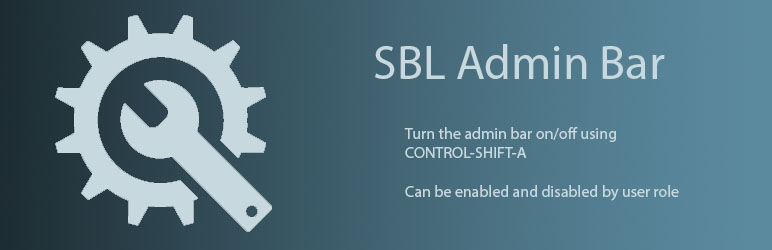
Plugin Description
Is the Admin Bar in the way while designing the site? Enter control-shift-a while logged into the front end of the site to toggle the admin bar on/off. You will see a temporary dialog confirming if the admin bar is on or off. Refresh the page to see the result.
You can enable or disable this feature by user role from the admin under Settings => SBL Admin Bar
Screenshots

SBL Admin Bar settings can be found in the Settings menu

Enable or disable the hotkey CONTROL-SHIFT-A by user role in settings

Popup to acknowledge admin bar OFF after entering control-shift-a

Popup to acknowledge admin bar ON after entering control-shift-a



