Searchford – WordPress Advanced Search - Rating, Reviews, Demo & Download
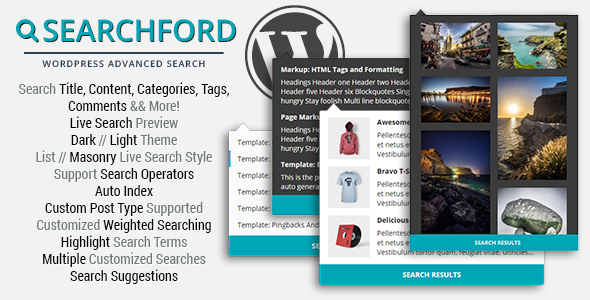
Plugin Description
Searchford WordPress Advanced Search
Improve your website’s in-site search results immediately with this plugin. Sort results by relevance instead of date, and search for the term in the content, categories, tags, comments, and author name etc! Multiple customized searches are supported and easily choose the template page to display the results in.
Optionally enable the live search, and show search results preview in list or masonry style. Choose to display any combination of title, thumbnail or excerpt and customize the style and look of the live search without any coding knowledge!
Searchford supports advanced functions such as auto or manual indexing, respecting default search parameters and much more! Settings are simple in style yet powerful in function. Let the plugin be as simple or advanced as you want!
Easy Setup
- Activate the Plugin and Immediately Boost your Search Engine Results without any Configuration!
- Automatically Index New Content
- Awesome Looking Live Search that’s Easy to Customize
Advanced Search
- Supports Search Operators:
- + Must include
- – Must not include
- ”” Exact phrase
- () Optional term
- < Decrease relevance
- > Increase relevance
- ~ Decrease rating
- * Wildcard
- Sort Results By:
- Relevance
- Date
- Look for Terms in Any Combination of:
- Title
- Content
- Categories
- Tags
- Comments
- Attachments Title & Description
- Author (Display name, first name, last name, description)
- Only Search for Authors in Specific Roles
- Custom Taxonomy
- Custom Meta Field: Supports wildcard characters in custom meta key

- Display Results From:
- Posts
- Pages
- Attachments
- Custom Post Types
- OR or AND for Searching Multiple Terms

- Fuzzy Search (Optional)
- Highlight Search Terms:
- In Title
- In Excerpt (If supported)
- In Author
- In Tags, Categories and Taxonomies (Where applicable)
- Choose Highlight Style:
- Bold
- Italics
- Underline
- Custom Font and/or Background Color
- Custom Style
- Set Any Weights for the Title, Content, Categories etc. that the Search Term Looks In
- Exclude Specific:
- Post or Page ID
- Categories
- Tags
- Custom Taxonomy
- Custom Stopwords List
- 3 Options When No Results Found:
- Default
- Show Search Suggestion (Requires editing template)
- Redirect to Suggested Search Results
Live Search
- Enable or Disable Individually for Each Search
- Responsive for Mobile Devices or Smaller Screens
- List or Masonry Style
- Choose to Display:
- Thumbnail
- Title
- Excerpt (Only for List Style)
- Set # of Masonry Columns
- Set Max # of Results
- Show Suggestions for 0 Results (Optional)
- Dark or Light Theme
- Customize Colors:
- Background Color
- Accent Color
- Font Color
- Rounded Corners (Optional)
- Display Arrow Tip
- Left or Right Alignment to Search Form
- Custom Loading Gif
- Custom Css
Multiple Custom Searches
All search options and live search settings above can be customised for as many custom searches as required. Individual searches will be available as a shortcode and/or widget. Set any specific template page or use the default search page as the results page. Note: Search results page is not included in plugin and should be a part of the theme.
Plugin Compatibility
- Compatible with WPML
- Compatible with Plugins that uses register_post_type for Custom Post Types (E.g. WooCommerce, Jigoshop, WP e-Commerce, Ready! Ecommerce Shopping Cart)
- Compatible with Advanced Custom Fields: Easily supports Repeater Fields with custom meta key wildcards indexing

Suitable For
- Letter Based Languages – Searching words with 3 or more characters
- CJK Text Supported (No character limit)
- Website content with under 5 Million words and content that does not grow indefinitely
Changelog
Version 1.0.17 (11 Aug 2019)
- Various bugfixes
Version 1.0.16 (12 Nov 2017)
- Row "post_status" change to varchar(20)
- Fixed live search suggestions not working on touch screens
Version 1.0.15 (9 Oct 2015)
- Added ascending and descending order option
- Fixed bug for number of live search results
Version 1.0.14 (21 Aug 2015)
- Improved excerpt generation
Version 1.0.13 (12 Jul 2015)
- Fixed custom loading gif showing transparent background
Version 1.0.12 (20 May 2015)
- Fixed second image upload button in Settings
Version 1.0.11 (2 May 2015)
- Added option to upload default image to live search
- Use another custom meta for live search image instead of Featured Image
Version 1.0.10 (25 Apr 2015)
- Bufix get_the_terms throwing error for empty terms
- Ensure custom colors in css are generated properly
- Patched XSS vulnerability
Version 1.0.9 (22 Apr 2015)
- Bugfix for levenshtein throwing error for long strings
Version 1.0.8 (21 Apr 2015)
- Bugfix for excluding post or page IDs
Version 1.0.7 (19 Apr 2015)
- Improved search relevance algorithm
- Added option to search in OR or AND
Version 1.0.6 (19 Mar 2015)
- Optimized index queries
Version 1.0.5 (18 Mar 2015)
- Fixed database memory issue for large indexes
Version 1.0.4 (9 Mar 2015)
- Added support for wildcard characters in custom meta
Version 1.0.3 (20 Feb 2015)
- Fixed custom meta field for individual searches not indexing
- Fixed default settings not saved on plugin activation
Version 1.0.2 (17 Feb 2015)
- Fixed bug not escaping non-ASCII characters
- Improved compatibility with different themes
- Improved masonry image loading code
Version 1.0.1 (16 Feb 2015)
- Improved css for IE8/9
Version 1.0.0 (11 Feb 2015)
- Initial release





