Secondary Title Wordpress Plugin - Rating, Reviews, Demo & Download
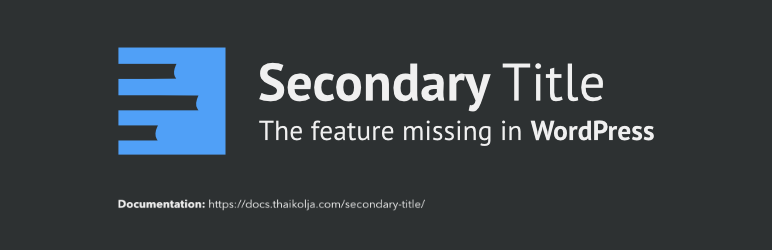
Plugin Description
Secondary Title is a simple, light-weight plugin that adds an alternative title to posts, pages, and/or custom post types, which can be displayed automatically, with a shortcode or by using PHP.
The plugin comes with an extra settings page, which allows you to customize the plugin according to your needs. You can change:
- post types, categories, and specific post IDs the secondary title will be
shown on, - whether the secondary title should be automatically added to the standard title (Auto show),
- the format both titles are being shown (only works when Auto show is activated),
- the position where the secondary title input field should be displayed (above or below the standard title) within the admin interface (Classic Editor only),
- whether the secondary title should only be displayed in the main post and not within widgets, etc.,
- if the secondary title should be usable in permalinks,
- and even more.
Please see the official website for a full documentation.
Screenshots
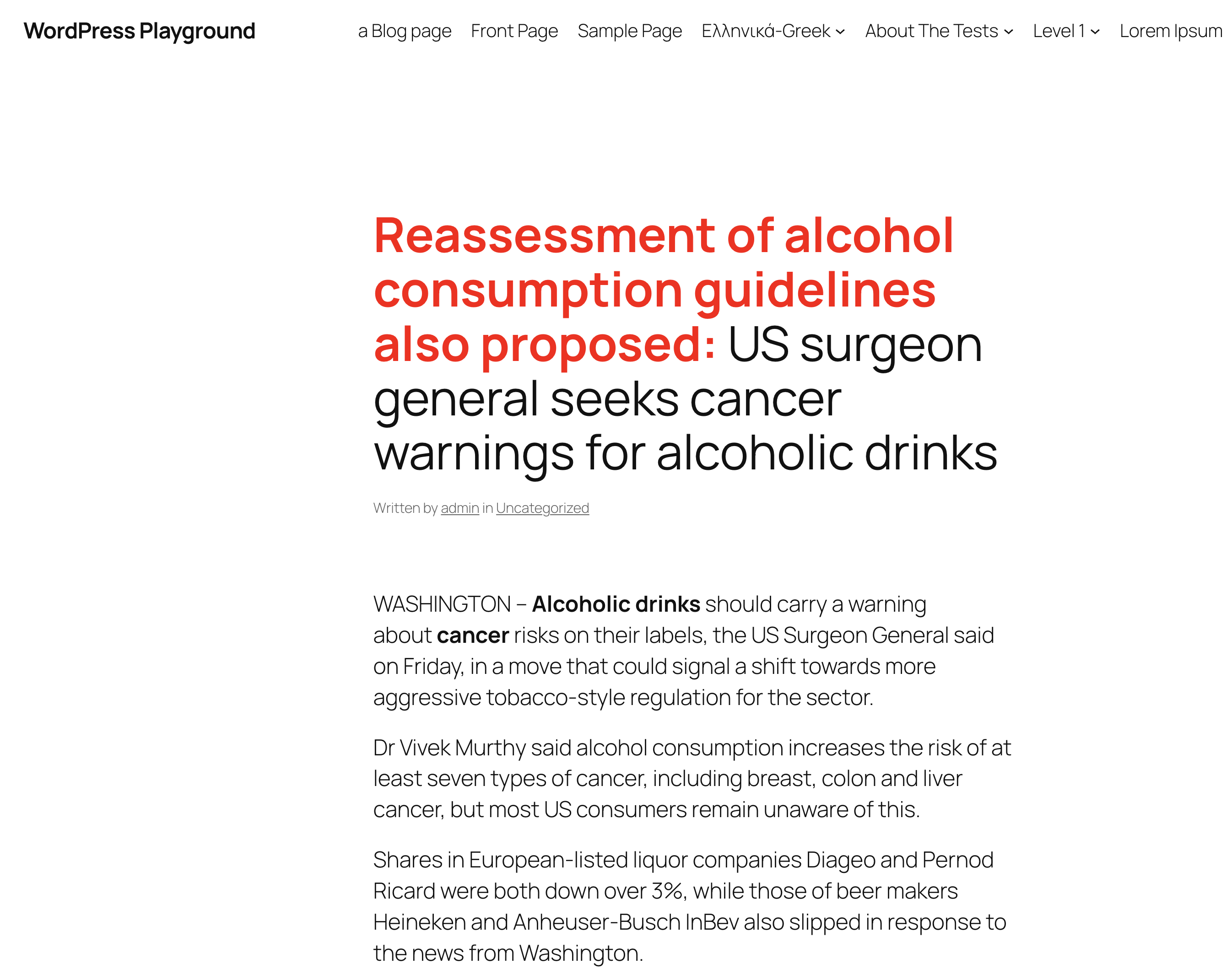
The output of an example news article where the secondary title is highlighted in red and followed by the default post title as set in the plugin’s “Title format” setting.
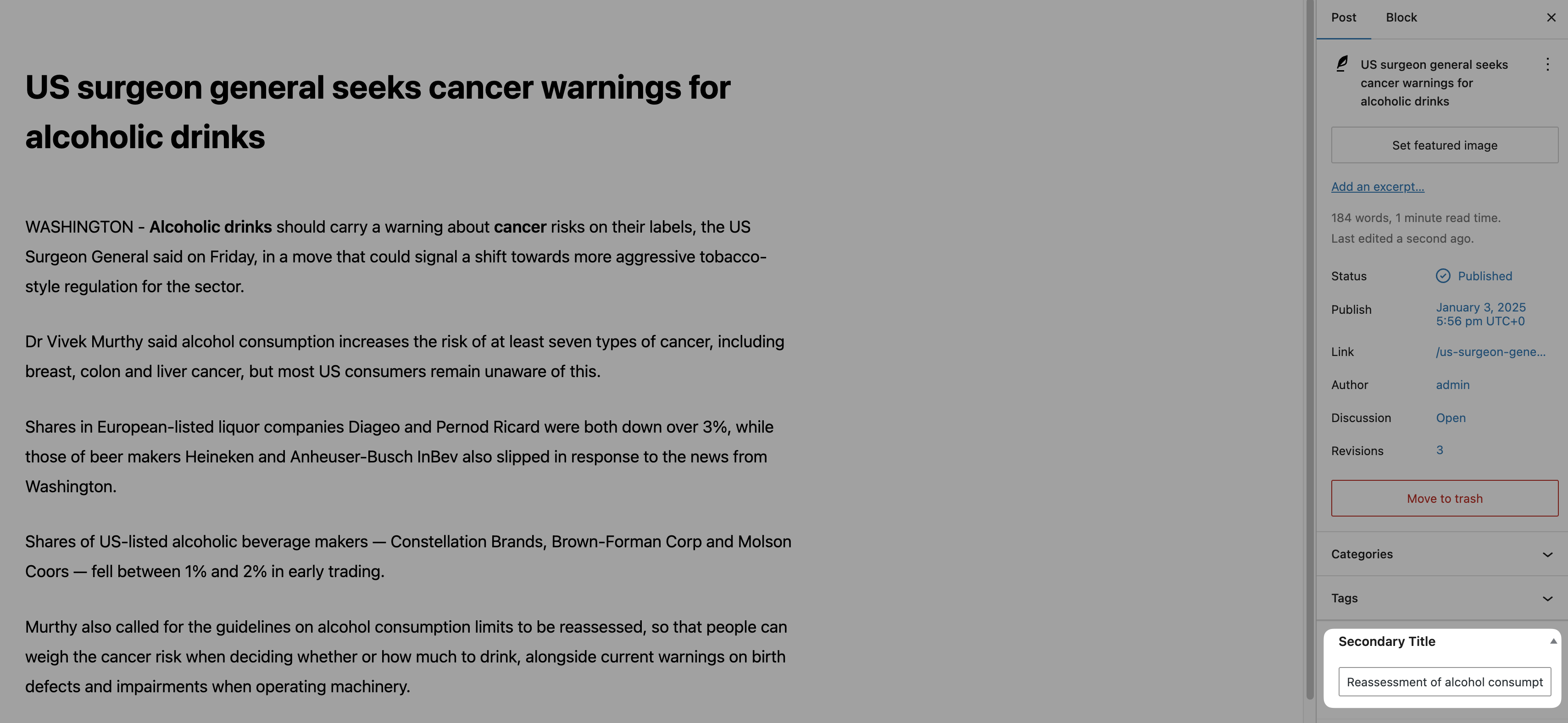
A post using the Gutenberg block editor. The secondary title can be entered on the right-hand side of the “Post” tab.
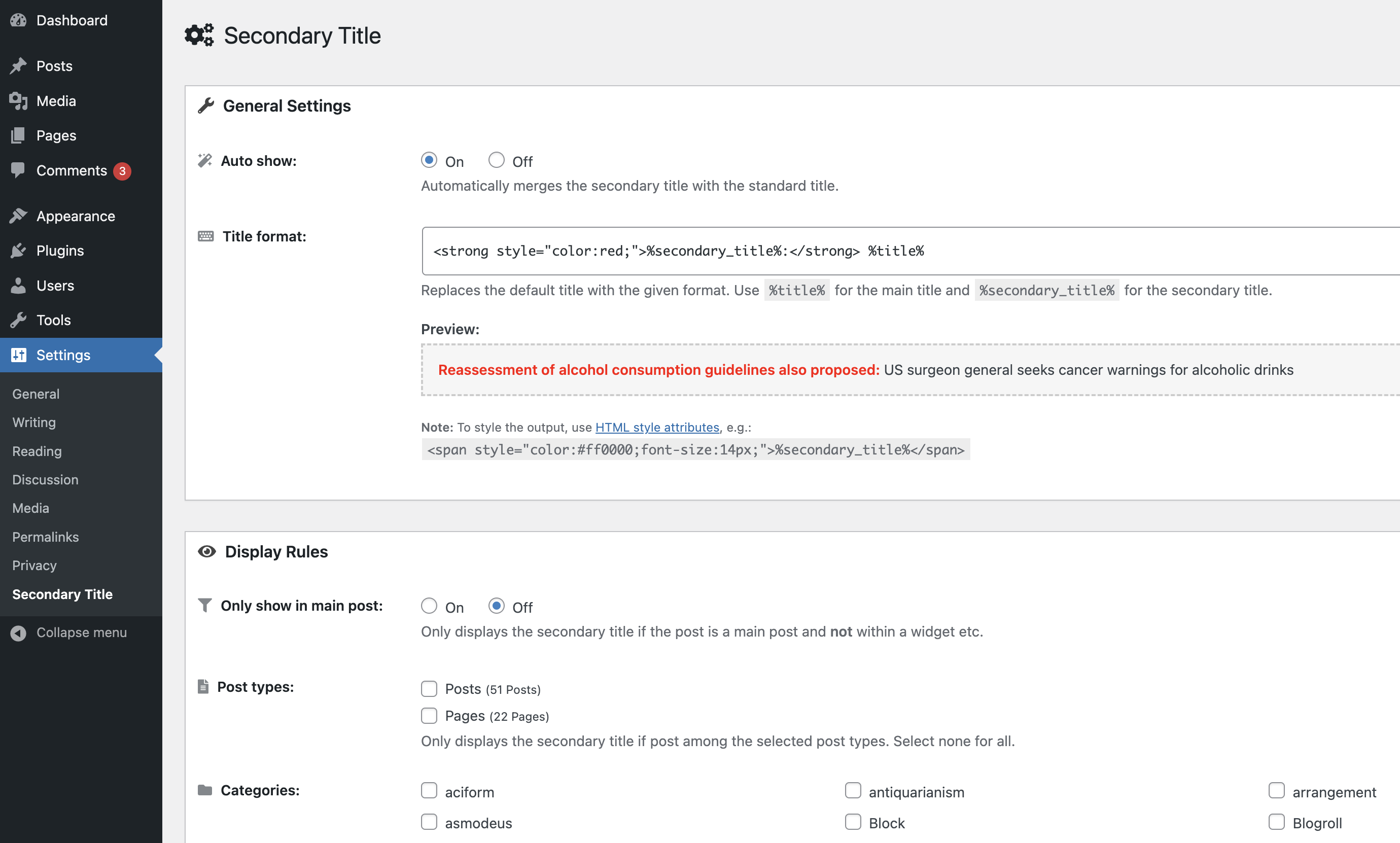
A part of Secondary Title’s settings page that you can use to specify how the secondary title is displayed on your website. Styling and HTML can be used in the “Title format” input field.
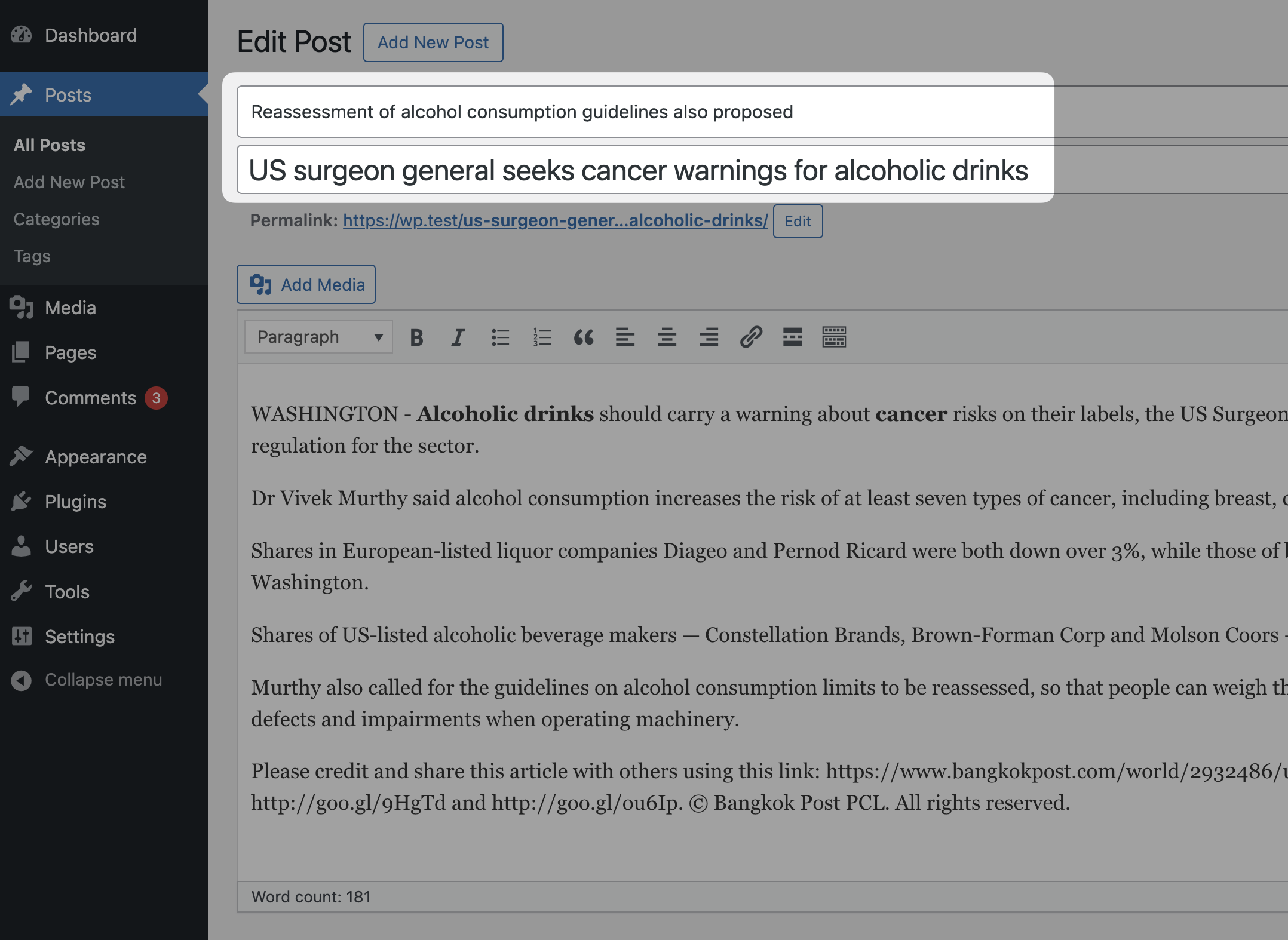
Secondary Title supports the Classic Editor plugin and lets you enter the alternative title right above the primary post title.
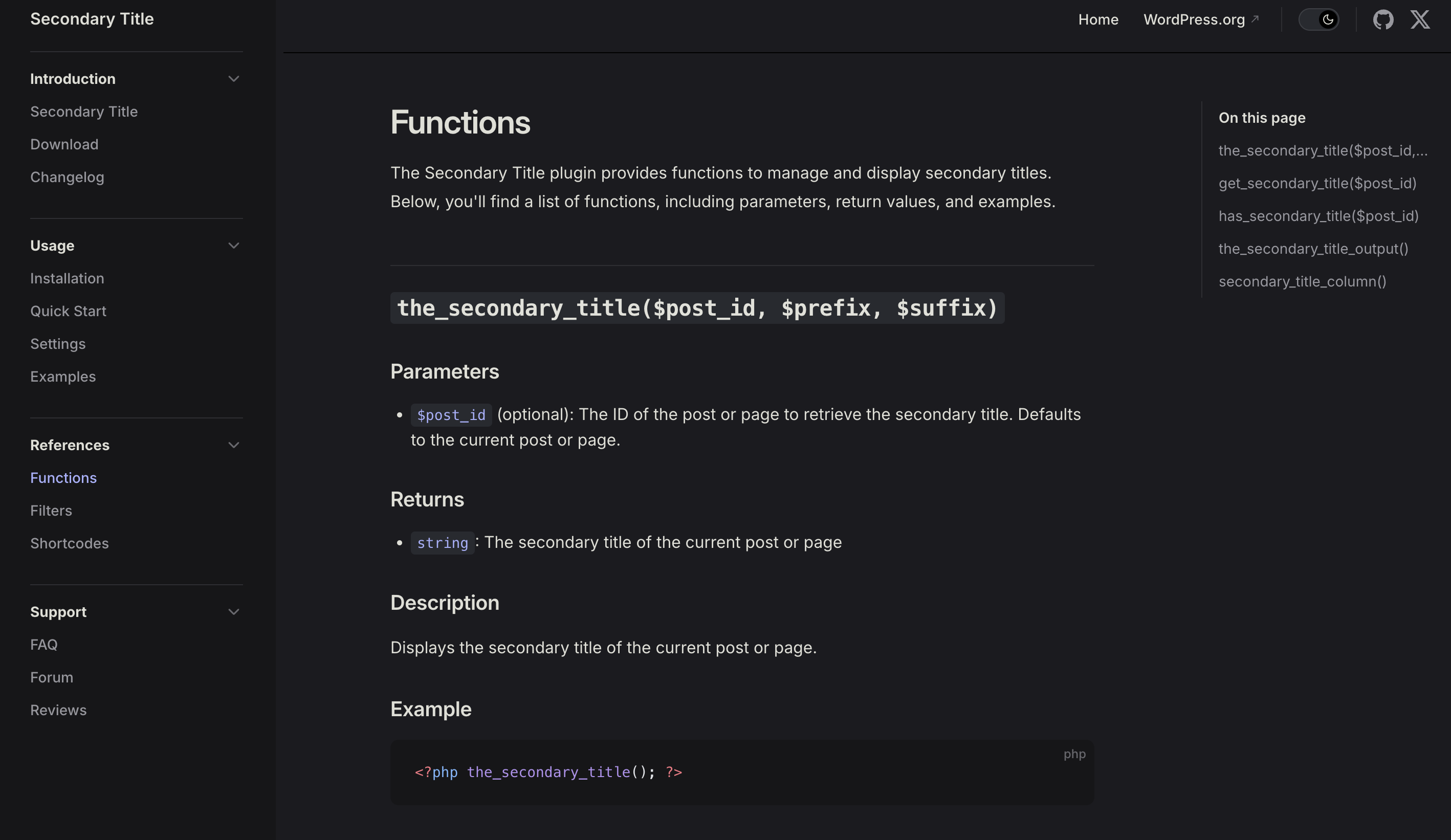
Learn how Secondary Title works and use it for your theme or plugin by reading the official documentation.




