Send Wordpress Plugin - Rating, Reviews, Demo & Download

Plugin Description
Send by Elementor was built from the ground up for WordPress and designed specifically for WooCommerce, Send by Elementor is the ultimate all-in-one communication toolkit. It’s designed to equip every website and e-commerce store with powerful capabilities to accelerate customer communication, build stronger relationships, and drive retention.
With features like email, SMS, marketing automation, audience segmentation, and real-time analytics, Send enables web creators to deliver greater value to their customers—helping them boost sales and build thriving businesses. All of this is made seamless with tools purposefully designed for WordPress and WooCommerce, eliminating the complexity of solutions that weren’t built with web creators in mind. Skip extra plugins or third‑party services. Manage your contacts, email campaigns, SMS messages, and marketing flows in one place.
Key Features
- One-Click Integration: Instantly connect with WooCommerce & WordPress Form Builders. No complex setup or technical knowledge required.
- Ready-Made Automation Flows: Start with proven, best-practice templates or start from scratch. Launch effective campaigns in minutes like welcome series, abandoned carts, post-purchase flows, and more.
- Easy-to-Use Interface: Designed for simplicity and efficiency. If you can use WordPress, you can use Send.
- Grow & Segment Audiences: Effortlessly capture leads and import contact lists, then segment them according to rules and conditions. Turn every visitor into an opportunity.
- Automated Marketing Campaigns: Set up personalized emails and SMS triggered by customer behavior and time-driven rules. Let your marketing work for you 24/7.
- Analytics & Dashboards: Insight at your fingertips. Make data-driven decisions with clear, comprehensive analytics that show you exactly what’s working.
- Professional Email Templates: Choose from dozens of conversion-optimized templates. Customize with our intuitive drag-and-drop editor.
- Custom Domain: Enhance deliverability by sending from your own domain. Simple DNS setup process included.
Perfect For
- WordPress websites looking for hassle-free marketing automation
- WooCommerce stores wanting to boost sales with proven automation flows
- Web creators seeking to expand their services with an easy-to-implement marketing solution
- Digital agencies looking to optimize ROI
- Businesses needing effective non complex customer communication tools
What Makes Send Different
- True One-Click Integration: No complicated setup process
- Ready to Use: Pre-built flows based on marketing best practices
- Built for WordPress: Manage Send through right from the WordPress admin
- All in one: Professional features without the complexity of multiple plugins
- Fair, Usage-Based Pricing: Pay only for what you use
Source Code
Source files for the minified assets are located in the assets/css and assets/js directory.
External Services
This plugin connects to an external API to facilitate marketing campaign management and automation. It allows synchronization of data between the user’s website and our services, ensuring seamless operation and powerful insights.
Service Used:
– API URL: https://emp.send2app/emp/api/ (configurable within the plugin)
– Data Sent:
– WooCommerce data (e.g., order details, product information, customer data)
– Campaign and analytics data (e.g., email open rates, clicks)
– Form submission data from integrated plugins (e.g., Elementor)
– Plugin and site configuration details (e.g., site URL, plugin settings)
– Data Received:
– Synchronization updates (e.g., order statuses, product updates, campaign results)
– Automation settings and triggers
– Insights and performance metrics
Terms of Service: https://send2.co/terms-and-conditions/
Privacy Policy: https://send2.co/privacy-policy/
Screenshots
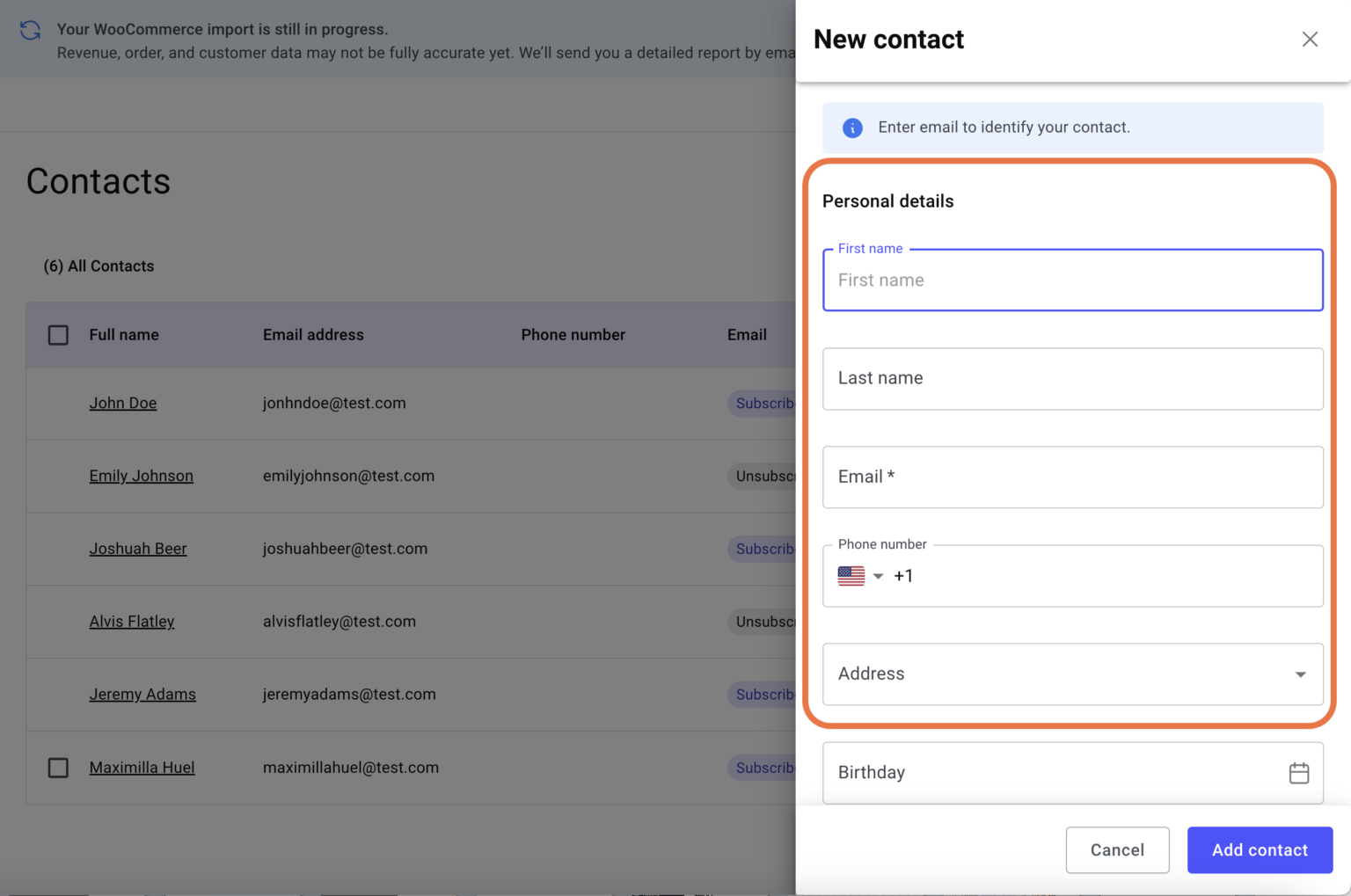
Add a new contact
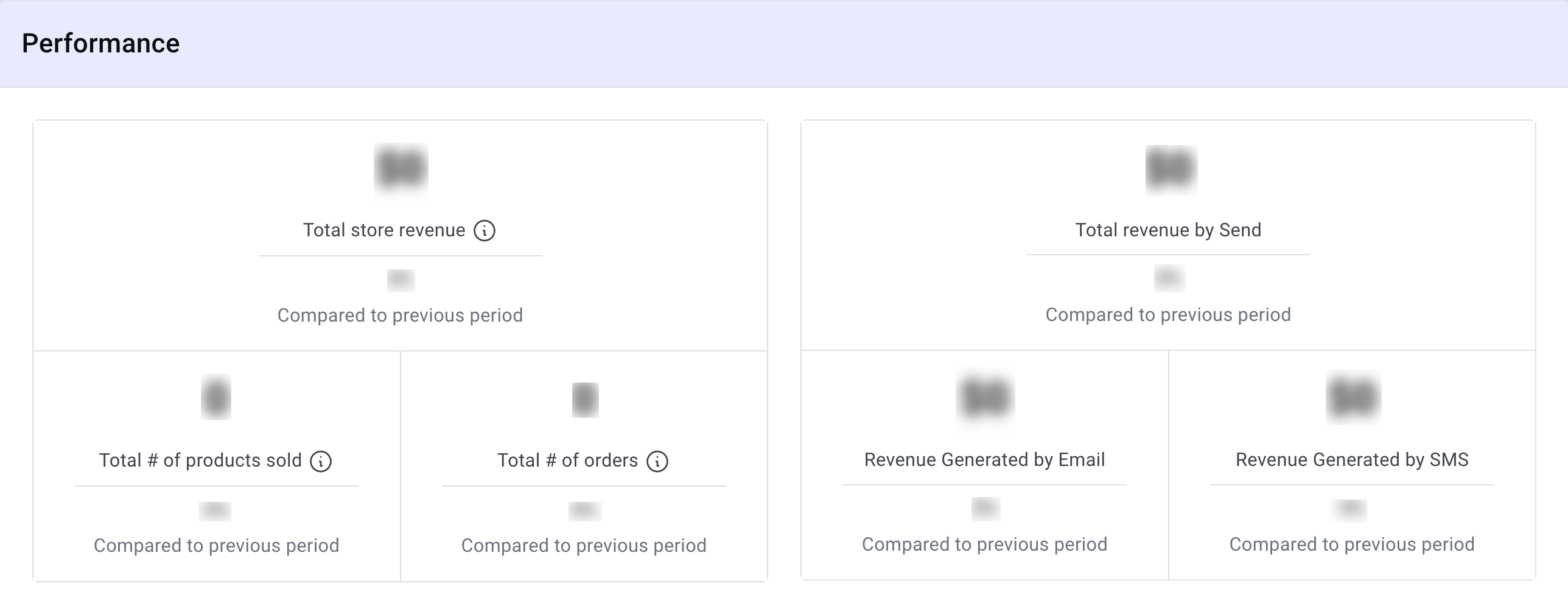
Analyze your sites sales performance
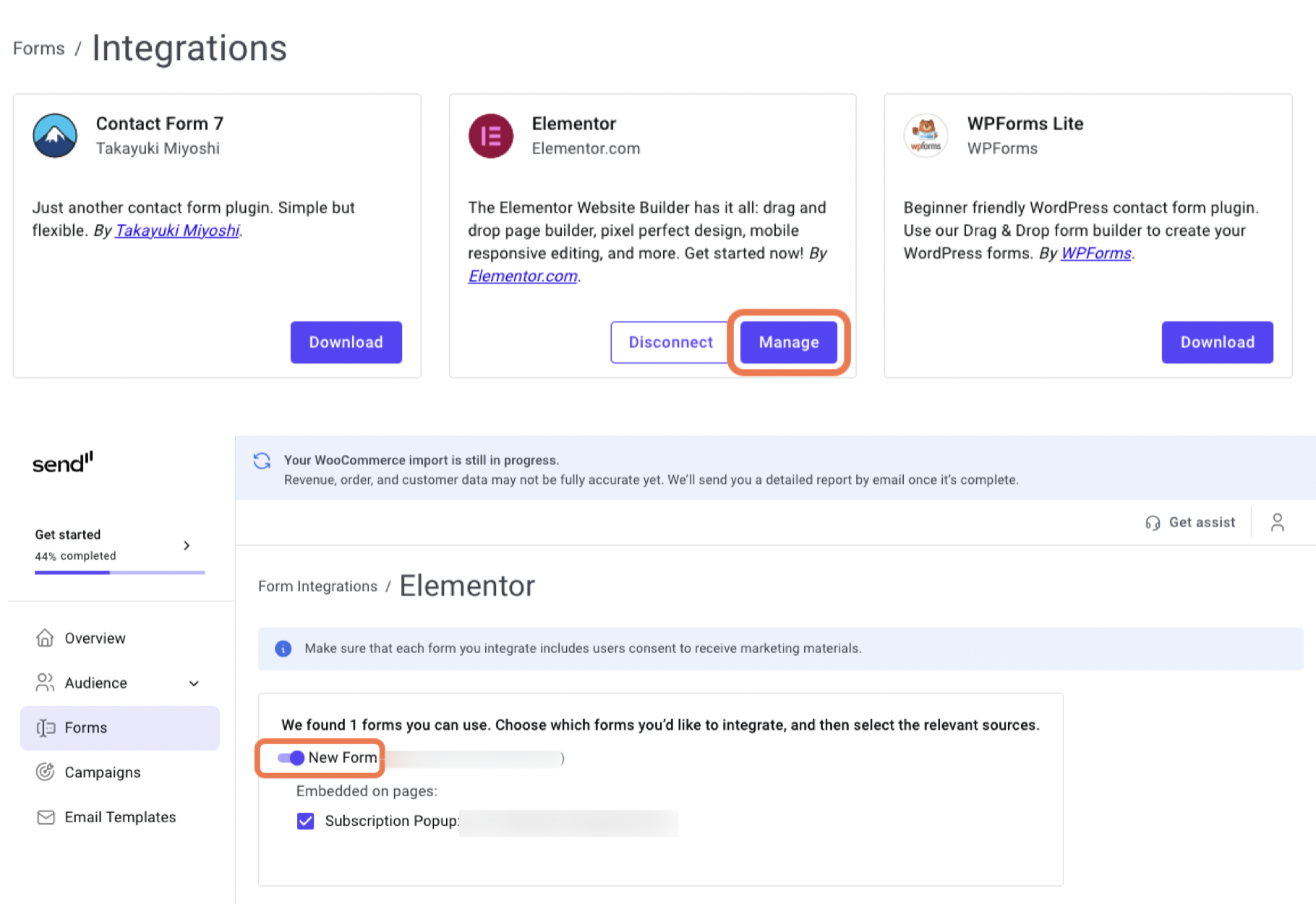
Connect and manage forms
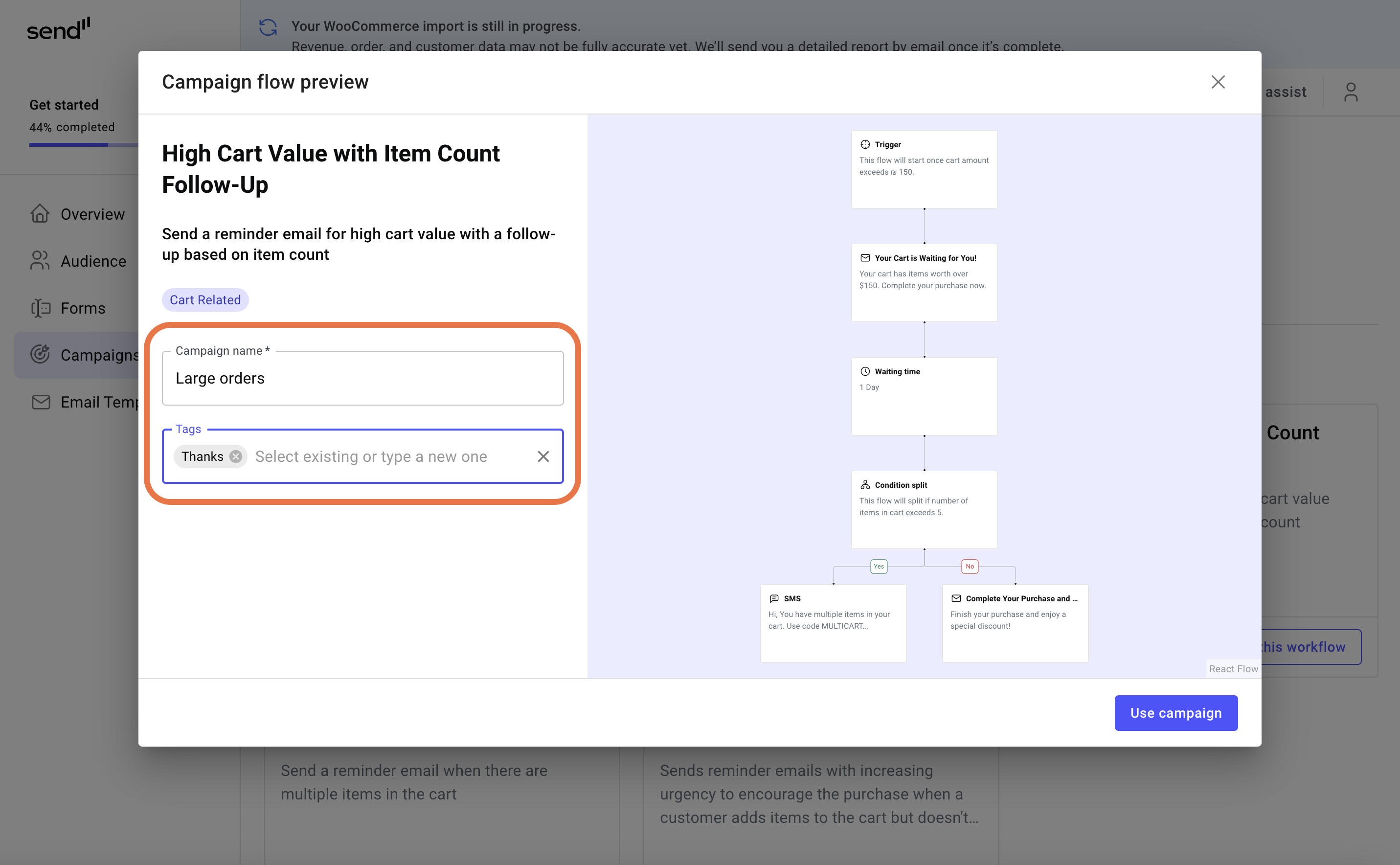
Create a campaign using a template
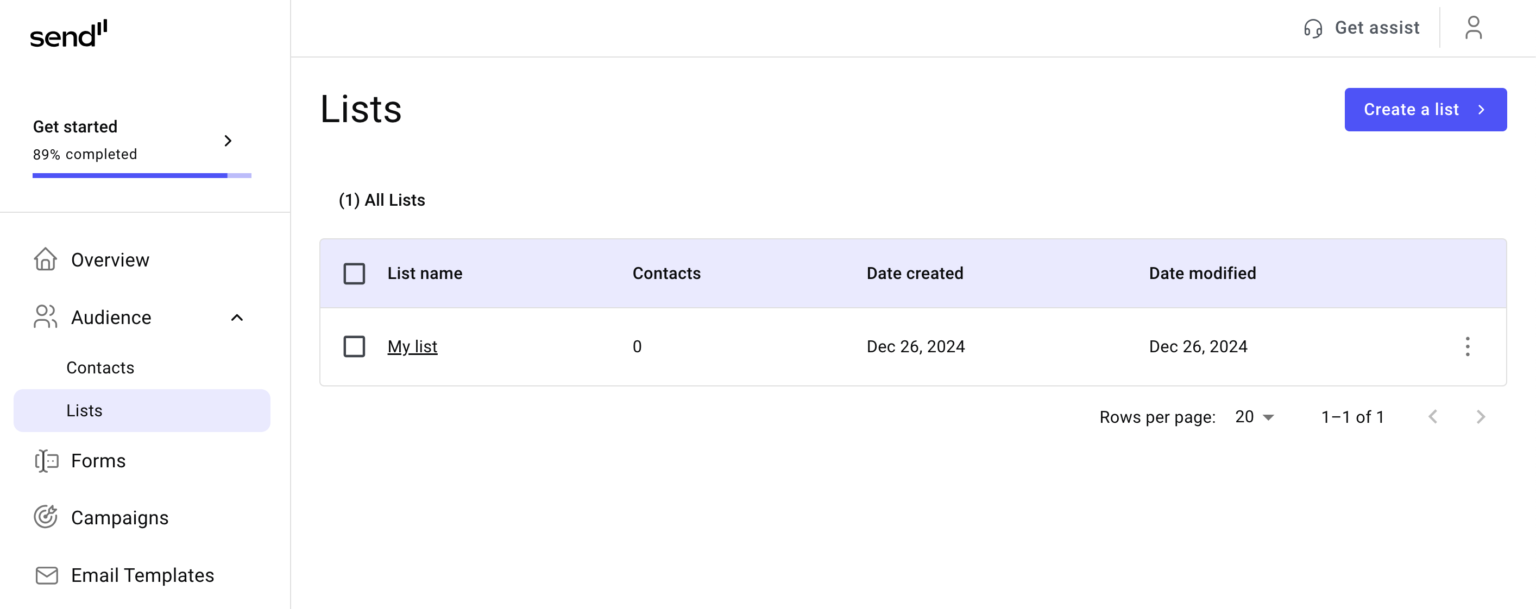
Create a mailing list
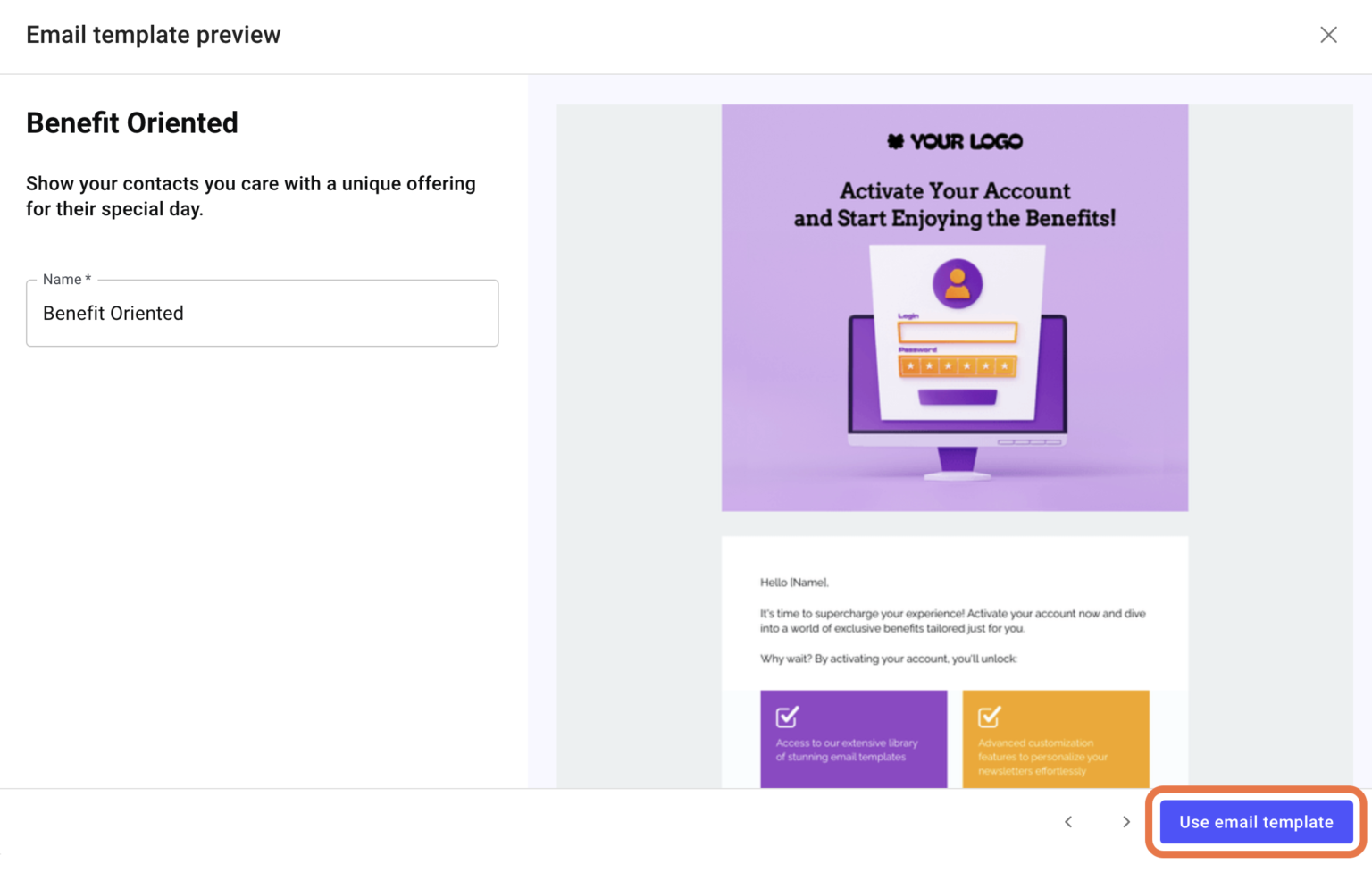
Drag and drop email editor
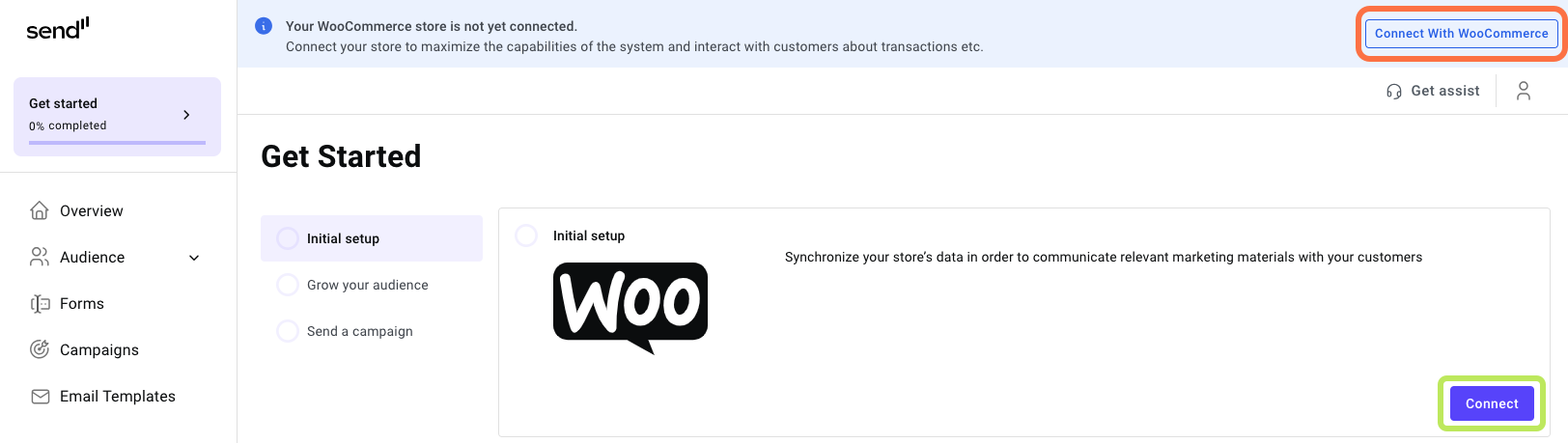
Get started with send_connect screen
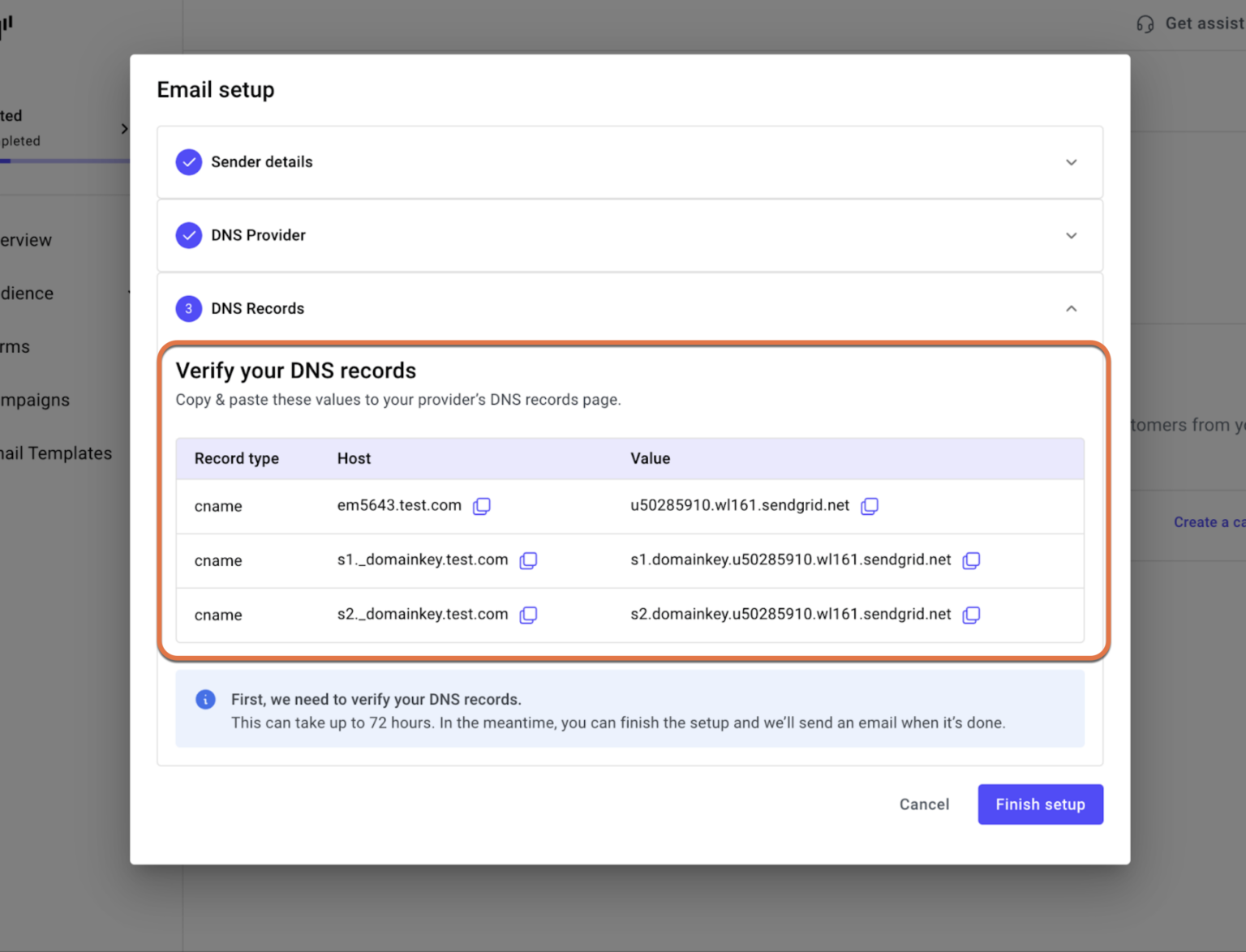
Sending emails from a custom domain
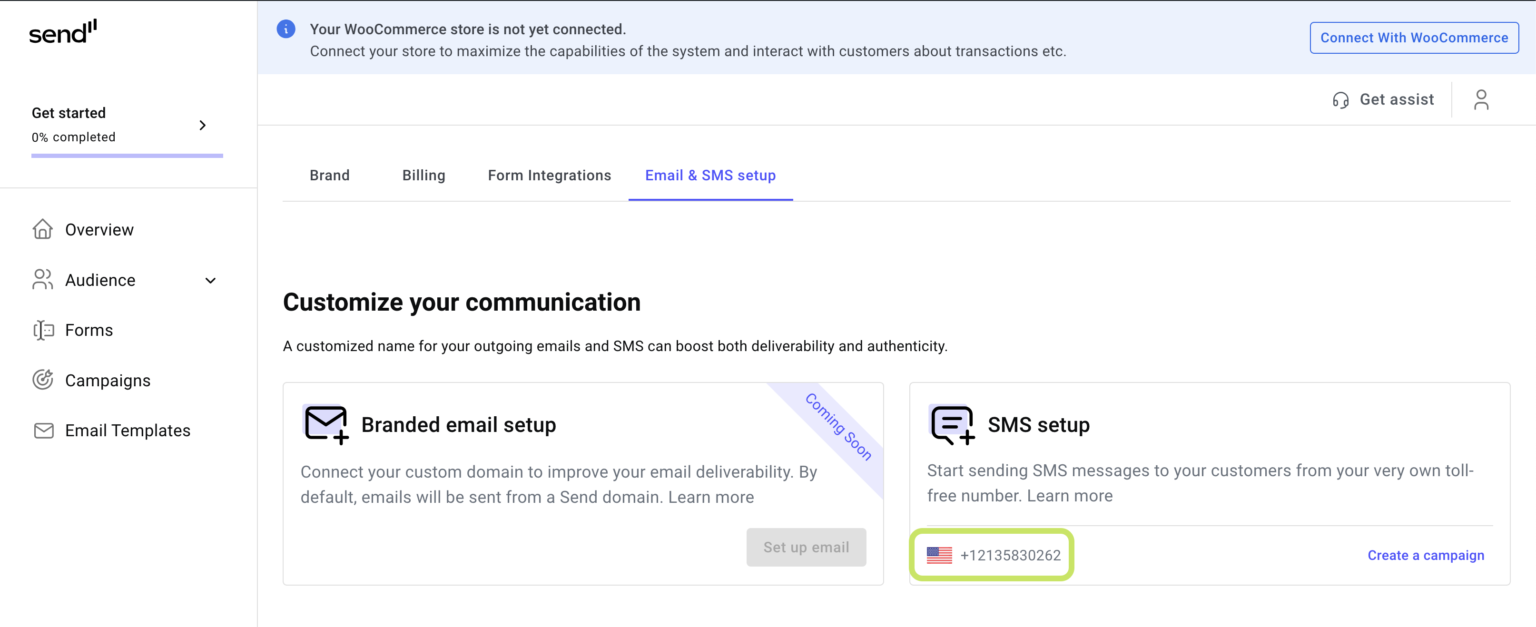
Set displayed sms number
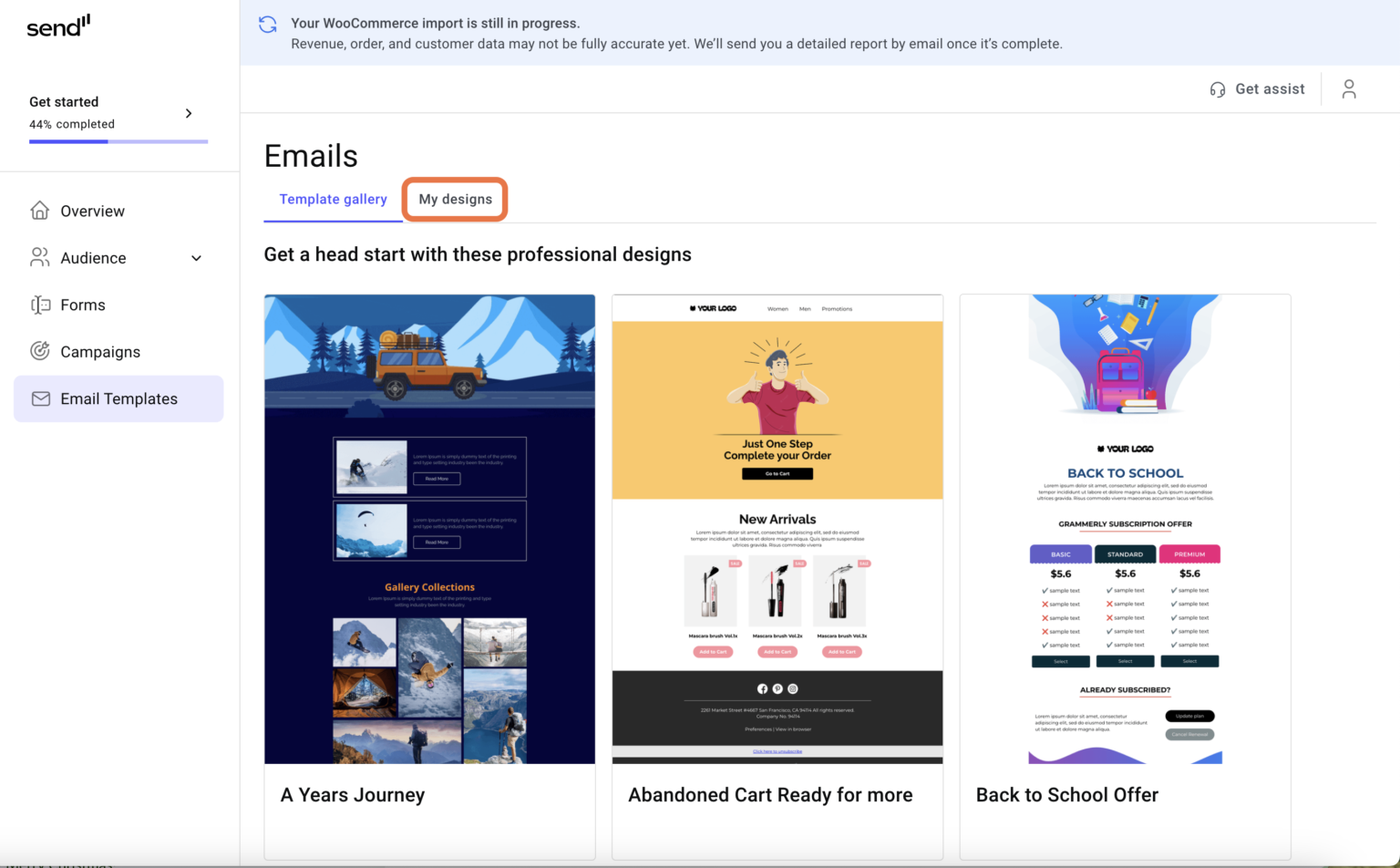
Template library



