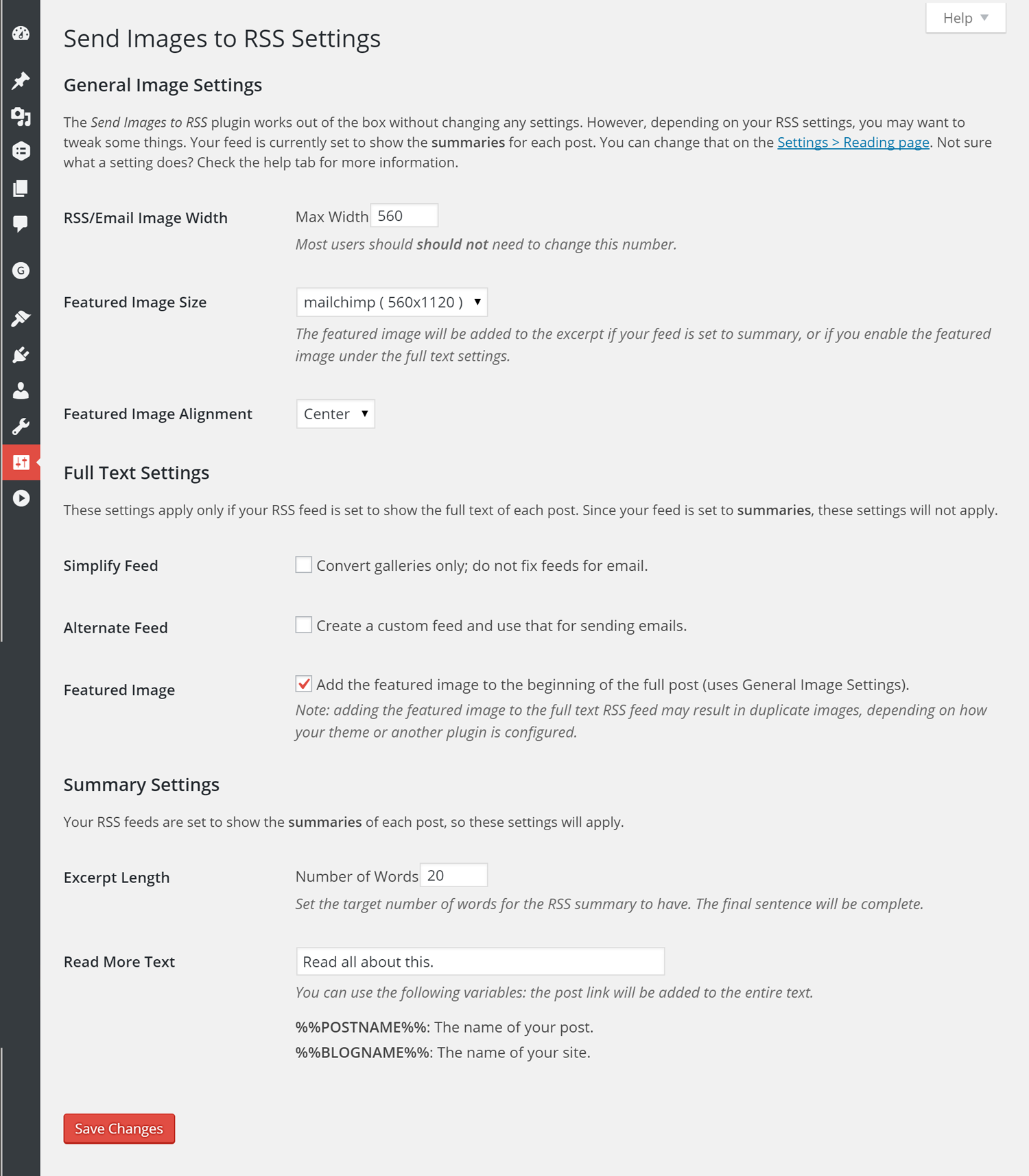Send Images To RSS Wordpress Plugin - Rating, Reviews, Demo & Download

Plugin Description
Send Images to RSS bridges the gap between large websites and small emails, by replacing images in your feed with smaller, email friendly images, and attempting to add markup which email clients can handle.
Between larger monitors, retina screens, and better image optimization, the images we serve up on our websites are larger than they’ve ever been. RSS to email services such as MailChimp, however, are constrained to what email clients can display, which is small, small, small. And although it’s possible to try to style images with a max-width in your emails, not all clients will honor it (I’m looking at you, Outlook).
Send Images to RSS makes it easy to create beautiful, email friendly RSS campaigns, with minimal setup required, regardless of your feed setup.
Full Text RSS Feeds
If your site’s RSS feed is set to Full Text, this plugin makes sure your emails look more like your website:
- Replace overly large images with email friendly size images.
- Convert galleries from thumbnails to full width images.
- Add email friendly styling/alignment to your images.
Summary Text Feeds
If you’ve used Summaries as your RSS feed settings, this plugin has not been for you. Until now. As of 3.0.0, Send Images to RSS brings the awesome to you, too. Here’s the magic for your Summary feed:
- Add the post’s featured image to your excerpt. Choose the size and alignment. If no featured image is set, the plugin will use the first image uploaded to the post.
- Set a custom length for your RSS summary/excerpt. Pick the number of words you want your summary to have, and the plugin will aim for that, but with the added bonus of making sure the final sentence is complete.
- If you add a manual excerpt to your post, because you like to have full control, the plugin will properly use that instead.
- Automatically add a custom “read more” link to the end of every post summary, to keep your feed pointed back to your site.
Known (non)Issues
This plugin should work with any theme. Some themes and plugins do modify the feed for their own purposes. Where possible, I’ve tried to account for them:
- For summary feeds, the Yoast SEO RSS link is removed (the full text feed and front end output are not changed).
- For summary feeds, the excerpt filter added by the Woo Canvas theme is removed (the full text feed and front end output are not changed).
- For summary feeds, this plugin will replace the image settings for Display Featured Image for Genesis for versions 2.3.0 and later (because this plugin is smarter). If you’re using Display Featured Image for Genesis 2.2.2 or lower, this plugin will concede graciously. But you should update, please.
- For full text feeds, this plugin will not duplicate featured images if they are being added by Display Featured Image for Genesis–you will want to disable that feature in Display Featured Image for Genesis.
NOTE: it is up to you to check that your feed output is still working, especially in your email system of choice, once it’s installed. I’ve attempted to set it up to handle XHTML or HTML5, and function even if your feed is wonky, but please double check, and let me know if you have issues, and if so, what specifically they are.
Props
Special thanks to Gretchen Louise for her summary feed contributions.
Spanish translation offered by Web Hosting Hub