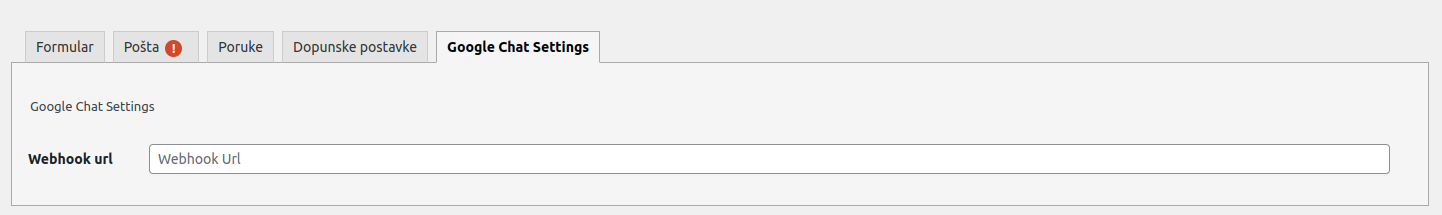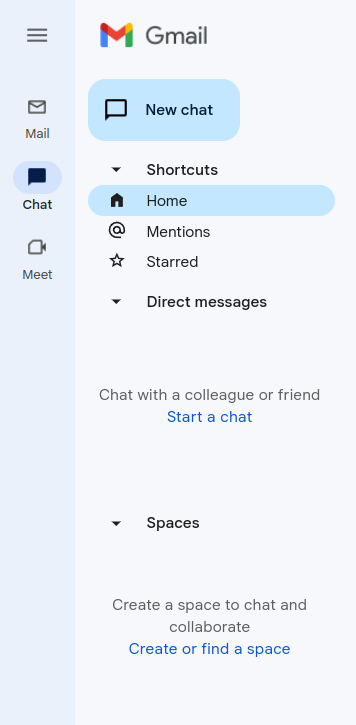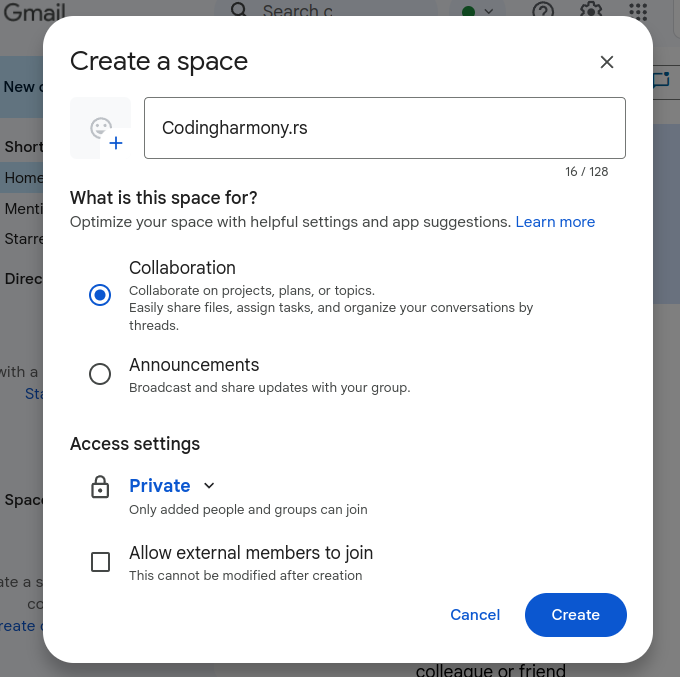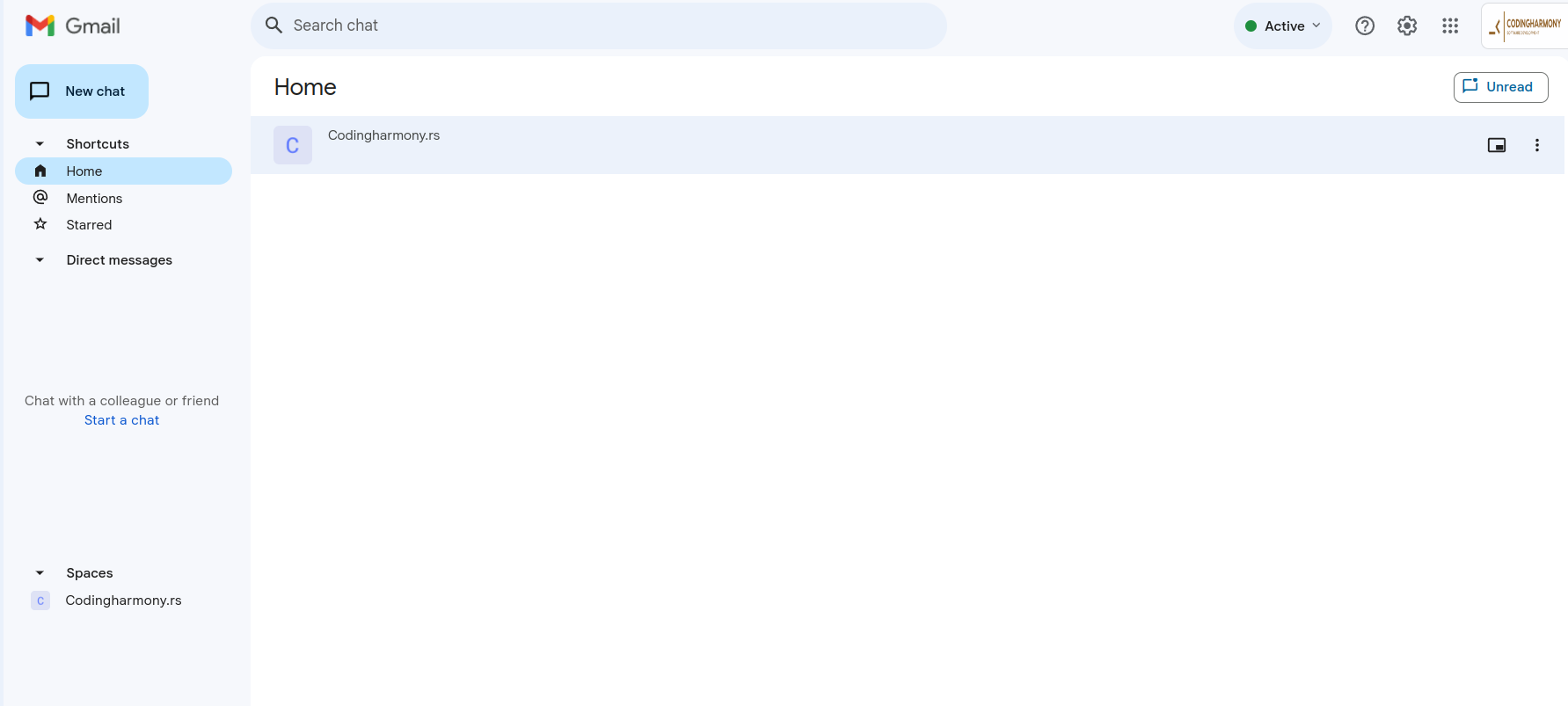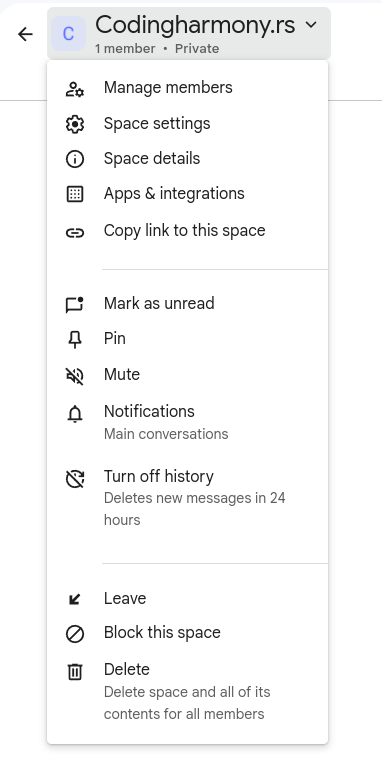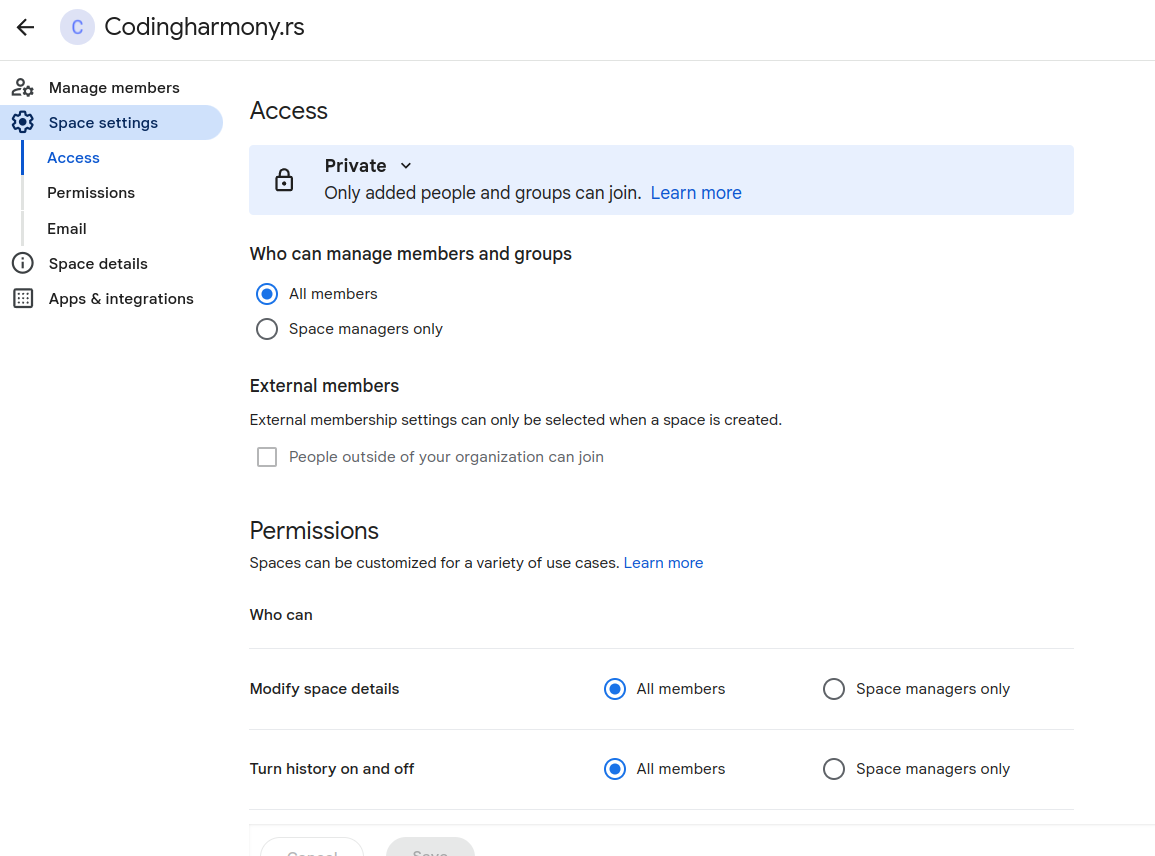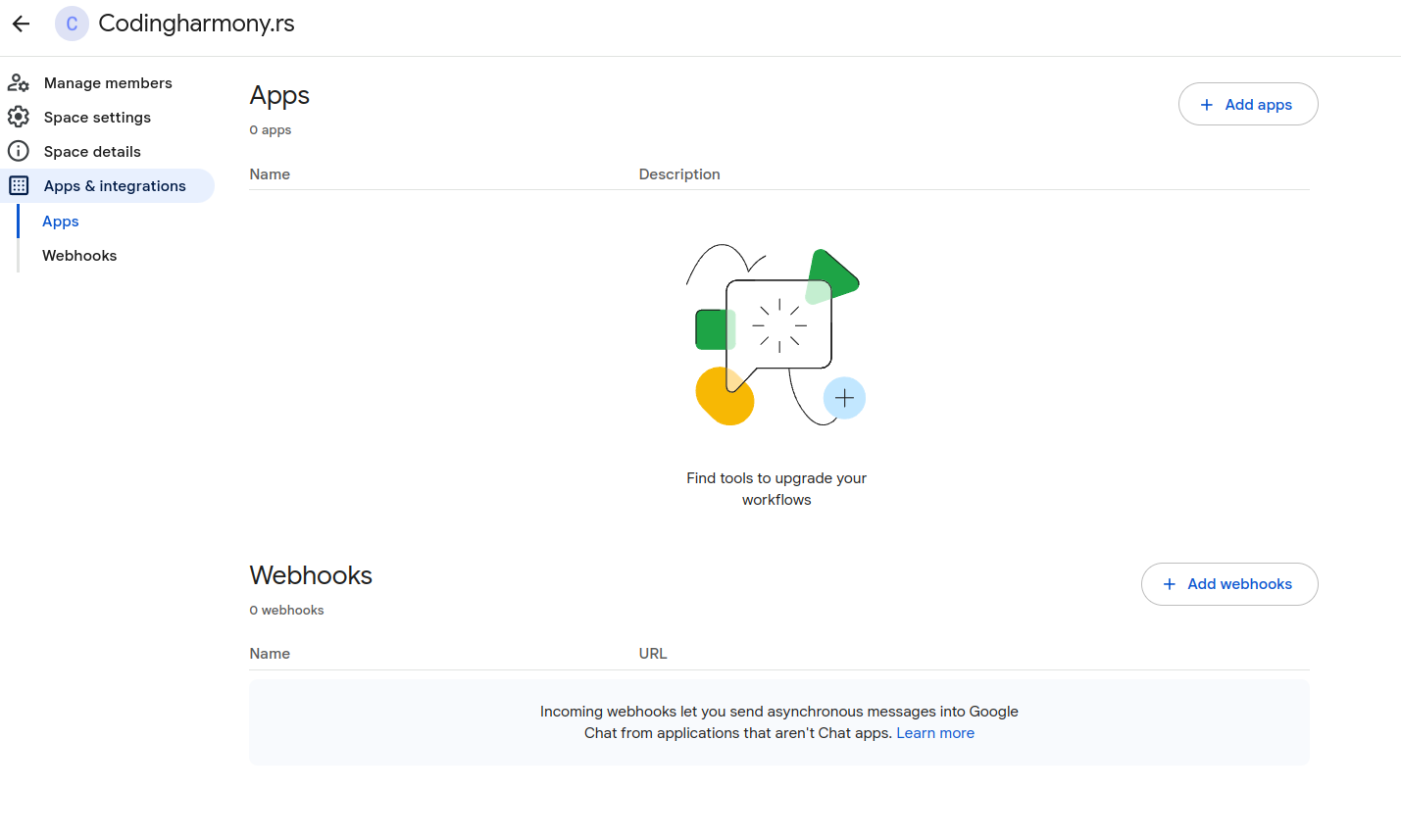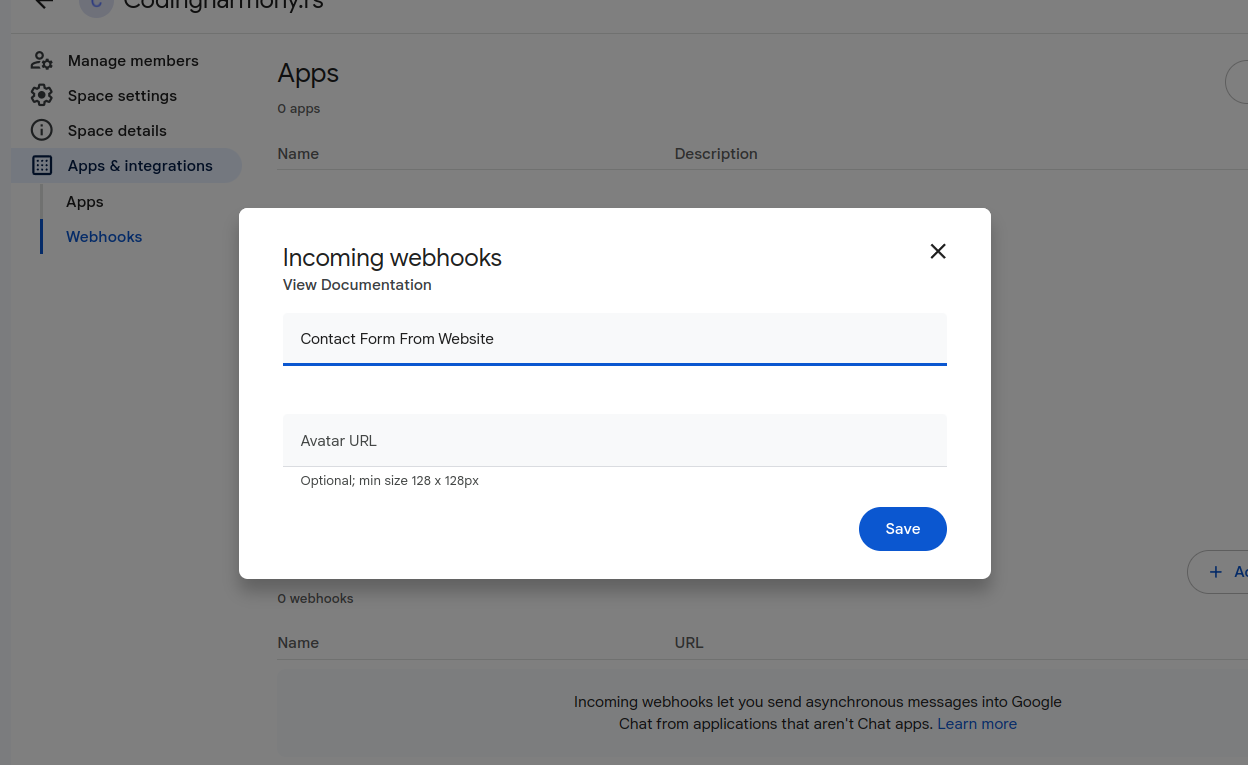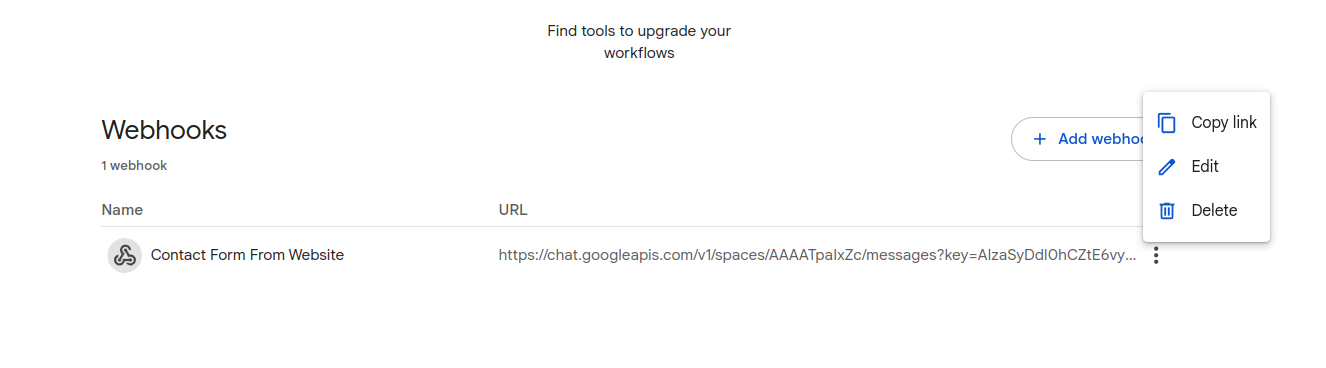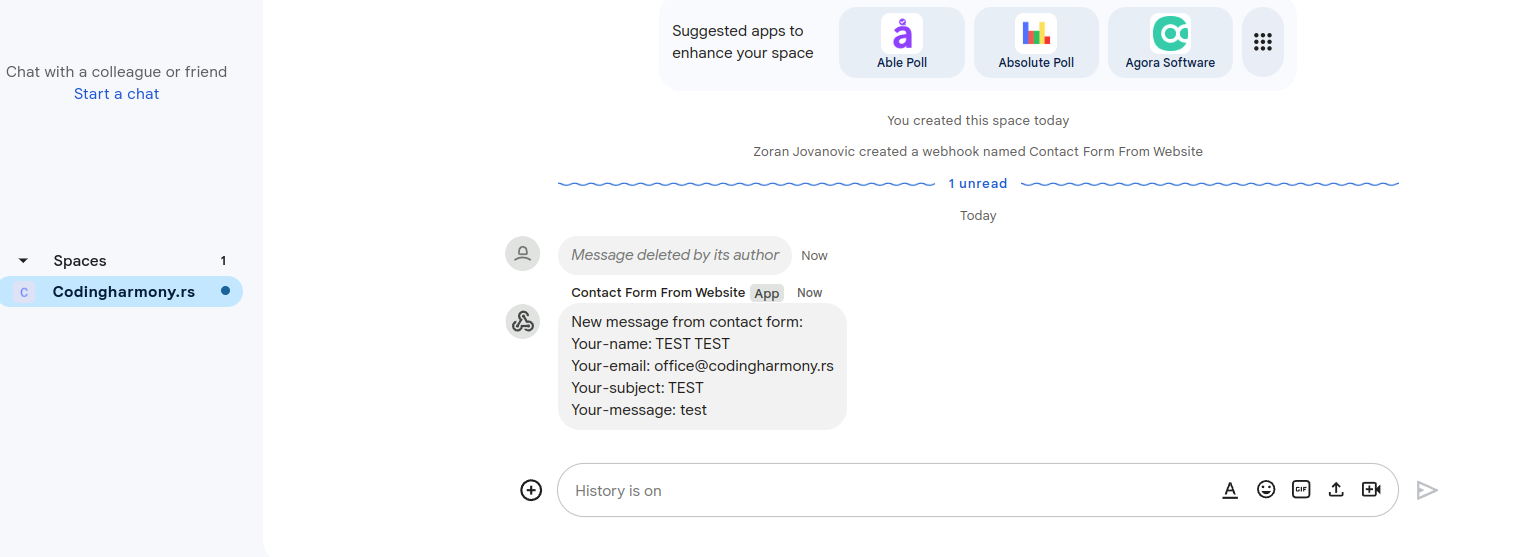Send Message To Google Chat For CF7 Wordpress Plugin - Rating, Reviews, Demo & Download

Plugin Description
This plugin allows you to send messages from Contact Form 7 submissions to Google Chat.
How to find Google Chat Webhook
- Google Chat webhooks are available only if you use google workspace
- Go to your gmail admin panel and click on chat icon and after that you need to click on “Create of find a space” – screenshot-2
- Name your space and click on create – screenshot-3
- Click on your space – screenshot-4
- Click on this dropdown and after that on “space settings” – screenshot-5
- Click on apps and integrations – screenshot-6
- Click on “add webhooks” – screenshot-7
- Name your webhook and click save – screenshot-8
- Click on webhook settings and copy link – screenshot-9
- Paste that link to your contact form settings – screenshot-1
- After form is submitted on the website you will receive message to your google chat space – screenshot-10