Send24 Wordpress Plugin - Rating, Reviews, Demo & Download
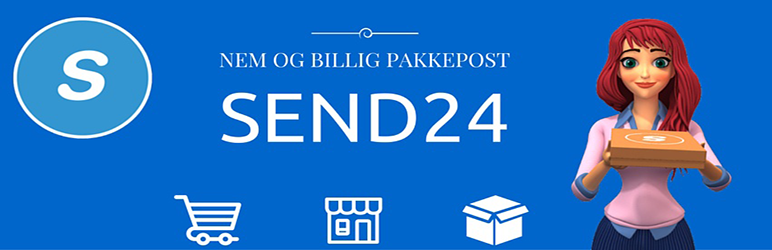
Plugin Description
Easy shipping integration for WooCommerce with Send24 shipping plugin. Online purchase, printing of shipping labels, booking of regular and express deliveries and real-time shipment tracking.
WEBSHOP BENEFITS
Send24 plugin gives the user access to new parcel services at low rates.
Simply install and enjoy the Pickup Up service at your customers frontdoor, Express delivery, the easy Return Service or one of the many added services included in the plugin..
Quick and easy with cheaper shipments for everyone, through Send24 low cost and high shipment service solution.
CUSTOMER BENEFITS
Let your customers decide where to pick up their parcels from a list or from a map.
Offer your customers real-time tracking service with estimated time on Arrival.
Increase sales with the built in discount service as Send24 brings higher sales volume to your shop.
FUNCTIONS
-
Integrates with Send24 shipping services
-
Decide who pays for the service. Webshop, customer or a mix.
-
Printing of shipping labels
-
Return Portal for easy and self serviced printout of return labels
-
Return questionnaire – see what is send return and why
-
Tracking number in order confirmation
-
Real-time ETA
-
Intelligent Express service – only show when we have a car available
-
Send24 Account free of charge
REQUIRES
Send24 for WooCommerce requires the WooCommerce plugin as well as an account on Send24. You will need to enter your api key in this shipping module to activate it. The account is free of charge and is used to administrate your shipments.
Register your free account on Send24.
PLEASE NOTE that Send24 offers limited domestic distribution service to cities and international parcel service in cooperation with DHL.








