Sending Platform For GetResponse Wordpress Plugin - Rating, Reviews, Demo & Download
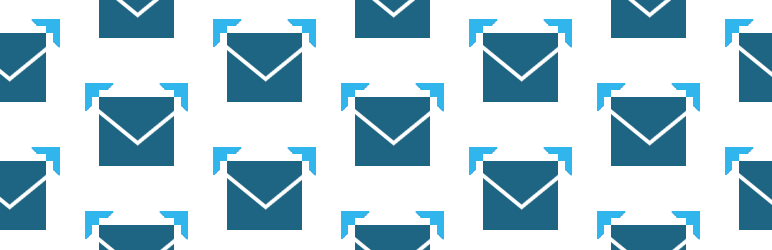
Plugin Description
This plugin allows users to send an email through the email service GetResponse from the WordPress backend. It does so by
scraping the html from a designated page on the site, and then passing that over to GetResponse based on the options and
campaign that are selected.
Companies that send a weekly or monthly email newsletter through GetResponse will find that this plugin streamlines the
sending process, and can help automate the process of producing a newsletter.
A typical use-case for this plugin might look something like this:
1) You create a new page in WordPress. That page uses a custom template that is essentially an HTML email (your newsletter) with custom info
pulled into it using WordPress loops.
2) You install this plugin and click on the Sending Platform for Get Response menu.
3) You enter your GetResponse info, Message Name, Message Subject, select a Campaign, and select your newly created Email Template Page.
4) You click “Send Message” to send your Email Template Page to the selected Campaign.
Features Roadmap
Planned Features:
* Scheduled Sending
* Message Send Log
Screenshots

This is a screenshot of the main plugin page. From this page, a newsletter or other email can be sent through GetResponse.




