SEO SIMPLE PACK Wordpress Plugin - Rating, Reviews, Demo & Download
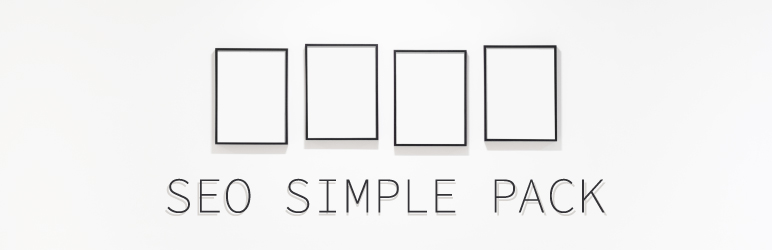
Plugin Description
“SEO SIMPLE PACK” is a very simple plugin for SEO.
- Outputs basic meta tags that are essential for SEO measures.
- It can be set for each page type.
- You can also set the OGP information required for SNS such as Facebook and Twitter.
- You can customize the meta tag information individually for each post, page, and term.
- The output content of each meta tag can also be rewritten with a hook.
- You can easily set the Google Analytics measurement code and Webmaster Tools verification code.
Please see the following page for a detailed explanation of this plugin.
URL: https://loos.co.jp/en/documents/seo-simple-pack/
Source code
The source code of this plugin is available on Github.
URL: https://github.com/ddryo/SEO-SIMPLE-PACK
How to use
After installation, the minimum required meta tags will be output without doing anything. However, it is recommended that you set the following setting items yourself.
- Home page description
- Image of “og:image”
- “noindex” setting for each page type
- Stop author archive setting (if you don’t want to access the author archive page)
Access to the settings screen
- An item written as “SEO PACK” has been added to the left menu of the WordPress administration screen.
- Click to go to the settings page.
- You can change the settings on the two types of management screens, “General settings” and “OGP settings”.
Individual settings for each page
The following items can be set individually for Posts / Pages and Term pages such as Categories / Tags.
- “meta robots” tag
- “title” tag
- “meta description” tag
- “meta og:image” tag
About initial settings
Here are some default settings when you haven’t changed the settings.
Tag
Output contents
<title> tag on the posts page
Site name | Tagline
<description> tag on the Home page
Tagline
<title> tag on the Posts / Pages
The title of the page | Site name
<description> tag on the Posts / Pages
Automatically generated from the content of that page
Status
Which page it is applied to
noindex
Each archive page, 404 page, Search result page
For other information, please check the actual setting screen.
Screenshots

“Basic settings” screen
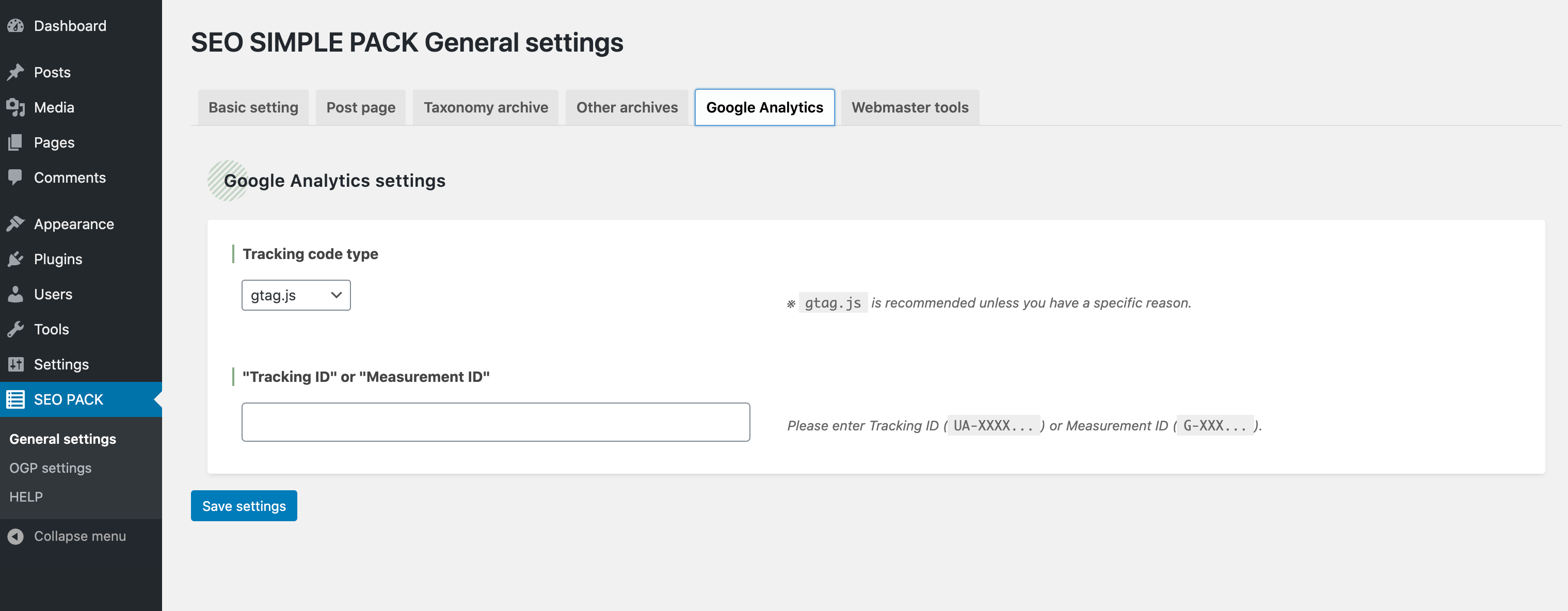
“Google Analytics Code setting” screen

“OGP settings” screen
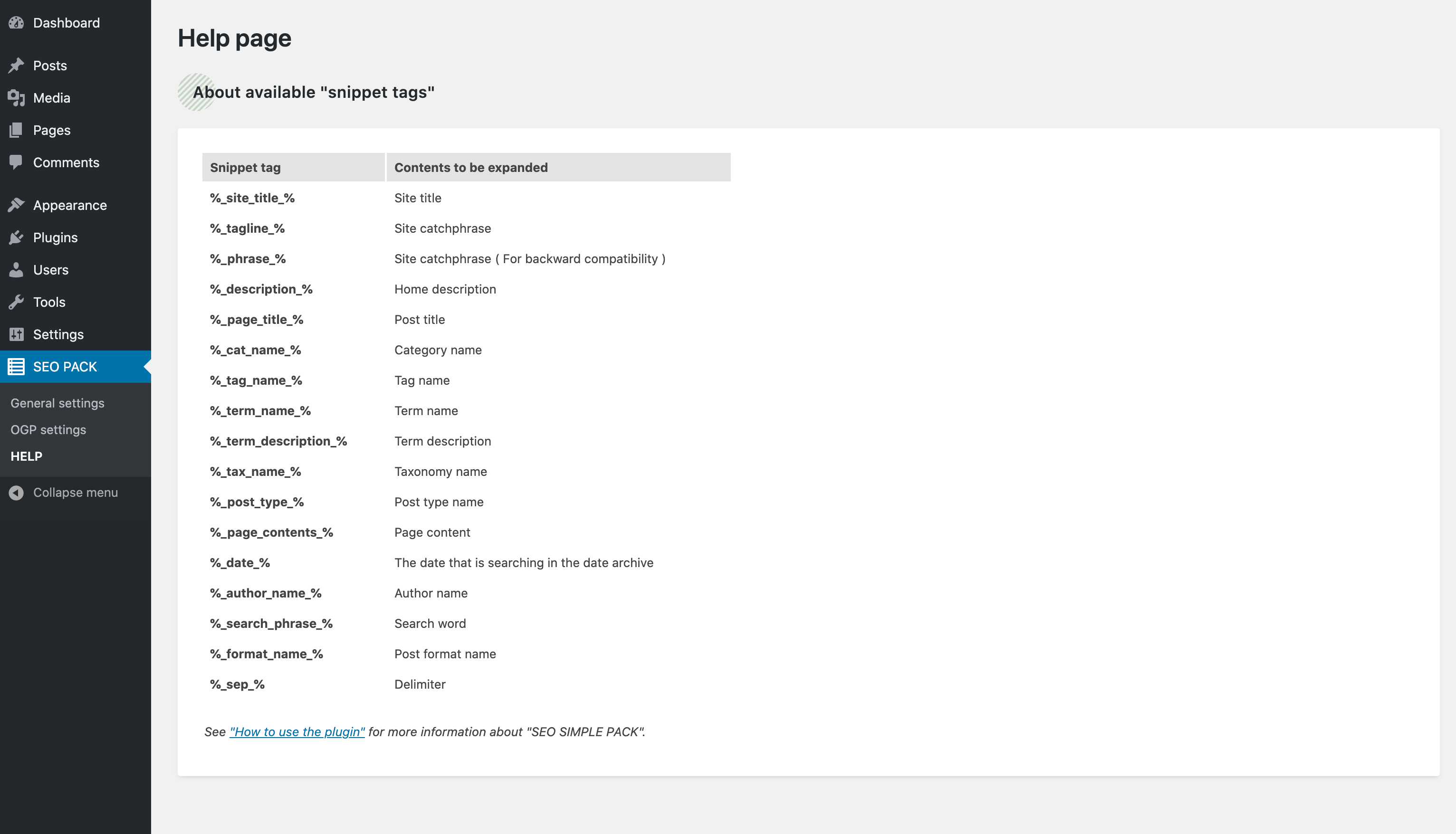
Help page
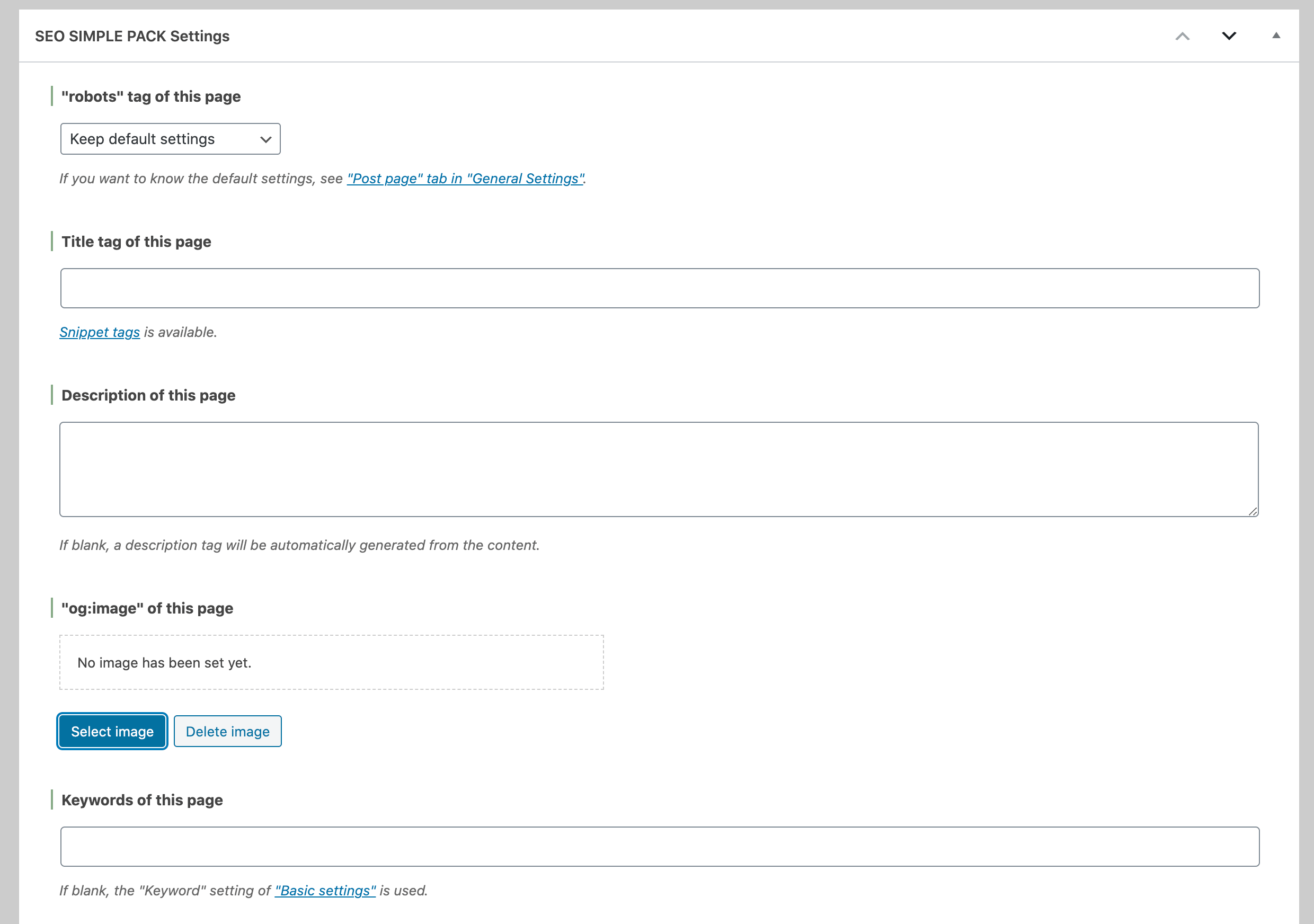
Post page setting screen
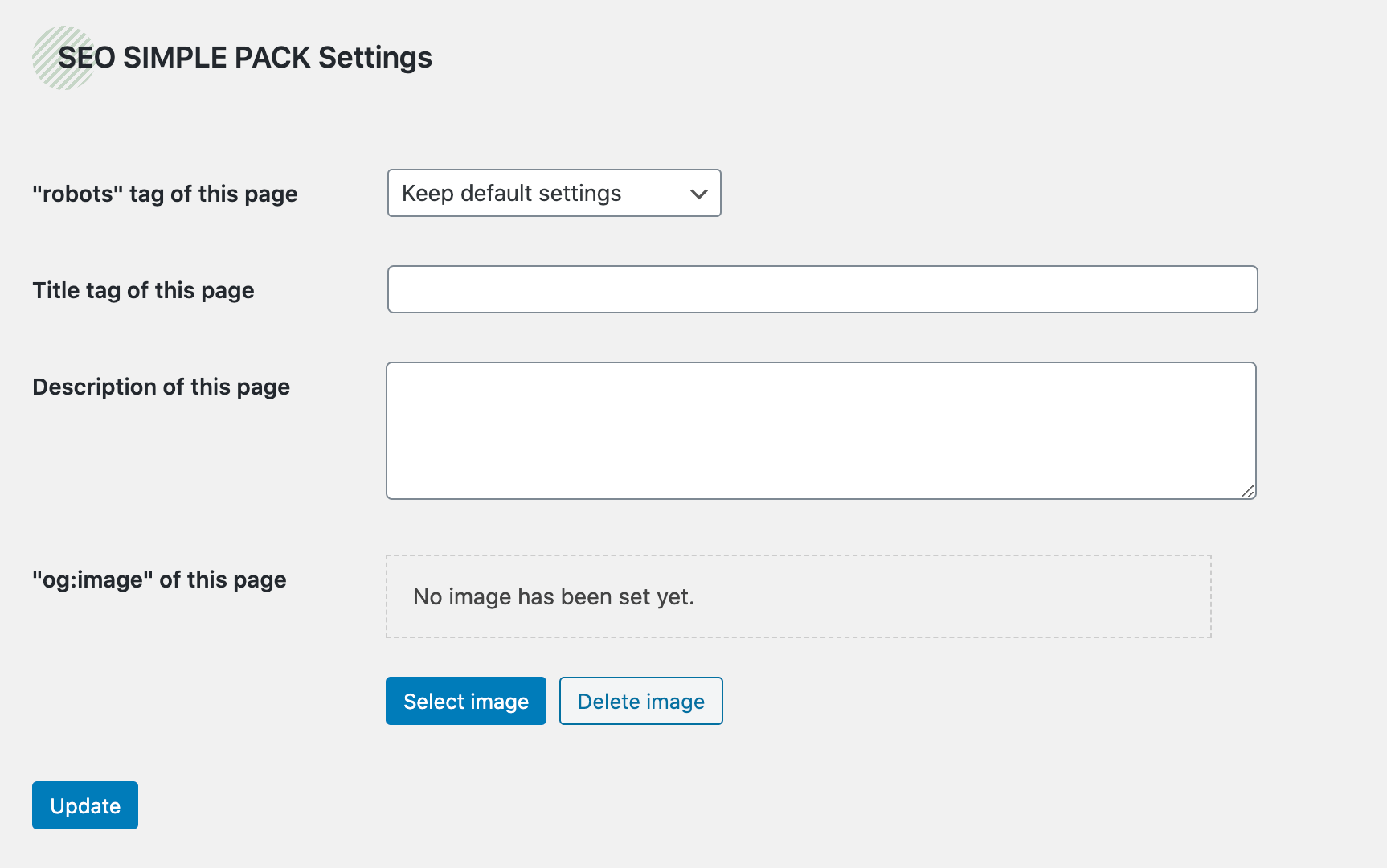
Category page setting screen



