SEO URL Redirects LlamasApps Wordpress Plugin - Rating, Reviews, Demo & Download
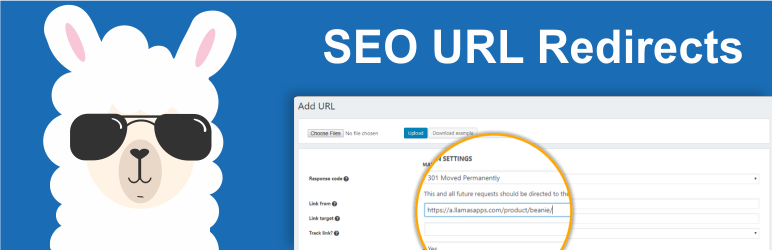
Plugin Description
Manage all URL redirects in your Website in a few clicks. Use custom server response codes, wildcards, Time and Date based redirection. Fight IP referral spam using IP ranges as redirection rules. Enable force HTTPS. Use 404 logging.
Explainer Video
Built-in Machine Learning
Llama Assistant is a web-based computer program, chatbot, powered by Machine Learning algorithms. It can:
- Sending of personalized suggestions, based on your usage of this plugin.
- Analyze your settings (in this plugin only) to compare with generalized best practices.
- Track errors or conflicts in settings if occurred.
- Automatically apply suggestions (if permissions are given).
- Automatically maintain this plugin setting according to your goals.
- Help with understanding certain functions.
- Keeps everything to be in working condition.
Features
Built-in Machine Learning
Built-in Machine Learning – Llama Assistant. Information support, does a routine work for you, machine learning analysis of your settings.
-
Machine Learning – analysis of your plugin settings – to help you achieve your goals
-
Built-in webchat – – communication with Llama Assistant on 24/7 basis
-
ML commands – – you can send commands to Llama Assistant – it will handle all routine work for you.
Custom response code
You can choose 301, 302, 307 and 300, 303, 304, 308 server response codes using the redirect plugin
-
Server response code – based on your needs you can select one of the most used server response codes 301, 302, 307 and even other official redirects: 300, 303, 304, 308
-
Most popular codes – 301, 302, 307
-
Other response codes – 300, 303, 304, 305, 308
-
Support – learn more about server response codes and it’s difference in our blog post.
Zero code necessary
You can easily setup all redirection settings using native WP GUI with in-line help tool-tips
-
User friendly interface – all options contain the in-line help tool-tips
-
User’s manual designed for people – no code manual – for people, not for machines
-
User’s manual for developers – including code examples and explanations using coding terminology
Any redirects from A to B
You can type any URL to activate redirection, not just ones that don’t exist
-
Match any URL – simply just type the URL you want to redirect from. Redirection will work even if this page not really exists.
-
Any target URL – you can put any URL as the redirection target. It could be a local page on your website or event any external URL from the other resource
Useful quick links
Quick create buttons in Post pages, and in website admin navigation.
-
Post page – redirect rule creation button. Create a new rule in a few clicks.
-
Web – admin panel – quick create button to add a specific redirect rule.
Custom rules based on user
Setup redirects based on user Browser, OS, referrer or user specific role.
-
Browser matching criteria – the redirection will be activated only if the visitors Browser matches your selected settings, and won’t work for all the other visitors.
-
OS matching criteria – same as Browser settings, you can segment your visitors based on the Operating System they use
-
Referrer match – you can specify any Domain or Referring URL that visitors come from. And activate redirection based on this information
Pro version features
- Auto Apply
- User role
- Enable HTTPS
- Cloudflare
- Use wildcards
- Online sandbox
- 404 logging
- Quick reaction
- Export
- Import
- Specific IP
- IP range
- Time interval redirects
- Day of the week redirects
- Monthly redirects
- Any parameter
- Parameter only redirects
Read more about all features for basic and pro versions here
How it works
- The page data goes to WordPress core, Llama SEO URL Redirect Plugin “catches” the request URL and checks if there are any redirect settings created
- If there is some active rule for this page – the plugin is redirecting a user to another page, based on your settings.
- All clients information is recorded to a log file that you can access any time to see statistic reports.
- The end user is being transferred to a different URL that you mentioned in settings
For more detailed explanation, please watch the video
Documentation
-
Installation guide – Step-by-step how-to install guide. Using WordPress Admin Dashboard, Installation from ZIP file, FTP installation
-
Users manual – Suitable for non code users, including illustrations and screenshots with important information highlights
-
Benchmark & tests – Security tests and benchmark full report, including loading MySQL, CPU, RAM, Memory charts, Xdebug test schemas
-
Knowledgebase – Please browse our Knowledgebase to find more questions and answers.
-
Online Wildcard Tester Tool – A lightweight online wildcard tester tool. See PHP fnmatch() function in action. Test your wildcard online for free.
-
IP range tester online – Online IP range tester does the comparison if a target IP is placed inside the range of IP addresses.
Screenshots
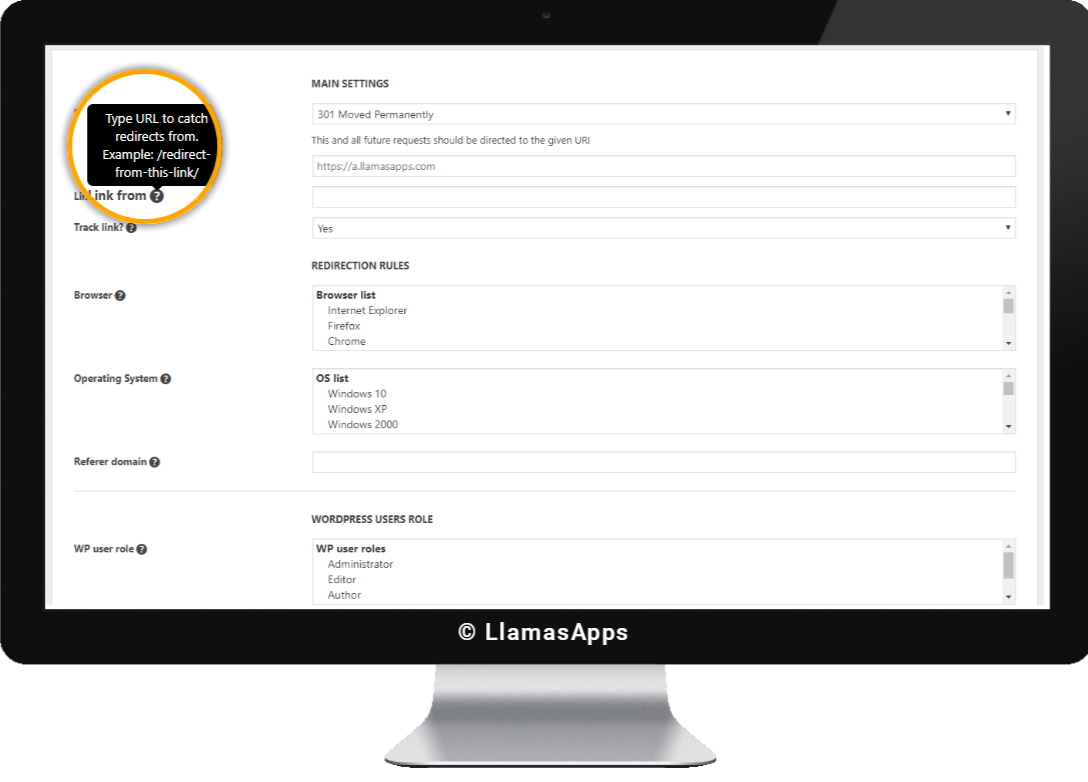
Inline help tooltips > Plugin comes with inline help suggestions describing the certain function.

Monthly redirects – The redirect rule can be active during a specific Month. For example, activate the redirect rule in August only.

Enable force HTTPS – Using the redirect plugin you can force redirect all the pages to their HTTPS version.

404 (Not Found) Log – Here you can see the list of 404 (Not Found) pages which were accessed by your visitors.
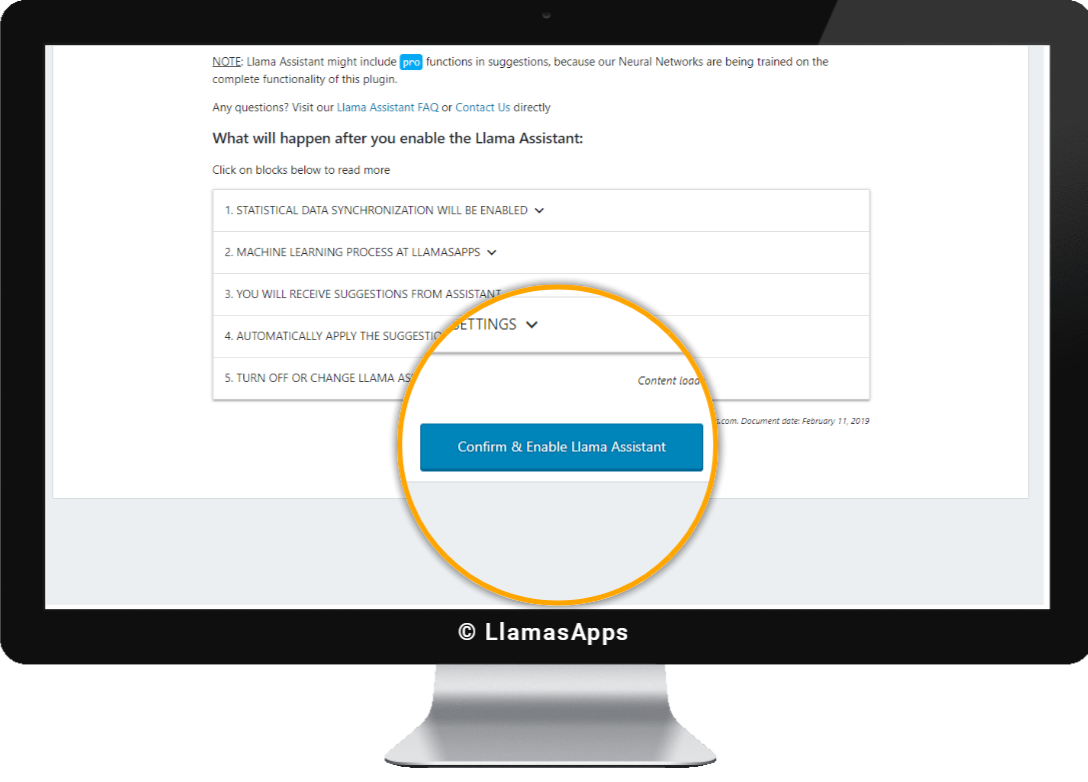
Built in Machine Learning – Llama Assistant. Click on Enable button to activate Machine Learning features for your plugin

You can Turn On, Turn Off Llama Assistant and give him permissions to manage your plugin settings for you automatically
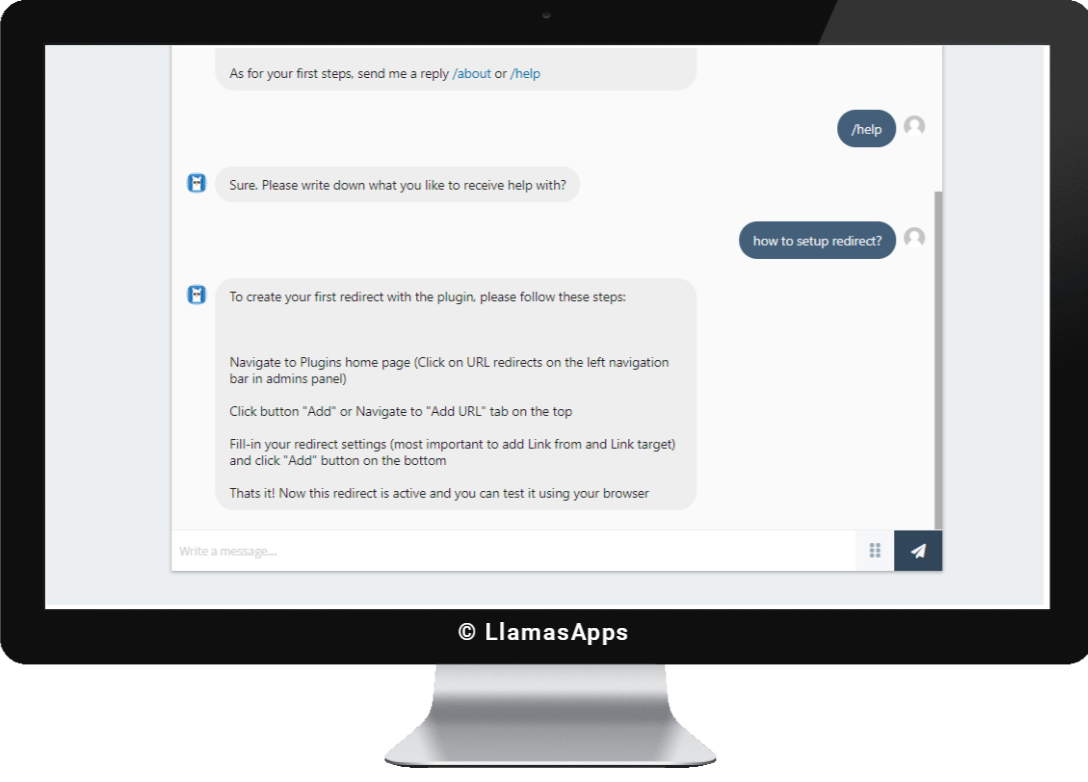
Llama Machine Learning Assistant will send you personalized suggestions, based on your settings, explain plugins functions and keeps everything in working condition
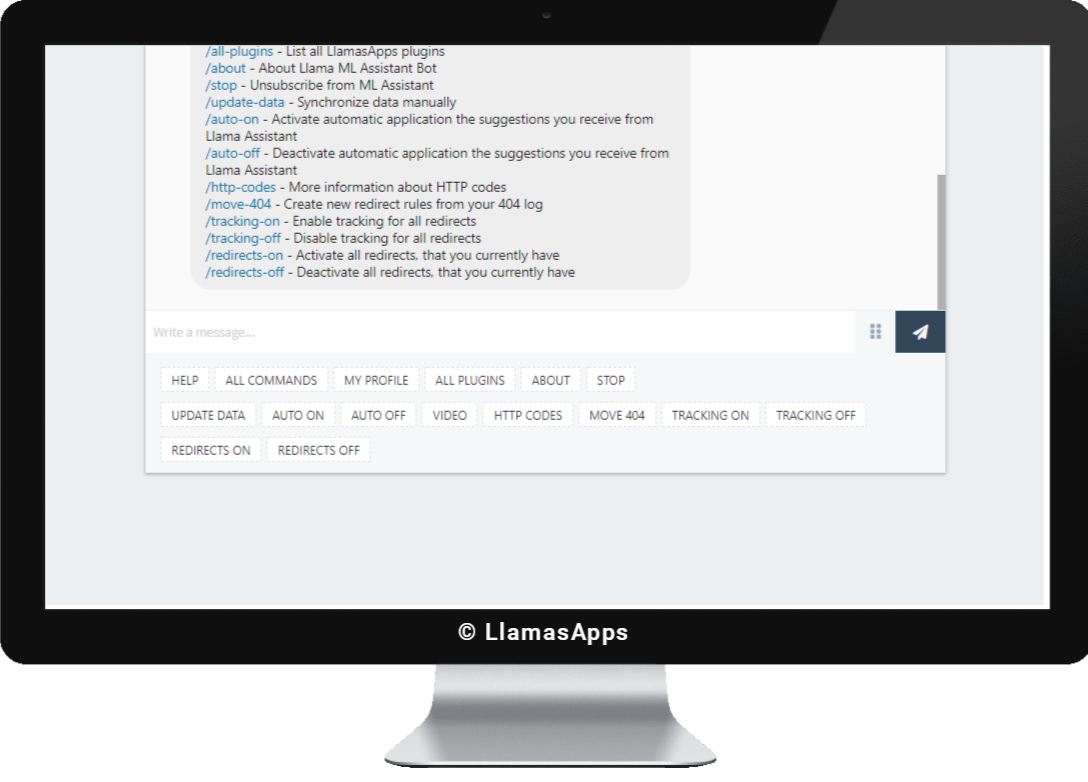
Llama Assistant understands many functions and will make do your routine work for you automatically.

All performance & security tests passed

Plugin is tested and well documented

Quick buttons in Admin Navigation Panel – You can quickly create new redirects from Top navigation panel

Quick button in Admin Post Editor

Match any URL – Use

Any target URL – Target URL is the redirection target – where a user will be transferred if redirection rule is active.

Browser matching criteria – You can select any Browser from this list to focus the redirect rule to a specific browser
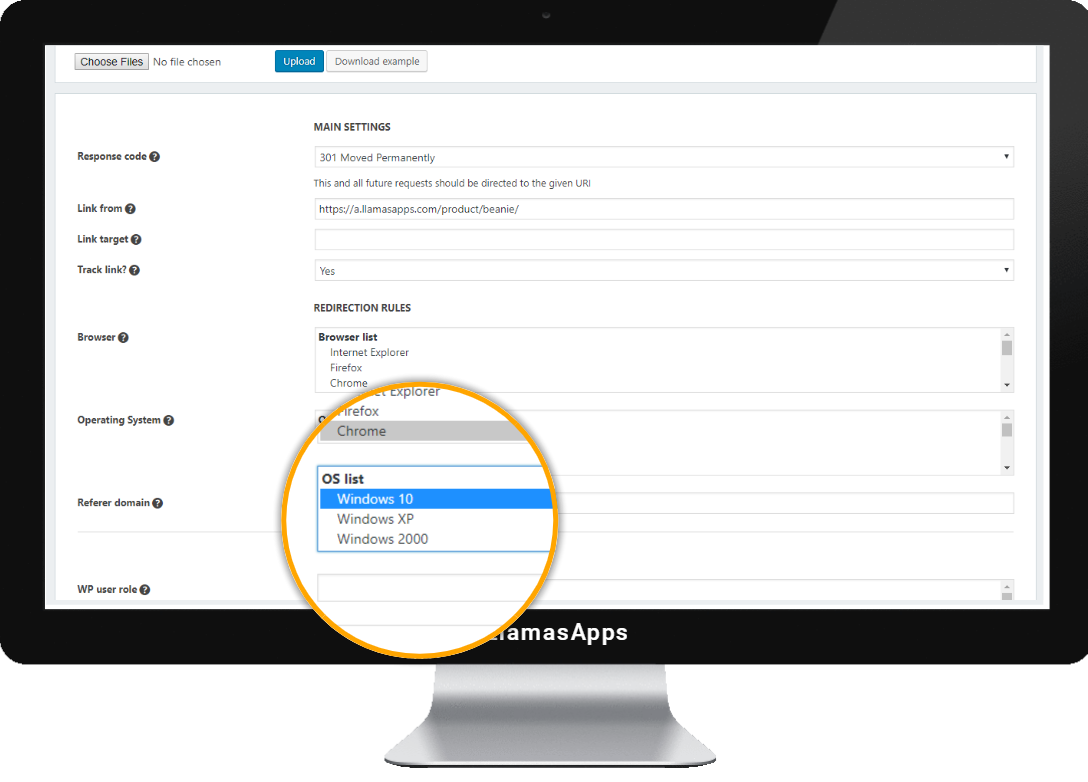
OS matching criteria – You can select any OS from this list to focus the redirect rule to a specific OS

Time interval redirects – The redirect rule can be active during some time frame only.

Day of the week redirects – The redirect rule can be active on specified days of the week. For example activate the redirect rule on Monday, Tuesday only.



