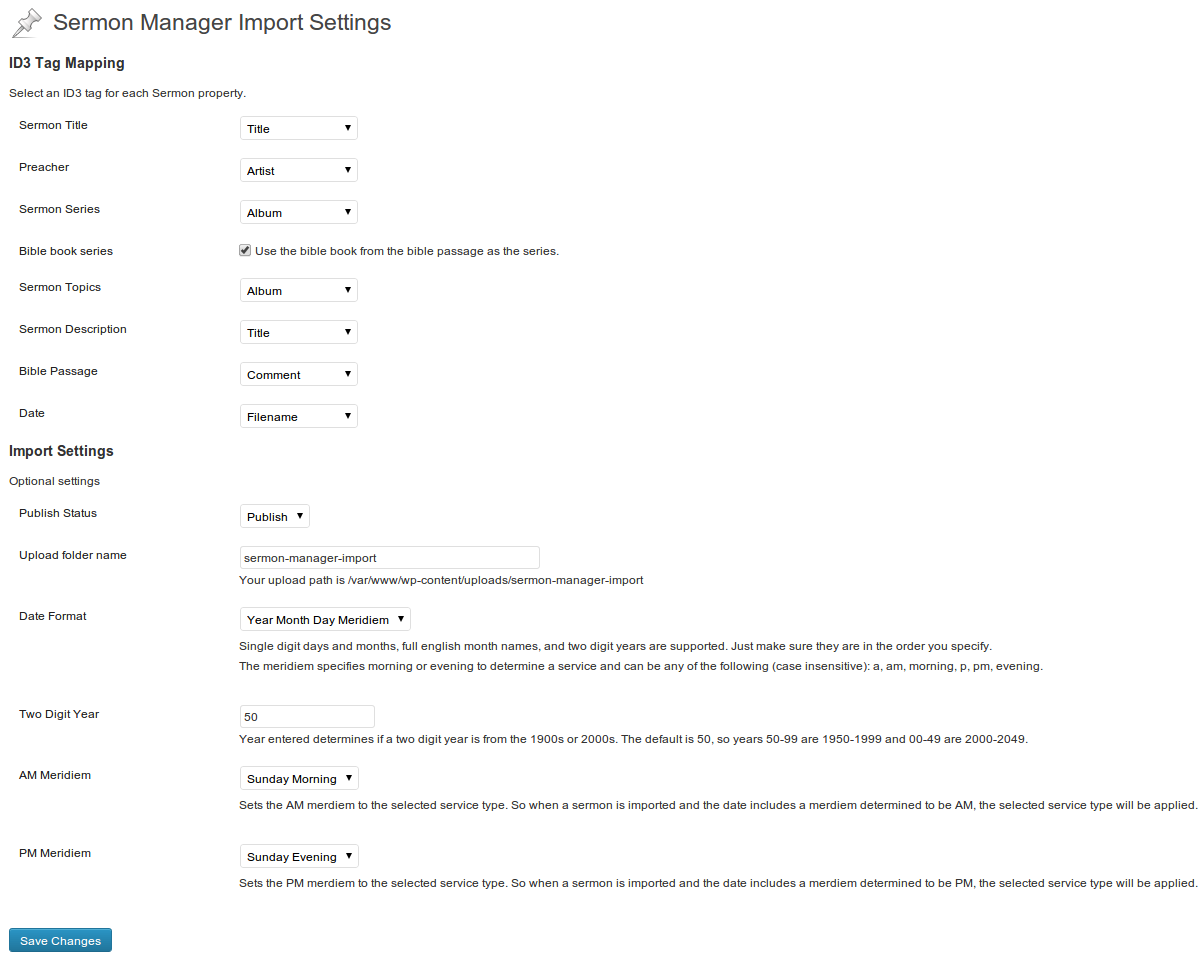Sermon Manager Import Wordpress Plugin - Rating, Reviews, Demo & Download

Plugin Description
Imports sermons into Sermon Manager for WordPress using ID3 information. Only MP3 files are currently supported. Files can either be uploaded via the WordPress uploader or through another method. The plugin adds files to the wp-content/uploads/sermon-manager-import folder by default. A different folder can be specified in the options. The plugin only searches the base folder specified! Files added through the WordPress uploader will show up in the media library as unattached. The files are then attached to the sermon when imported.
When the sermon is posted, the file is moved to the uploads folder using the organization method selected in the WordPress settings. Sermons can be posted in the publish or draft status.
Warning there are a few warnings you should read in the Other Notes section.
Contributing
If you want to contribute go to Github, fork, and send a pull request. Issues and comments are welcome as well.
**WARNINGS**
- All uploads identified as
audio/mp3(usually only MP3 files) are uploaded to the import folder specified. All other files will be uploaded to the normal upload directory. - When posting a file that is an unattached entry, the unattached entry will be deleted. Normally, this is not an issue and is only a temporary entry. However, if you manually attached the uploaded media to a post, it will not work after importing the sermon. This is an unlikely scenario.
- This plugin does not have the ability to add media already in the WordPress media library to sermon manager. To do this, one would manually (ssh, ftp, etc) move the files to the specified import folder. Then continue as normal. This method will delete the previous entry in the media library. If you have the media attached to another post, the old post will not work.
- While this plugin is activated, mp3 files will go to the folder specified in the
Import Options. I recommend you activate this plugin only when needed and disable it when not needed.
TODO (if interest is expressed)
- Add featured image from ID3 embedded picture
- Import other types of audio files
Thank you
Thank you Jack for creating a useful and well documented plugin. Other themes and plugins are available at WordPress for Church.
Tom McFarlin’s WordPress Plugin Boilerplate.
James Heinrich’s getID3.
Paul Sheldrake’s MP3 to Post Plugin.