Shapla Google AdSense Wordpress Plugin - Rating, Reviews, Demo & Download
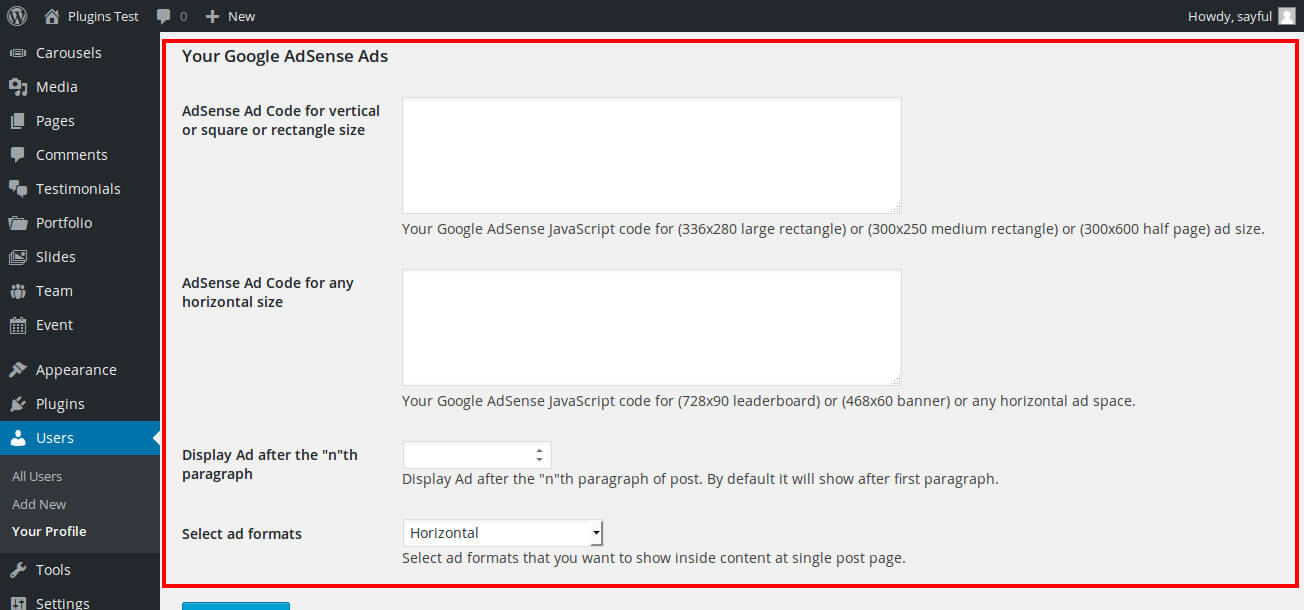
Plugin Description
A simple plugin for displaying Google AdSense ads for multiple authors.
Usage – Inside Single Post
After installing go to Users >> Your Profile and scroll for “Your Google AdSense Ads” and paste your Google AdSense Ad Code from google adsense dashboard.
Write number of paragraph where you want to show your ad. By default it will show after first paragraph.
And also select which type of ad formats you want to show inside you content.
Usage – Widget
Go to Appearance >> Widgets and scroll for “Shapla AdSense Widget” and click on it and select at which widget area you want to show it.
You will get two option here:
-
Ad Type: Choose ad type for author. This add will only show when your visitors are at single post. This option will not work if you use the other following option.
-
AdSense Ad Code for widget: If your are single author at your site or want to show adsense ad at whole site paste your google adsense ad code here.
Screenshots
-

Screenshot of Shapla Google AdSense User Settings page
-

Screenshot of Shapla Google AdSense Widget
-

Screenshot of display of Shapla Google AdSense at widget
-

Screenshot of display of Shapla Google AdSense inside content







