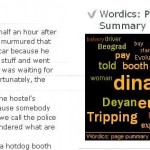ShiftThis | Image Captions Wordpress Plugin - Rating, Reviews, Demo & Download

Plugin Description
This plugin will create a caption under all Post & Page images using the images’s alt text. Javascript dynamically puts the image in a div with the alt text as the caption below. The images title attribute is then removed for redundancy and the alt attribute is set to blank. Captions are not displayed if no alt text is present or if the alt text matches the image name (WordPress?s default habit). It also dynamically switches the images align attribute to a float attribute on the div for proper web standards text wrapping. You can then style using the div’s ?caption? class and the containing span element.
How it works
In your WP text editor the image code generally looks something like this:
<img src="http://www.yoursite.com/wp-content/uploads/someimage.jpg" alt="My image caption" title="My image caption" height="150" width="250" align="right" />
It will output on your website like this:
<div style="width: 250px; float: right;" class="caption">
<img src="http://www.yoursite.com/wp-content/uploads/someimage.jpg" height="150" width="250" /><br>
<span>My image caption</span>
</div>