Shopify ECommerce Plugin – Shopping Cart - Rating, Reviews, Demo & Download
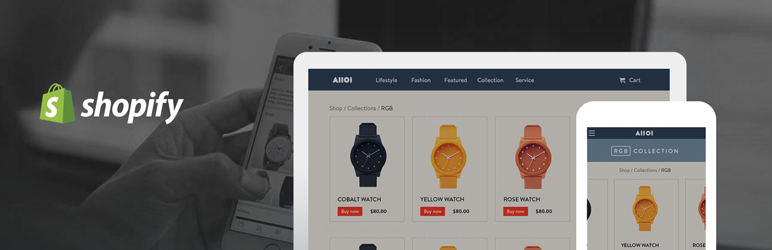
Plugin Description
Shopify Ecommerce Plugin – Shopping Cart makes selling products on your WordPress site simple. In just a few clicks you can create a Buy Button that lets visitors securely checkout from any page on your site.
Other WordPress ecommerce plugins want your whole website to be a store, but with Shopify Ecommerce Plugin – Shopping Cart, you can seamlessly integrate a WordPress shopping cart for as little as one product. It’s perfect for WordPress site owners looking for a simple way to sell directly to their audience.
More ways to sell
Because the Shopify Ecommerce Plugin – Shopping Cart runs on Shopify, you get access to a lot more than WordPress ecommerce. Besides our WordPress ecommerce plugin, here’s what else our merchants get access to:
Facebook Shop – Showcase and sell products on your Facebook page using a dedicated Shop section that’s both desktop and mobile-friendly.
Pinterest Buyable Pins – All products pinned from your Shopify store will automatically become Buyable Pins, letting Pinterest users purchase them without leaving the site or app.
Twitter Shoppable Tweets – Any product that’s ever been Tweeted from your online store will automatically include a Buy Button, letting Twitter users purchase them without leaving the site or app.
iPad / iPhone POS – Sell in-person and easily accept credit card payments using a mobile device, the Shopify POS app, and a free Shopify card reader.
Store Management App – Track sales, discover trends, and fulfill orders anywhere using the Shopify app for Android and iOS.
Extra features included with your Shopify store
- Secure checkout with SSL encryption
- Accept payments using Shopify Payments (US, UK, CA, AU) (transaction fees apply)
- Accept payments using Stripe (per-transaction fees apply)
- Accept payments using Paypal (per-transaction fees apply)
- Buy and print discounted shipping labels with Shopify Shipping
- Import or export your orders and customer list to CSV
- Get access to over 1000 helpful apps from the Shopify App Store
- Easily edit product information in bulk
- Print invoices, labels, receipts, packing slips, and more
- Add tracking numbers to any shipment
How it works
After installing the Shopify Ecommerce Plugin – Shopping Cart plugin, you can begin setting up new Buy Buttons in the Shopify section of your plugins directory.
To begin, simply create a new post/page or begin editing an existing one. Click the new “add product” button above your page content. There you’ll be able to choose from your products and make adjustments to the way your Buy Button looks. Once the shortcode is added, simply publish your post and start accepting orders.
Buy Button-enabled themes
The following themes come with Shopify Buy Button functionality pre-installed. They’ve been specifically designed to help you run a Shopify-powered online store on WordPress.
Screenshots
No screenshots provided



