Shopp Image Tools Wordpress Plugin - Rating, Reviews, Demo & Download
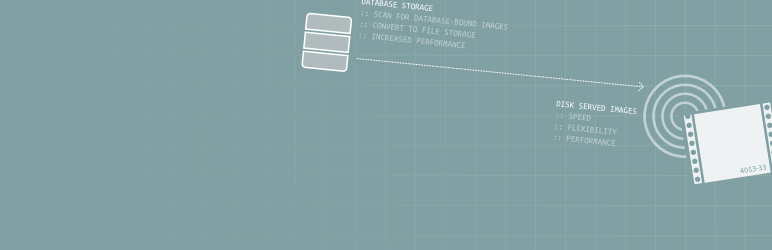
Plugin Description
Important! This plugin is not currently maintained and will not receive any further bugfixes. If you are a
Shopp-minded developer and are interesting in taking over the reins, though, please feel free to contact me or simply
fork the code/start afresh/whatever you prefer (and apply to the good people at wordpress.org for a new repo here in the
plugin directory if that is fastest) 🙂
- No limit on the number of images you can convert
- Optionally remove the old images from the database after migration
Shopp Image Tools is a utility plugin for users of the Shopp e-commerce plugin.
By default, Shopp is configured so that product images are stored in the database, this means additional database
use every time one of these images is fetched.
While this mode can be turned off there is no built-in mechanism to pull the images back out of the database and
store them as regular files – that is what this plugin is designed to help with. It now also includes tools to
clean-up the database that you can optionally enable.
Author
This plugin was written by Barry Hughes, a Vancouver Island based cloud-head and core
Shopp developer.
Screenshots

Shopp Image Tools can be accessed from the Shopp Setup menu – its nestled conveniently under the existing
Setup > Images option. It provides a summary of how many images are stored in the database, the file system or
elsewhere (elsewhere might mean Amazon S3 or another silo). The conversion tool is one click away and switching
Direct Image Mode on and off is just as easy.




