Shopp Product Page Browser Wordpress Plugin - Rating, Reviews, Demo & Download
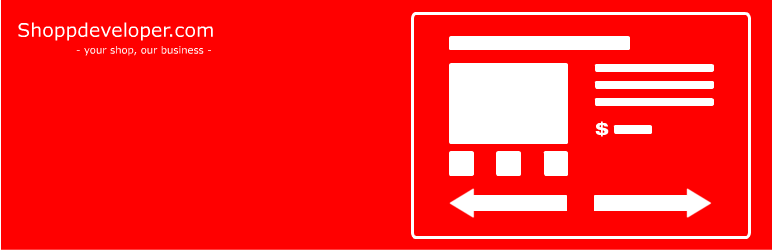
Plugin Description
With this plugin installed you can supply your customers with previous/next buttons on the product pages of your Shopp webshop. They will no longer have to go back and forth between category/catalog pages and product pages when browsing a category. You can translate the plugin to your own language, .pot file is included. Dutch language files are already present.
The difference between this plugin’s output and the regular Shopp ‘next,previous’ output is, this plugin’s output will stay inside the chosen categorie. So if your customer is looking at a lamp, browsing the category ‘Yellow’, the next product will also be in the category ‘Yellow’ and not just another product in for example the category ‘Lamp’.
By use of the Shopp tag shopp('product','browser',"show=both&cat=$cat"), you set whether you want to display ‘previous’, ‘next’, or ‘both’. Take a look at the more detailed instructions below.
By use of the settings page, you specify
- the phrases used for ‘Previous’ and ‘Next’
- to use product thumbnails instead of ‘Previous’/’Next’
- the size of the thumbnails
- to use predefined Shopp image-setting
- which categories to exclude (‘Previous’/’Next’-buttons will not appear on those Shopp product pages)
- which products to exclude (‘Previous’/’Next’-buttons will not appear on those Shopp product pages)
Screenshots

The settings page (version 1.0 and version 1.2)

The settings page (version 1.3.x)

Where to put the code in product.php when using version 1.0.x

Where to put the code in product.php when using version 1.2.5

Where to put the code in product.php when using version 1.3.x

What it looks like on your product page



