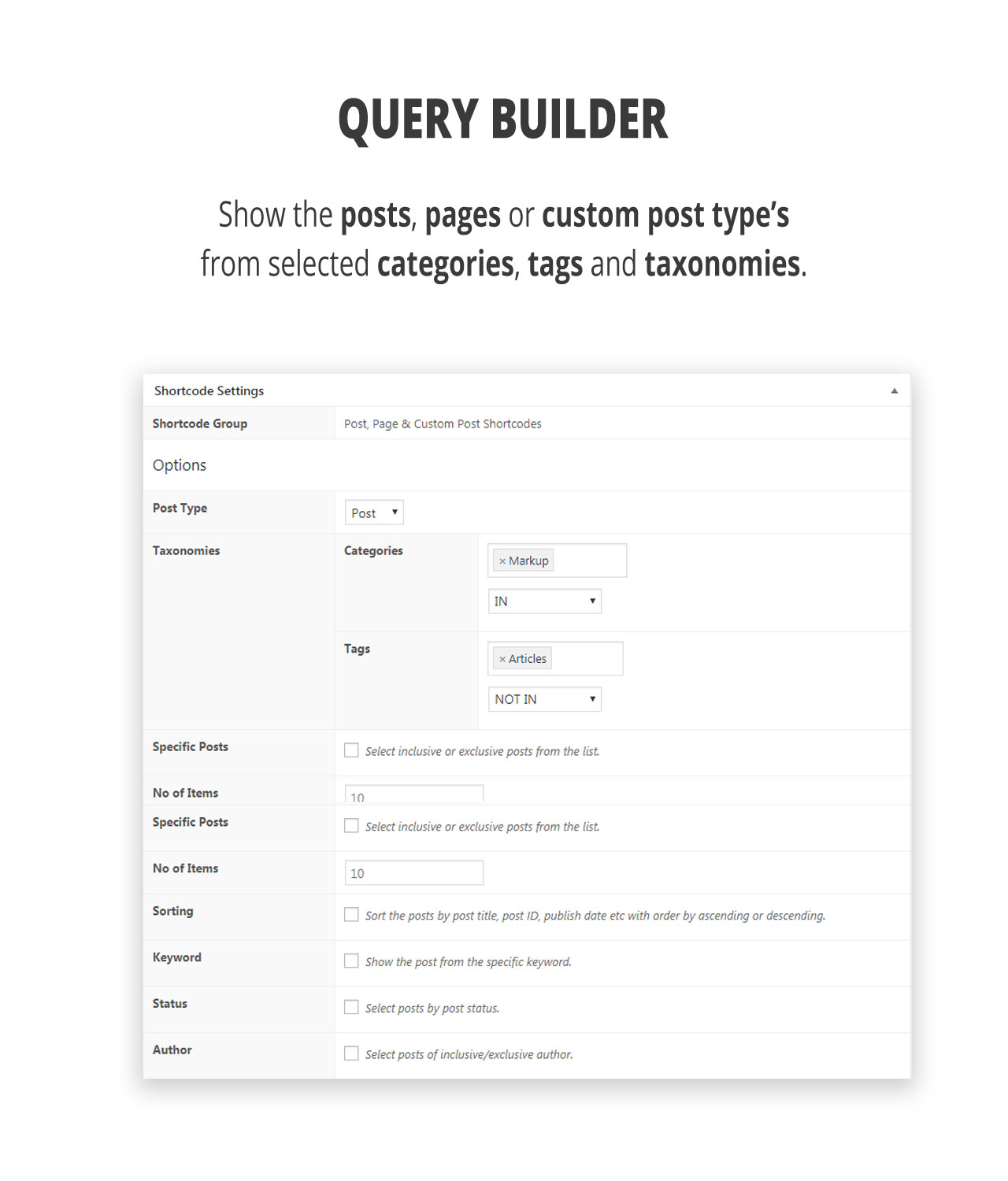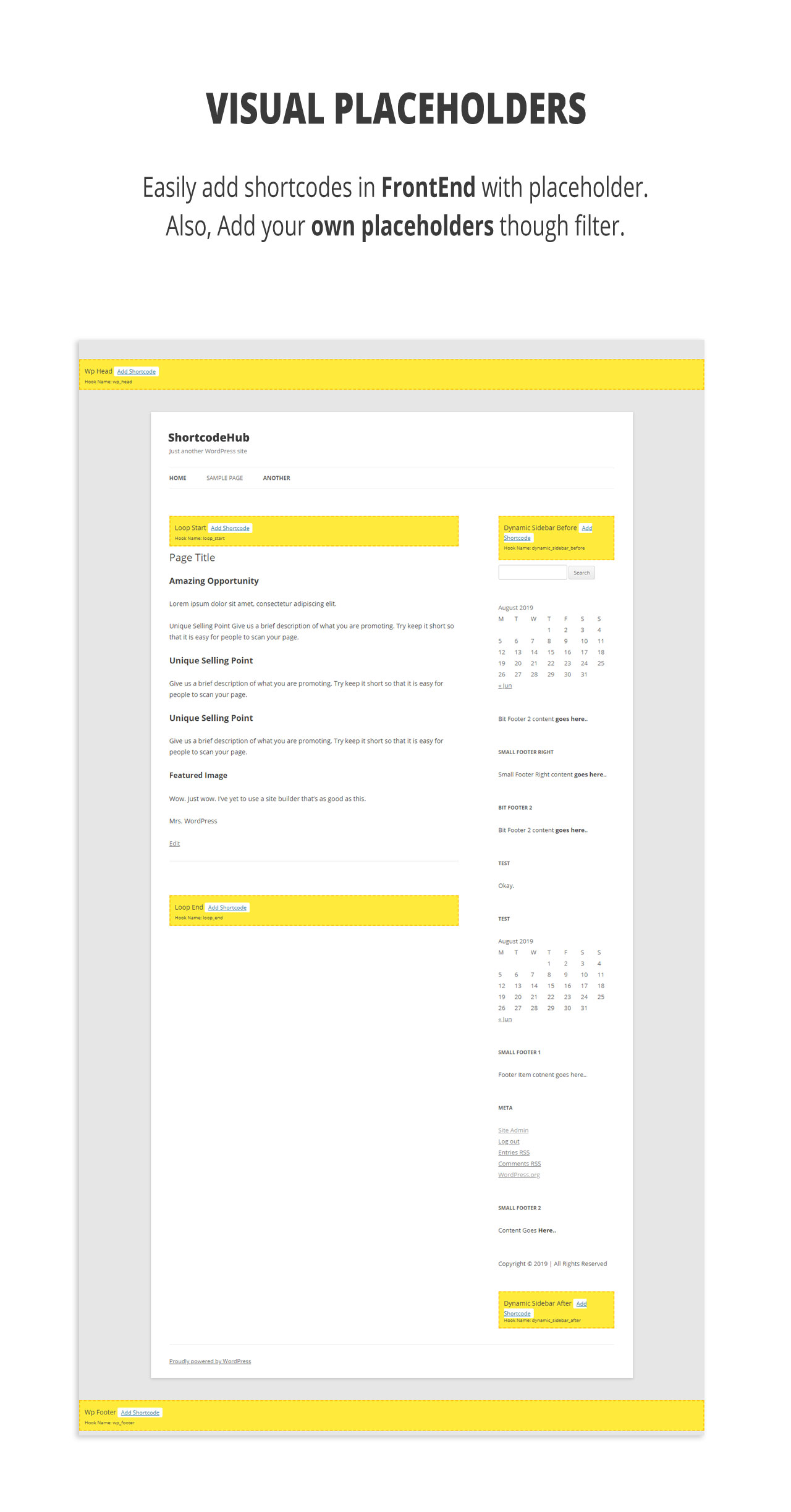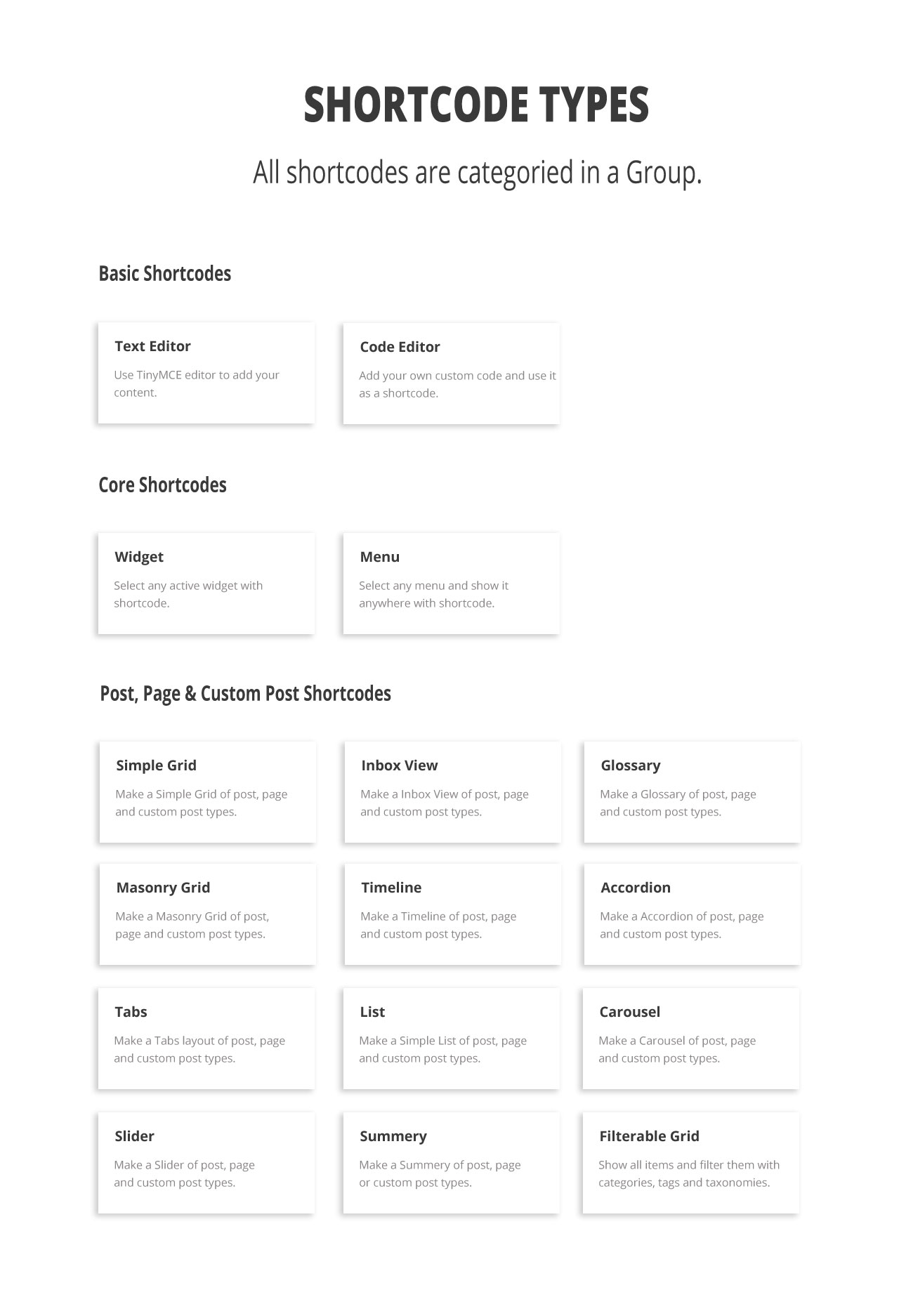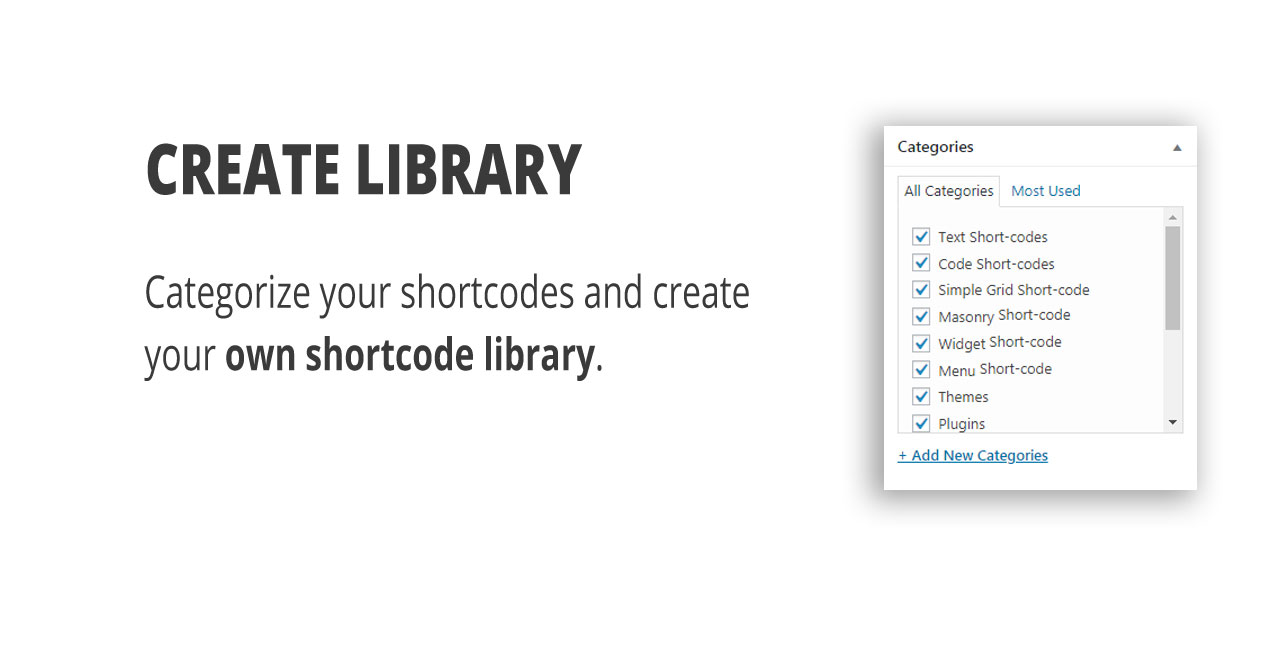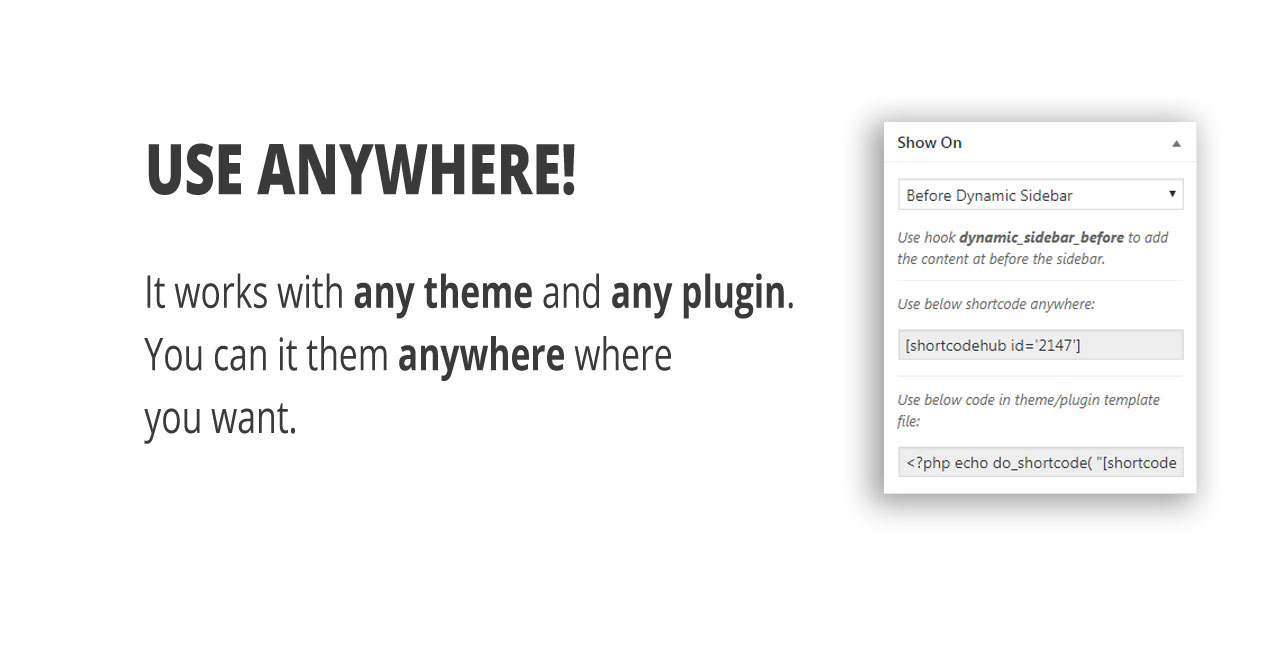ShortcodeHub – MultiPurpose Shortcode Builder Wordpress Plugin - Rating, Reviews, Demo & Download

Plugin Description
ShortcodeHub – MultiPurpose Shortcode Builder
All in one multi-purpose shortcode builder.
ShortcodeHub is a new WordPress pluign to create your own shortcode group. With our powerful query builder, you can create simple grid, masonry grid, slider, carousel, glossary, timeline and much more.
ShortcodeHub Highlights
Front-End Placeholders
ShortcodeHub is not just a Shortcode builder. Its more than it. With the help of placeholders you can easily add the content from front end.
Watch Video
Strong Query Builder
Our goal is to deliver the ultimate experience to our loyal users. The ShortcodeHub has an optimized query builder with all options categorized intuitively, so you can work faster.
Watch Video
Shortcode Types
We have categorize the shortcodes in the groups. These are basic, core and post query.
Basic Shortcodes
- Text Editor: Add your text content in the TinyMCE or Text editor and show them anywhere with the help of shortcode.
OrSelect the hook from frontend to show that content.
Its easy! - Code Editor: Do you have a custom code snippet which need to show with shortcode?
Or
Are you developer which have some custom PHP code to show it with shortcode?
Then, Simply create a shortcode with “Code Editor” add tho custom code. And then show it anywhere with the help of shortcode. Or append to any hook.
Core Shortcodes
- Widget: Do you have any custom widget? Then simply select it from the dropdown and show it with shortcode. (Note: The style is applied to the widget as per theme) .
- Menu: Most of the times we need the custom menu to show somewhere. To fulfil this requirement we have added the Menu shortcode support in the ShortcodeHub.
Just select the menu which you want to show with shrotcode and just use it anywhere.
Post, Page & Custom Post Shortcodes
We create some custom post types and also we create categories, tags and custom taxonomies.
We add the content in these post types and show theme on specific pages as per our requirement.
To do it from a scratch, Technically we do it with WP_Query. And without coding it was not possible.
But, Now! It’s Possible with ShortcodeHub!
- Just select shrotcode type (Simple Grid, Masonry, Glossary, Inbox View etc.)
- Select Post Type & Categories. (Set no of items, categories, tags etc.)
- Yup! Thats it! Just copy the shortcode and use it anywhere.
Below is the list of some shortcode styles for the Post Query Builder.
- Simple Grid: Show the post, pages and custom post types in the form of Simple Grid.
- Inbox View: Show the items in the Inbox View style.
- Masonry Grid: Make a Masonry Grid of post, page and custom post types.
- Glossary: Easily create a Glossary of the post, page and custom post types.
- Summery: Make a Summery of the post, page and custom post types.
- Timeline: Make a Timeline of post, page and custom post types with the Timeline shortcode.
- Accordion: Make a Accordion of post, page and custom post types with the Accordion shortcode.
- Tabs: Make a Tabs layout of post, page and custom post types with the Tabs shortcode.
- List: Make a Simple List of post, page and custom post types with the List shortcode.
- Carousel: Make a Carousel of post, page and custom post types with the Carousel shortcode.
- Slider: Make a Slider of post, page and custom post types with the Slider shortcode.
- Filterable Grid: Show all items and filter them with categories, tags and taxonomies with the Filterable Grid shortcode.
- Pagination Grid: (coming soon) Show all post, page and custom post types with pagination with the Pagination Grid shortcode.
Category, Tag Or Custom Taxonomy Shortcodes
- Simple Grid: (coming soon) List all selected categories, tags or custom taxonomies with the Simple Grid shortcode.
- Advanced Grid: (coming soon) List categories, tags or custom taxonomies with assigned posts with the Advanced Grid shortcode.
Helper Shortcodes!
We have added much more most helpful shortcode’s. These includes post, author, theme, plugin, date & time etc.
Date & Time Shortcodes
We have added the date and time shortcodes to show the date and time as per our need.
Date Examples Use below shortcodes to show the current date.
Example Output
[sh_date format='d/m/y'] 15/02/19
[sh_date format='d-M-Y'] 15-Feb-2019
[sh_date format='d F Y'] 15 February 2019
[sh_date format='dS F Y'] 15th February 2019
[sh_date format='M, dS Y'] Feb, 15th 2019
Date & Time Examples Use below shortcodes to show the current date & time.
Example Output
[sh_date format='d-m-Y h:i:s a'] 15-02-2019 05:57:15 pm
[sh_date format='d-M-Y h:i:s a'] 15-Feb-2019 05:57:15 pm
[sh_date format='d F Y h:i a'] 15 February 2019 05:57 pm
Time 12 hrs Examples Use below shortcodes to show the current time in 12 hours format.
Example Output
[sh_date format='h:i a'] 05:57 pm
[sh_date format='h:i A'] 05:57 PM
[sh_date format='h:i:s a'] 05:57:15 pm
[sh_date format='h:i:s A'] 05:57:15 PM
Time 24 hrs Examples Use below shortcodes to show the current time in 24 hours format.
Examples Output
[sh_date format='H:i a'] 17:57 pm
[sh_date format='H:i A'] 17:57 PM
[sh_date format='H:i:s a'] 17:57:15 pm
[sh_date format='H:i:s A'] 17:57:15 PM
Post Shortcode’s
In single post, page or custom post type if we want to show the title in the content anywhere then just use the shortcode [sh_post_title]. This return return the current post title.
Or
If you want to show any other post title then just add the id of that post in the shortcode. E.g. [sh_post_title id="123"]
This shortcodecode return the title of the post whose id is 123.
Below is the complete list of shortcodes.
[sh_post_id]
[sh_post_title]
[sh_post_slug]
[sh_post_content]
[sh_post_excerpt]
[sh_post_author]
[sh_post_date]
[sh_post_date_gmt]
[sh_post_modified]
[sh_post_modified_gmt]
[sh_post_publish_date]
[sh_post_publish_date_gmt]
[sh_post_update_date]
[sh_post_update_date_gmt]
[sh_post_status]
[sh_post_comment_status]
[sh_post_ping_status]
[sh_post_password]
[sh_post_to_ping]
[sh_post_pinged]
[sh_post_content_filtered]
[sh_post_parent]
[sh_post_guid]
[sh_post_menu_order]
[sh_post_type]
[sh_post_mime_type]
[sh_post_comment_count]
[sh_post_filter]
Author Shortcode’s
In WordPress main user roles are Administrator, Author, Editor, Contributor and Subscriber. We can create more user roles as per our requirement.
Suppose we want to show the current user name then we can show it with shortcode [sh_author_display_name] or show any other user name by passing the user id in the shortcode.
E.g. [sh_author_display_name id="1"] This will return the display name of the user whose user id is 1.
Below is the complete list of shortcodes.
[sh_author_id]
[sh_author_admin_color]
[sh_author_aim]
[sh_author_comment_shortcuts]
[sh_author_description]
[sh_author_display_name]
[sh_author_first_name]
[sh_author_jabber]
[sh_author_last_name]
[sh_author_nickname]
[sh_author_plugins_last_view]
[sh_author_plugins_per_page]
[sh_author_rich_editing]
[sh_author_syntax_highlighting]
[sh_author_user_activation_key]
[sh_author_user_description]
[sh_author_user_email]
[sh_author_user_firstname]
[sh_author_user_lastname]
[sh_author_user_level]
[sh_author_user_login]
[sh_author_user_nicename]
[sh_author_user_pass]
[sh_author_user_registered]
[sh_author_user_status]
[sh_author_user_url]
[sh_author_yim]
Features
- Strong Query Builder for post, pages & custom post types.
- Works with any theme
- Post, Page Query Builder
- Super easy and flexible
- 1 click create shortcode from ready shortcodes
- Documentation
- Translation Ready
- RTL Support
- Developer Friendly
- Create your own shortcode library
- (Soon) Display Location Rules (Show/Hide the shortcode for particular locations.)
- (Soon) Custom CSS support.
- (Soon) Custom Markup support.
Compatible Browsers
- IE11
- Firefox
- Safari
- Opera
- Chrome
- iOS browser
- Android browser