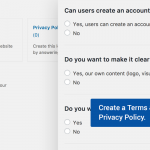ShortPixel Critical CSS Wordpress Plugin - Rating, Reviews, Demo & Download
Plugin Description
With ShortPixel Critical CSS plugin, your website can automatically generate above-the-fold CSS for your web pages.
This means your website will load faster and get better scores with online testing tools like PageSpeed Insights or GTmetrix.
How it works?
* ShortPixel’s Critical CSS (CCSS) plugin uses our brand new service to generate the critical CSS for your website’s pages.
* The generated CCSS is inserted into the web pages while the original .css files are deferred. This makes the pages load faster.
* The plugin starts generating the CCSS for each visited page and retrieves it from the ShortPixel Critical CSS Service. This is done using WP CRON jobs that run in the background without user intervention and without slowing down the website.
* The edited pages will have the CCSS automatically generated.
Features
* The CCSS plugin can be configured to keep Critical CSS rules based on the page URL or for each page template. This can help optimize the number of CCSS files needed.
* Additional flexibility: the website administrator can manually configure additional Critical CSS rules to be included in the generated Critical CSS.
* Our plugin integrates with WP Rocket and Elementor, if they are present, in order to leverage the cache support and deliver Critical CSS more effectively.
Currently, the plugin while in its BETA version, is 100% free to use. Just install it on your website, configure it and test the results with a tool like Google PageSpeed Insights or GTMetrix
For questions or support, please contact us directly here
Screenshots

Settings page (Settings > ShortPixel Critical CSS)

Processed pages log (Settings > ShortPixel Critical CSS > Processed log tab)