Shorts Video Embedder For YouTube Wordpress Plugin - Rating, Reviews, Demo & Download
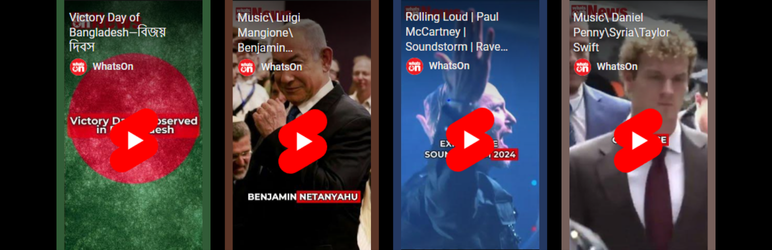
Plugin Description
A versatile WordPress plugin by WhatsOn that enables you to fetch and display YouTube Shorts from a specified channel, with customizable video settings for both desktop and mobile devices.
Features
- Embed YouTube Shorts from any channel using a shortcode.
- Configure video dimensions and display settings independently for desktop and mobile.
- Limit the number of videos shown for both desktop and mobile devices.
- Customize the layout with items per row, video width, and height settings.
- Fully responsive and mobile-friendly.
Usage: Place the [youtube_shorts] shortcode on any page or post to display the YouTube Shorts gallery.
External Services
This plugin uses the YouTube Data API v3 to fetch and display YouTube Shorts videos from a specified channel.
What data is sent and when:
– When a user enables the plugin and configures their API Key and Channel ID, the plugin sends the following data to the YouTube API:
– API Key: Required to authenticate requests.
– Channel ID: Used to identify which channel’s videos to fetch.
– Max Results: Specifies the number of videos to retrieve.
– Request Type: Specifies that only videos are being fetched.
Why this data is sent:
– The data is sent to fetch public video data (title, description, thumbnail, and video URL) from the YouTube channel specified by the user.
Terms and Privacy Policy:
– By using this plugin, users must comply with YouTube’s Terms of Service and Privacy Policy:
– YouTube Terms of Service
– Google Privacy Policy
The plugin does not store or share this data with any other third-party services.
License
This plugin is licensed under the GPLv2 or later. See the LICENSE.txt file for details.
Copyright (C) 2024 WhatsOn
Website: https://whatson.agency/ | https://whatson.guide/
Support
For support, please contact WhatsOn support at support@whatson.agency.
Screenshots
No screenshots provided



