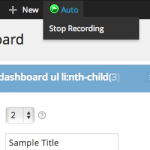Sidekick Wordpress Plugin - Rating, Reviews, Demo & Download

Plugin Description
SIDEKICK is the fastest and easiest way to learn WordPress, Themes & Plugins!
Sidekick provides interactive, real-time, narrated guides through the WordPress administration area. These guides (called Walkthroughs) come in three flavours:
- Overviews: Guided tours through admin screens and their features.
- How-Tos: Step-by-step instructions to help you complete a task.
- Hotspots: Useful reminders for on-screen elements, features and functions.
Walkthroughs for other plugins and themes? You bet!
If you’re running a plugin or theme that’s supported by Sidekick, we’ll automatically serve up those Walkthroughs, as long as the Walkthroughs are active for your Sidekick account.
A modern browser is all you need.
Sidekick is built with JavaScript, so you don’t need to download any additional browser extensions or add-ons. Just install the SIDEKICK plugin for WordPress.
SIDEKICK is perfect for you, if…
You’re new to WordPress. Instead of jumping back-and-forth between documentation, videos, and your own WordPress site, just follow the step-by-step SIDEKICK walkthroughs. Simple!
You’re helping someone learn WordPress. Instead of repeatedly showing them the basics, let SIDEKICK do it for you – just install the plugin and tell them which walkthroughs to follow.
You build WordPress sites for a living. Reduce your training and support costs by installing Sidekick on client websites.
Powered by the SIDEKICK platform.
WordPress is just the tip of the iceberg! Sidekick can work with any web application, requiring no app or browser extension downloads for the user.
Walkthroughs are served directly from our servers, so you don’t need to download or install additional files as new or updated walkthroughs are released.
With the user’s permission, Sidekick will collect anonymous data to track walkthrough and platform performance. This helps us improve the product and provide more useful support.
Screenshots
-

Sidekick in action, shows of the typical screen you will see while a Sidekick walkthrough is playing.
-

This widget shows the library of walkthroughs currently available.
-

User interaction demonstrated while a user is prompted to perform an action.
-

Yet another action requirement by the user is previewed here.