Simple Backup Wordpress Plugin - Rating, Reviews, Demo & Download
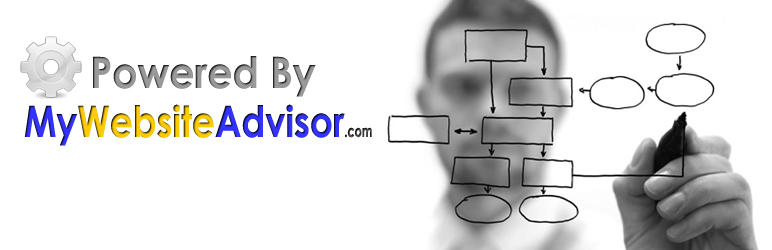
Plugin Description
Simple Backup Plugin for WordPress can backup and download your WordPress website and MySQL Database.
Plugin can also optionally perform many common optimizations to wordpress and MySQL Database before backup.
Requires linux style server with tar, gzip, bzip or zip for backup file creation.
The plugin uses mysqldump for consistent and reliable database backups.
This plugin will create a directory in the root of your WordPress directory called ‘simple-backup’ to store the backup files.
If the plugin can not locate or create the directory you will receive an error message and may have to create the directory manually, the directory will also need to be writeable by the web server so you may need to chmod it.
Upgrade to Simple Backup Ultra for advanced features including:
- Schedule Automatic WordPress Backups
- Scheduled Automatic WordPress and Database Optimizations
- Receive email notification of the scheduled backup status
- Lifetime Priority Support and Update License
Check out the Simple Backup Plugin for WordPress Video Tutorial:
Developer Website: http://MyWebsiteAdvisor.com/
Plugin Support: http://MyWebsiteAdvisor.com/support/
Plugin Page: http://MyWebsiteAdvisor.com/plugins/simple-backup/
Tutorial: http://mywebsiteadvisor.com/learning/video-tutorials/simple-backup-tutorial/
Restoring WordPress Backups Tutorial: http://mywebsiteadvisor.com/learning/software-tutorials/restoring-wordpress-backups/
Requirements:
- PHP 5.2+
- WordPress 3.3+
- Linux Style Server
- mysqldump (for DB backup)
- tar, zip, gzip, or bzip (for backup file compression)
- exec and passthru functions (to call the linux backup commands)
To-do:
Screenshots
-

Basic Backup Settings Page
-

WordPress Optimizations Settings Page
-

MySQL Database Management Settings Page
-

Simple Backup File Manager
-

FTP Storage Settings Page










