Simple Blueprint Installer Wordpress Plugin - Rating, Reviews, Demo & Download
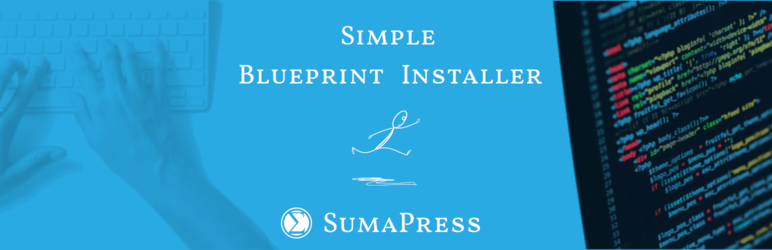
Plugin Description
This single use plugin makes it quick and easy to perform some initial setup tasks in your WordPress install with the addition of two new tabs to help manage and quickly perform some important tasks you should do after a fresh WordPress installation.
The two new pages ( actually tabs ) are available through this plugin and their functions are:
1.- Blueprint:
After the plugin is activated you will be redirected to the management page, which is a new tab called "Blueprint" within the native plugins installation page of WordPress.
You can also find it if you go to “add new plugin”, next to the other native tabs like “Featured, Popular, Recommended and Favourites”.
Here you can change the default slug list of plugins ( with all the plugins already installed ) and add your own comma separated slug list of plugins and press the Set plugins button to be able to work with them.
After this step you can see the list of plugins below like you do in other native tabs of WordPress and operate one by one, or even activate the danger button and use the global actions that allow you to:
¡Delete all plugins!, Install all plugins set, Activate all plugins set and also ¡Deactivate all plugins!.
Please be careful with these global options if you are in production mode and not in new installation.
Update the list of slugs with the Reset & Update button to set it to only the plugins already installed.
Note: Before installing new plugins you may want to delete defaults like Hello Dolly or Akismet.
For that please press the orange danger button and then ¡Delete all plugins!.
After that you can work with your new blueprint = slugs list of your favourite plugins to install.
For more info please see below “Screenshots” and also read “Frequently Asked Questions”.
2.- Setup ( gear icon ):
Here you can set and perform your own quick configuration options. This tab is beside the other one.
The Quick global settings available that you can choose what and how to perform at the push of the Do these actions button are:
Cleaning Tasks:
* Delete (or not) default post with id=1: Hello World
* Delete (or not) default post with id=2: Example page
* Delete (or not) all themes except current theme.
* Delete (or not) WordPress unnecessary core files: wp-config-sample.php and readme.html
Other Tasks:
* Set site language like in WordPress native page ( with auto translation installation ).
* Set timezone like in WordPress native page.
* Set date format selecting one of the most common.
* Set time format selecting one of the most common.
* Change the name ( and auto also the slug ) of the Uncategorized default category.
* Set a custom Category base for permalinks.
* Set a custom Tag base for permalinks.
* Set with default buttons or manual writing the permalink structure.
* Disable pings, trackbacks and comments on new articles.
* Organize my uploads into month- and year-based folders.
* Discourage search engines from indexing this site.
Note: This options page also informs you of the status of each option, such as if some options have been deleted or not, or the state of others based on what is really established in WordPress.
Feedback and support
I would be happy to receive your feedback to improve this plugin.
Please let me know through support forums if you like it and please be sure to leave a review..
Also you can contact me on my personal page Pablo Cianes or even visit Github of Simple Blueprint Installer where you can find all the development code of this plugin.
I hope it is useful for you and look forward to reading your reviews! 😉 Thanks!





