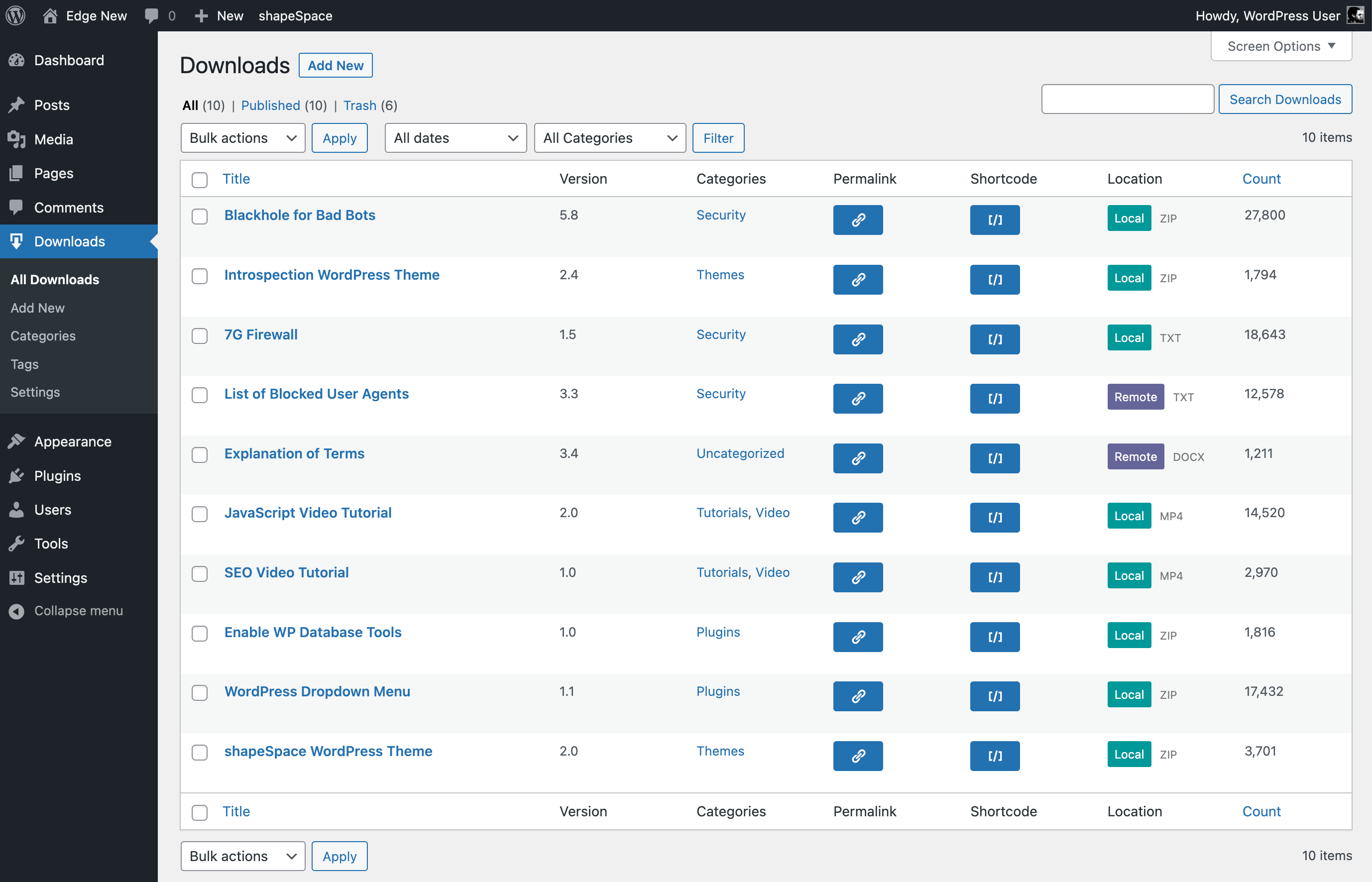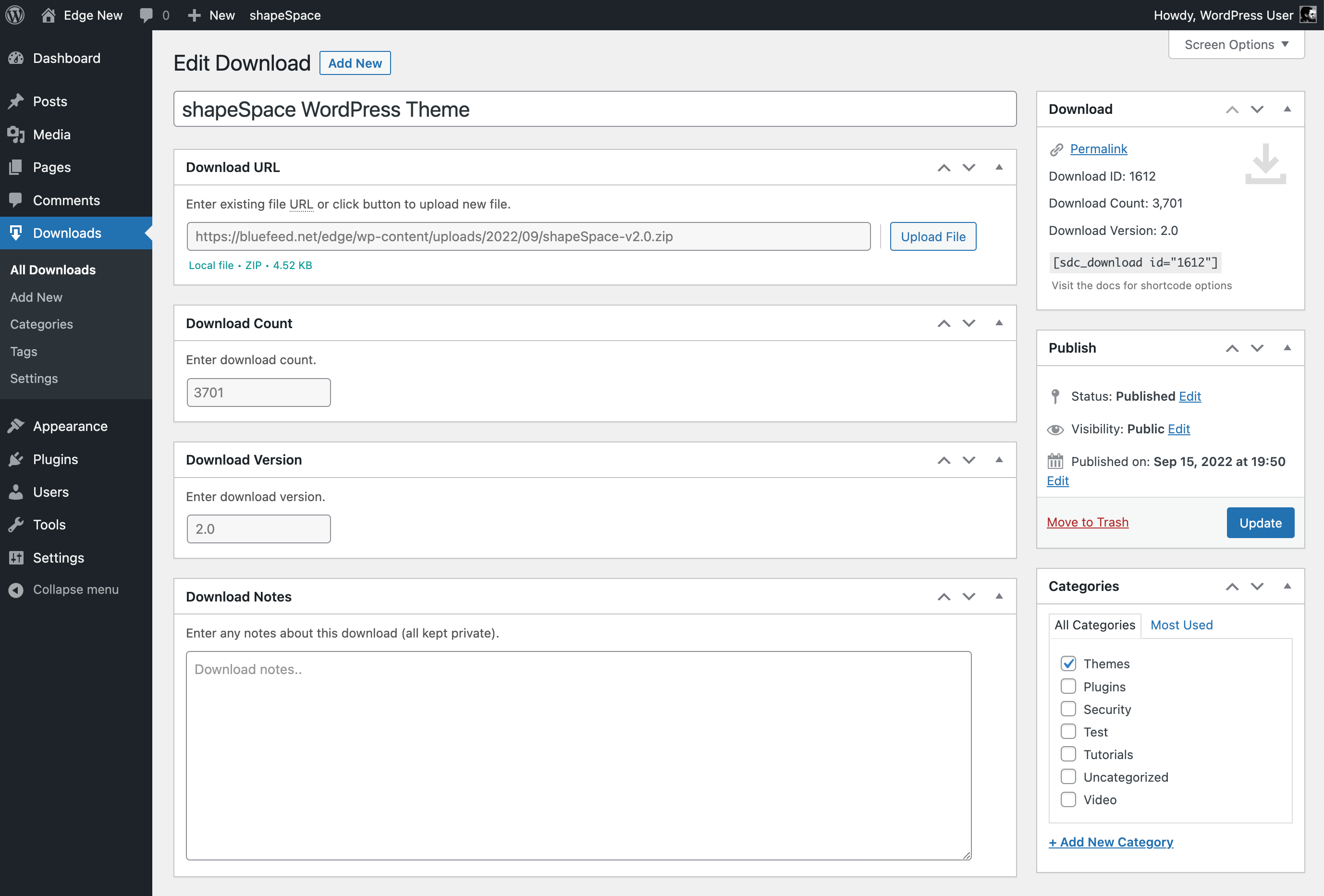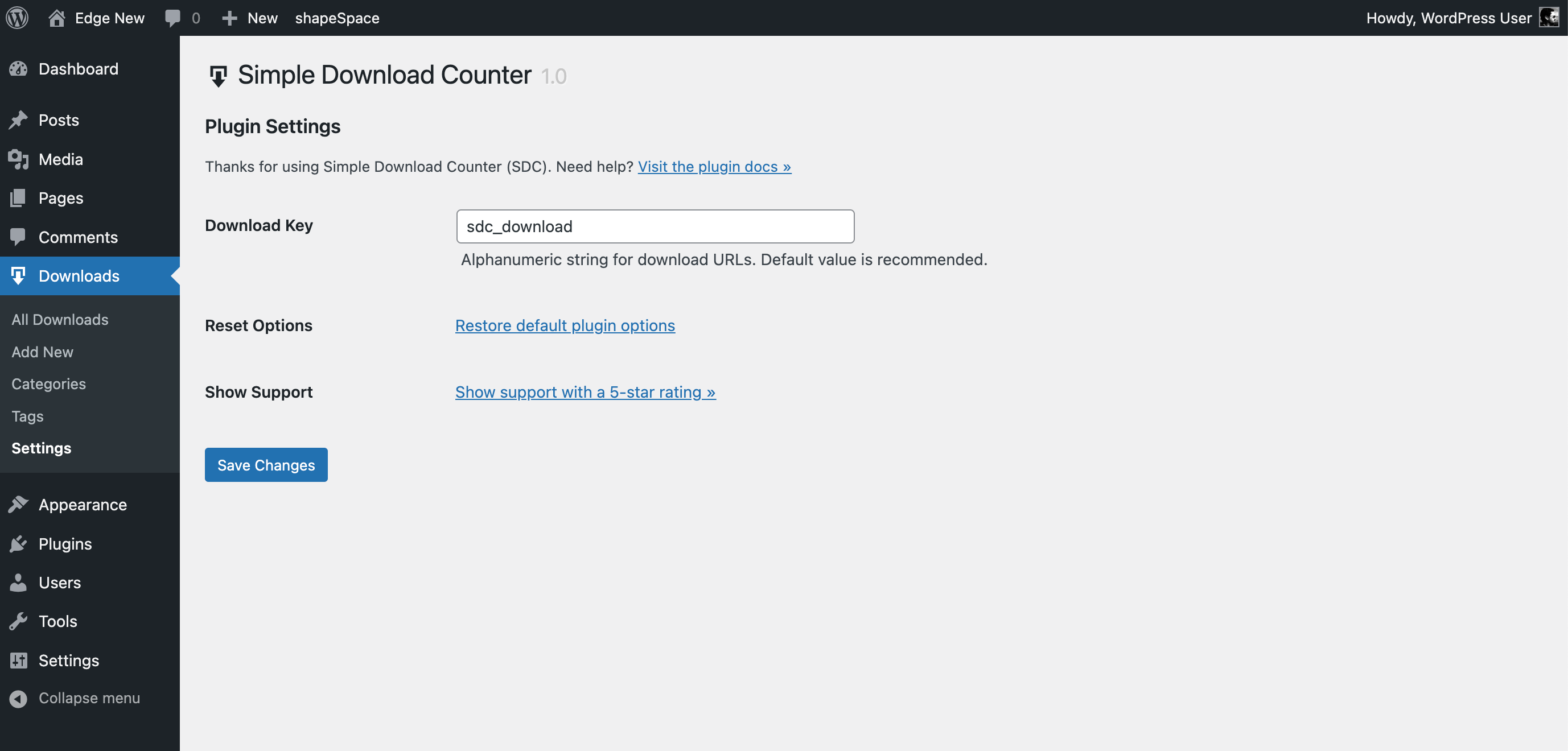Simple Download Counter Wordpress Plugin - Rating, Reviews, Demo & Download

Plugin Description
Simple Download Counter (SDC) provides a simple yet powerful way to count file downloads. Works with any file type that’s supported by WordPress (e.g., JPG, PNG, ZIP, MP4, TXT, and many more).
How it works
Visit the plugin settings to add a download file. Then use the shortcode to display a download link on any post or page. The plugin will then count every download and display it in the plugin settings. You can also display the download count on the front end using a shortcode.
Features
- Simple and powerful download counter
- Supports local and remote file URLs
- Supports any file type supported by WordPress
- Lightweight – entire plugin size is < 160 KB
- Super fast and built for optimal performance
- Clean code tightly integrated with WordPress
- No Apache/.htaccess required
Check out the screenshots below to get a better idea of the plugin settings and more.
How is this better?
There are numerous “download counter” or “download manager” plugins available, but none of them satisfy all of my specific, stringent requirements:
- Current with latest WordPress
- Clean and simple code using WP APIs
- Lightweight with minimal useless features
- Supports all local and remote downloads
- No automatically created posts or pages
- No advertisements or weird admin notifications
- No obtuse styling of default WP Admin elements
- Download posts are visible only in the Admin Area
- Descriptive error handling for upload files
- No redundant or sloppy coding practices
- No requirement for cookies or sessions
- No requirement for Apache/.htaccess
- No weird database shenanigans
So I decided to build my own. Let me emphasize the utter simplicity of this plugin. It does one thing and does it well: counts the number of downloads for your files. And makes it easy to display download links and download counts anywhere on the front end.
Privacy
This plugin does not collect or store any user data. It does not set any cookies, and it does not connect to any third-party locations. The only thing this plugin does is count the number of times files are downloaded. So 100% privacy friendly for everyone.
This plugin is developed and maintained by Jeff Starr, 15-year WordPress developer and book author.