Simple Fields Map Extension Wordpress Plugin - Rating, Reviews, Demo & Download
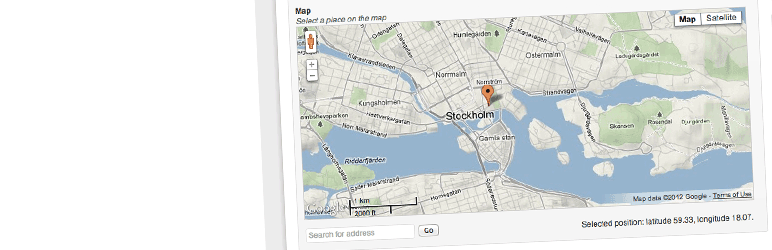
Plugin Description
Adds a new field type to Simple Fields that let you choose a location.
The coordinates (lat/lng) of that location is saved
and easily retrieved in for example your theme.
Happy geocoding!
Features
- Easily add maps to any post, page or custom post type
- Integrates seamlessly into Simple Fields
- You can have multiple maps with separately settings
- Each map can have it’s own:
- zoom level
- map type (Roadmap, Satellite, Hybrid, Terrain)
- default location
- Search location of address by using built in search box
- Search location by enter its latitude and longitude coordinates
- Supports Repeatable Fields – have any amount of maps connected to each post
- From each saved position you can get
- Latitude and Longitude
- Address information, including store/shop name if that was what the user searched for when adding this location
- Preferred zoom level
To add a map to a field group programmatically
Slug for this field extension is “googlemaps”.
Full example using register field group:
<?php
// Add a field group with a Google Map-field
simple_fields_register_field_group('sf_map_test_field_fg',
array(
'name' => 'My map',
'slug' => "mu_map"
'repeatable' => 1,
'fields' => array(
array(
"type" => "googlemaps",
"slug" => "sf_map",
"name" => "Test map",
"options" => array(
"defaultZoomLevel" => 10,
"defaultMapTypeId" => "HYBRID", // ROADMAP | SATELLITE | HYBRID | TERRAIN
"defaultLocationLat" => 40.71435,
"defaultLocationLng" => -74.00597,
"defaultZoomLevel" => 10
)
)
)
)
);
?>
Translations/Languages
This plugin is available in the following languages:
- English
Usage
- (Make sure you have Simple Fields installed)
- Install the Simple Fields Maps Extension plugin
- You will find the Map field in the usual settings page of Simple Fields
Screenshots

The field with its options

The post edit screen, including the currently selected coordinates and a search result found

Example of the values that are being stored for each saved location/field (and the function used to get them)




