Simple Gallery With Filter Wordpress Plugin - Rating, Reviews, Demo & Download
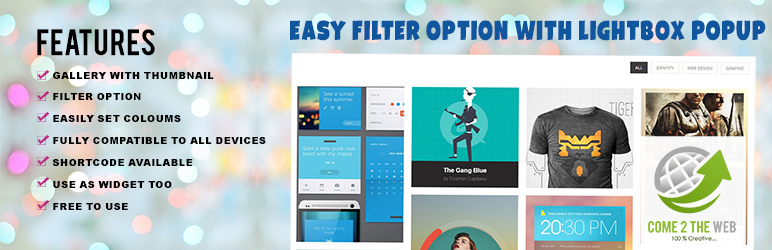
Plugin Description
Create simple gallery with filter option by using this plugin, very simple create isotop filter gallery it will use for gallery, portfolio, team, services by category, simply use by shortcode and widgets.
Version 2.1 – Updates & Fixes:
Improved code structure for better readability and maintainability.
Added proper sanitization for user inputs and outputs to enhance security.
Optimized gallery query and removed redundant code for better performance.
Fixed a bug where filters were not properly displaying all gallery items.
Enhanced compatibility with masonry layout settings.
General cleanup and improved widget settings validation.
With the latest version (v2.0) of our Simple Gallery with Filter plugin, we’ve introduced masonry-style layout, enhancing the visual appeal of your galleries. Now, you have even more control over your galleries with the ability to easily add and remove pictures. The individual gallery option lets you customize each gallery independently, tailoring them to your specific needs. Enjoy the upgraded features and take your website’s galleries to the next level!
You will get shortcode to use this anywhere, as well as you will get widget too. very lightweight, FREE TO USE, simple way to add gallery with filter option
Features
- Gallery with thumbnail
- Filter option
- Easily set columns
- Fully Compatible to all devices
- masonry Style
- Multiple gallery option
- Gallery with or without filter option
- Shortcode Available
- Use as widget too
- Free to Use
Shortcode for gallery with filter
Shortcode – [c2tw_sgwf]
Shortcode with specified width – [c2tw_sgwf width=’WIDTH_IN_PX‘]
Shortcode with 2 columns – [c2tw_sgwf cols=’2’]
Shortcode for gallery without filter
Shortcode – [c2twsg id=”GALLERY_ID“]
Shortcode with specified width – [c2twsg id=”GALLERY_ID” width=’WIDTH_IN_PX‘]
Shortcode with 2 columns – [c2twsg id=”GALLERY_ID” cols=’2′]
Shortcode with masonry – [c2twsg id=”GALLERY_ID” cols=’2′ style=”masonry”]
Screenshots

Wordpress Backend plugin view.

Simple Gallery with filter frontend view.

Wordpress Filter Category.

Filter active menu view.

Simple Gallery with filter widget.



