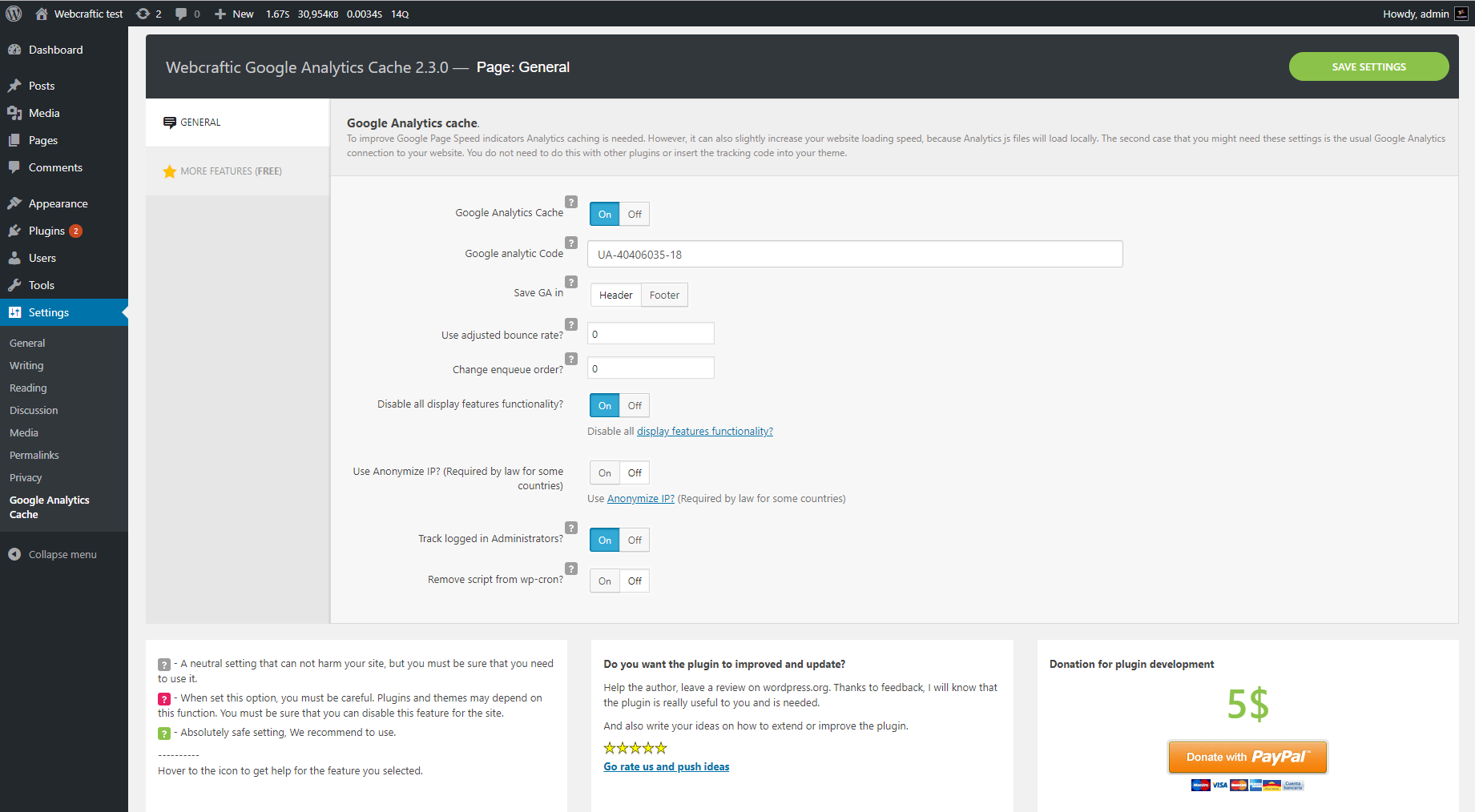Local Google Analytics Plugin for Wordpress – Caches External Requests - Rating, Reviews, Demo & Download
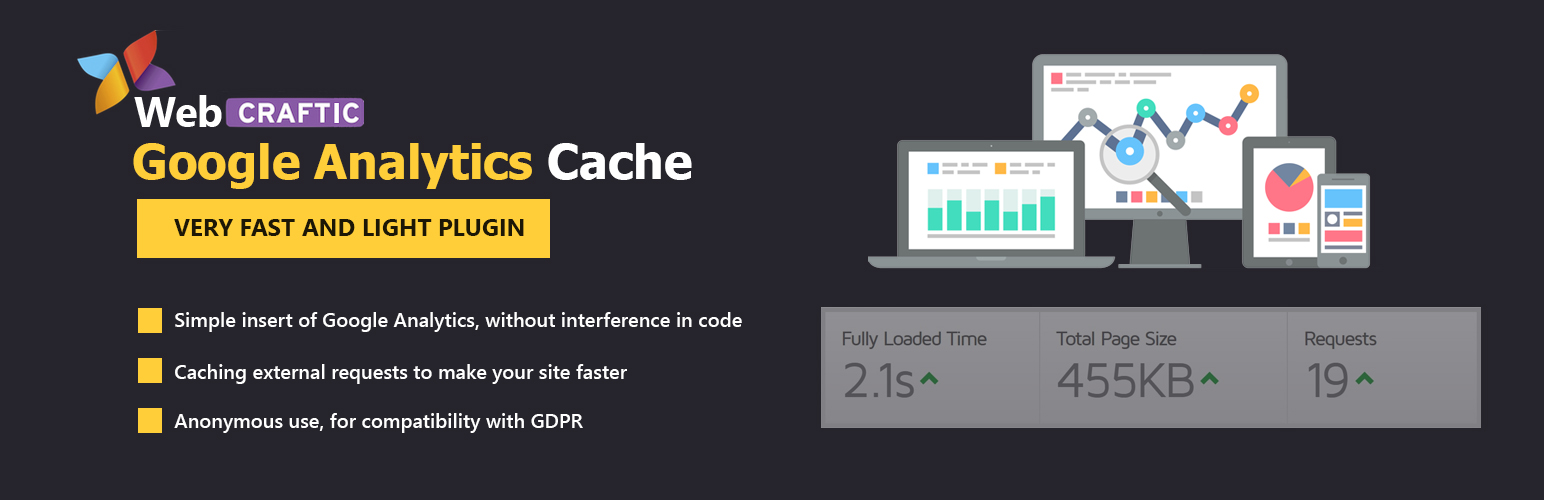
Plugin Description
This plugin helps to plug in Google Analytics code to the website pages without affecting the theme code. All you have to do is to enter the tracking code. That’s all. Unlike other plugins, this one cares about your website performance and caches Google Analytics scripts.
How does plugin cache Google Analytics scripts and why?
When you activate and fill in plugin settings, it downloads remote file named analytics.js and places it to the Cache folder on your hosting (server). This file is updated once a day – it helps to avoid external requests to the Google remote server and speeds up the website pages.
Also if you want to gain 100 performance rating on Google Pagespeed Insights, then you’ll definitely need to cache Google Analytics, otherwise you’ll get a warning.
PLUGIN FEATURES
- Helps to place analytics code to the website header or footer.
- Monitors bounce rates. The point is that you set up the event triggered after a user spends a certain amount of time on the landing page, telling Google Analytics not to consider these users as a bounce. The user can visit your website, find all necessary information (for example, phone number), and then – simply close the website without visiting other pages. If the bounce rate hasn’t been adjusted, then this user is considered as a bounce, even though he had a successful experience. By defining time limits as from when the user should be considered as a bounce, you get more accurate performance of the user experience (for example, whether he’s been able to find what he was looking for or not).
- Define the analytics code position. Google Analytics code loads prior to other scripts and JavaScript code by default. But if you set up the value 100, for example, then the Google Analytics code will be loaded after all scripts. Adjusting the priority helps to set up the code’s position on the page.
- Disable all Display Network functions. Find more: https://developers.google.com/analytics/devguides/collection/analyticsjs/display-features
- Use anonymous IP address (required by the law in some countries). More details: (https://support.google.com/analytics/answer/2763052)
- Track administrators. You can disable tracking for administrators’ activities and get more accurate statistics.
- Do not update the analytics.js local script. Plugin creates cron task to update cache of Google Analytics scripts daily. Once this feature is enabled, the plugin won’t update the Google Analytics cache file.
Translations
- English – default, always included
- Russian
If you want to help with the translation, please contact me through this site or through the contacts inside the plugin.
THANKS TO THE PLUGINS’ AUTHORS
We used some plugins functions:
GA Google Analytics, NK Google Analytics, Complete Analytics Optimization Suite (CAOS), Clearfy — WordPress optimization plugin and disable ultimate tweaker, Enhanced Ecommerce Google Analytics Plugin for WooCommerce
Recommended separate modules
We invite you to check out a few other related free plugins that our team has also produced that you may find especially useful:
- Clearfy – WordPress optimization plugin and disable ultimate tweaker
- Disable Comments for Any Post Types (Remove Comments)
- Cyrlitera – transliteration of links and file names
- Cyr-to-lat reloaded – transliteration of links and file names
- Disable admin notices individually
- Hide login page
- Disable updates, Disable automatic updates, Updates manager
- WordPress Assets manager, dequeue scripts, dequeue styles