Simple Landing Page Plugin for Wordpress - Rating, Reviews, Demo & Download
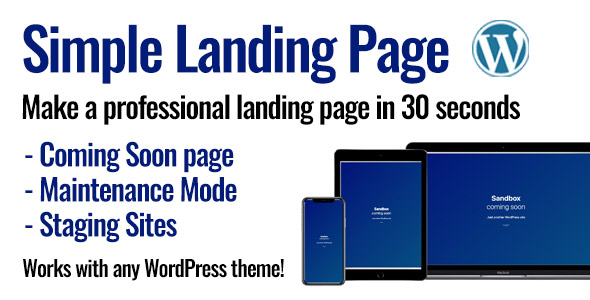
Plugin Description
Simple Landing Page – Coming Soon, Staging & Maintenance Mode for WordPress
Simple Landing Page lets you create a simple landing page on any WordPress site that looks great in under 30 seconds!
Add a Coming Soon page – Start using your new domain with a basic coming soon page. This will let Google start to index your domain name and promote SEO growth. If you’re someone who had a lot of domain names, very often getting a landing page up is hard work. Not with Simple Landing Page plugin, just install the plugin and you can have a beautiful coming soon page up and running straight away.
Activate Maintenance Mode – If you’re doing updates or making changes to your site, activate maintenance mode to temporarily stop all access to your site. Guests, visitors and basic user roles all have
Use Staging Mode – Perfect for staging sites. Web hosts like WP Engine, WPX and more offer staging sites, but these sites can be found by your customers and also by Google. Simple Landing Page makes sure you are penalised for using a staging site.
Simple Landing Page hides all of your websites pages from guests, visitors and even registered users (with Subscriber or Customer roles). As an Editor or Administrator user, you can develop or update your site without unauthorised access.
We’ve made this plugin with developers in mind – and have a dedicated Staging Mode designed for staging sites to stop unauthorised access and also stop Google indexing the staging site. The Staging Mode can make use of the new WP_ENVIRONMENT_TYPE constant to identify staging environments, and can automatically activate the landing page for staging sites whenever a new staging copy is generated. Out of the box, the landing pages look good without doing further changes, saving you time whenever using this plugin.
Simple Landing Page Feature:
- Get a landing page setup on your WordPress site in under 30 seconds
- Chose from Coming Soon mode, Maintenance mode and Staging mode
- Automatically runs on Staging sites when
WP_ENVIRONMENT_TYPEis set to ‘staging’ - Fully translatable, use your own language for all text included in the landing page
- Show or hide the site title, tagline, or login link to WP Admin
- Everything is optional, include the content you want
- Include custom text (such as an update message or anything else)
- Choose from seven beautifully simple color schemes
- Fully responsive for mobile, tablet and desktop
- Staging mode set to noindex for Google (prevents your site being indexed)
- SEO friendly
- Works with any WordPress theme
- No upsell nonsense or overkill page builders like free plugins
Use cases:
- Your web host duplicates your live/production site to staging. This plugin automatically hides your staging site without you doing anything based on your wp-config environment constants.
- Your staging site keeps being found by Google and indexed. Bad for SEO! This plugin automatically hides your staging site from Google and tells it not to index it.
- You need to take your website offline for maintenance. Activate the maintenance mode to prevent guests, subscribers and customers from viewing the site or logging in.
- You register a domain and need an instant coming soon page while you work on the website.
For developers:
Simple Landing Page is the only landing page plugin to make use of the new define( 'WP_ENVIRONMENT_TYPE', 'staging' ); constant. Simply add this to your wp-config.php on your staging websites, and the plugin will protect them from unwanted visitors and from being indexed by search engine. You can give your clients login details so they can view the site in development.
Frequently Asked Questions
How can I preview the holding page?
If you are logged in, then it is difficult to test the landing page. The quickest way to test the landing page is to open a new browser window in private or incognito mode. This will let you view the website and landing page as a guest.
I have an issue, I have question, I need some support
You can post publicly on Code Canyon or you can open a support ticket directly with me to get support.
Why does my site return a 503 status on the landing page?
By default, WordPress already returns a 503 when updating plugins or WordPress core. When a 503 Service status is set, search engines like Google know that you are in fact working on this page. Google knows that when this status code is returned to check the page again later on. Simple Landing Pages sets the retry time for Google to check the site again to 1 day.
This plugin doesn’t have a page builder / blocks / widgets!!!!!!
Being complex is not the intent of the plugin. The intent of the plugin is to create a simple good looking landing page for with minimal issues or configuration.
Instructions for Install
Download the plugin zip file.
Go to WordPress Admin > Plugins > Add New Plugin > Upload Plugin, and upload the plugin zip file.
There are other ways to install the plugin, please see the WordPress documentation here (http://codex.wordpress.org/Managing_Plugins).
Once installed, Activate the plugin.
A new settings page called Simple Landing Page will be present under Settings.
Requirements
The plugin is for WordPress, so requires WordPress to be installed. You should have WordPress 5.0 or above. It works with any theme, any plugin and any web host.
Changelog
Version 1.0.0 (2020-08-05)
- Initial release



