Simple Support Wordpress Plugin - Rating, Reviews, Demo & Download
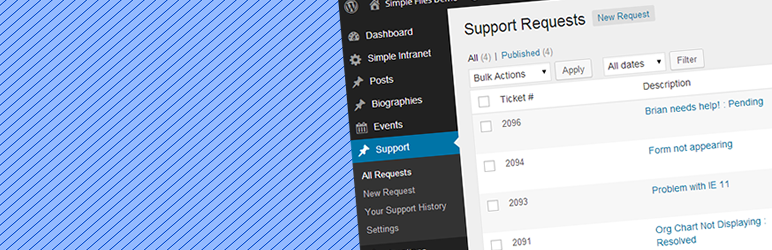
Plugin Description
Simple Support is an easy to use support ticketing system for your intranet or business. To add a support request form to the front-end, insert the shortcode [support] into any post or page. The support request generates a ticket # and allows the support admin and requester to exchange comments on the issue until marked as resolved. Visit http://www.simpleintranet.org for more on Simple Intranet, the #1 WordPress intranet solution used by Fortune 1000 companies;
- searchable employee directory with photos
- privately secures part or all of your site as a company intranet
- company events calendar that syncs with Google Calendar
- online forms that you can customize for HR or contact inquiries
- Dropbox-like drag and drop front-end file management
- bulk user import function from CSV file
- Google/Active Directory single sign-on (SSO)
- out of office expiry date and custom text options and widget
- employee of the month, company anniversary and employee birthday widgets
- drill-down detailed employee biography profiles (prepopulated or custom HTML)
- branded login and admin panels with your logo
- Facebook-like real-time activity feed for employee communication
- front-end user edited Wiki for group editing and collaboration
- employee online survey poll widget and archive
- an upcoming events calendar/listing page and widget with e-mail notifications
- most popular content sidebar widget (records views of all pages/posts)
- appointment and conference room bookings
- Question & Answer page function like Quora, Yahoo Answers, StackOverflow
Screenshots
-

This first screenshot show the Dashboard view of the Support menu that admins will see. Admins can view the Ticket #, the Description of the issue, the Author, Approver and Status (Pending or Resolved).
-

This screenshot shows the Simple Support front-end form activated by the [support] shortcode.
-

This screenshot shows the admin Settings area where they can view each users’ outstanding Pending and Resolved requests, set a default support admin email, and download a CSV Excel file of all support requests.







