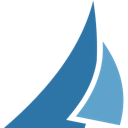Simplify Commerce Payments Wordpress Plugin - Rating, Reviews, Demo & Download

Plugin Description
This plugin allows you to accept credit card payments via Simplify Commerce by MasterCard. It has a simple shortcode that lets you place a buy button on your site and get paid for the item instantly.
Features
- Sell virtual, tangible or downloadable products online using Simplify Commerce.
- Sell files, digital goods or downloads.
- Sell music, video, ebook, PDF or any other digital media files.
- Quick installation and setup.
- The ultimate e-commerce plugin to create Simplify Commerce buy buttons.
- Create a payment buttons on the fly using a shortcode and embed it anywhere on your website.
- Ability to add multiple payment buttons to a post/page.
- Allow a user to automatically download the file once the purchase is complete.
- View payments/orders received via Simplify Commerce from your WordPress admin dashboard.
The setup is quick and easy. Once you have installed the plugin, all you need to do is enter your Simplify Commerce API credentials in the plugin settings (Settings -> Accept Simplify Payments) and your website will be ready to accept credit card payments.
You can run it in test mode before going live.
Shortcode Attributes
In order to create a buy button insert the following shortcode into a post/page.
[accept_simplify_payment name="My Product" price="19.99" button_text="Buy Now"]It supports the following attributes in the shortcode –
name:
(string) (required) Name of the product
Possible Values: 'Test Product', 'My Ebook', 'My Video' etc.
price:
(number) (required) Price of the product or item
Possible Values: '9.99', '15.49', '20' etc.
quantity:
(number) (optional) Number of products to be charged. By default it's set to 1.
Possible Values: '1', '3', '5' etc.
currency:
(string) (optional) Currency of the price specified.
Possible Values: 'USD', 'GBP' etc
Default: The one specified in Settings area.
url:
(URL) (optional) URL of the downloadable file (if applicable)
Possible Values: http://example.com/my-downloads/test-product.zip
button_text:
(string) (optional) Label of the payment button
Possible Values: 'Buy Now', 'Pay Now' etc
For detailed instructions please check the WordPress Simplify Commerce Plugin documentation page.
Screenshots
-

Simplify Commerce Plugin Settings
-

Simplify Commerce Payment Page
-

Simplify Commerce Plugin Orders Menu