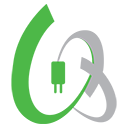UPS International Shipping For WooCommerce Wordpress Plugin - Rating, Reviews, Demo & Download

Plugin Description
Overview
The plug-in is for shipments originating in US, Canada and Mexico.
UPS works to make your international shipping experience more intuitive and value added. Our new technology provides the following automatic, behind-the-scenes functionality for the items you are shipping:
a. Estimated duty & tax – so you have a sense for what total costs will be.
b. Denied Party Screening – to prevent delays or returned packages due to shipping to a denied party.
c. Global Parts Catalog – one place for all your parts and their related attributes.
Account & Pricing
There is no fee to use this extension. However, a UPS Shipping Account number is required to enable this extension. If you don’t already have an account, you can register for one here: Sign Up | UPS
Transfer of Data Outside the EU: The merchant will need to confirm that they follow the applicable law requirements in terms of data transfers prior to passing international/EU data to UPS.
Features
- UPS shipping capabilities
- Automatic Denied Party Screening with notification
- Estimated Duty & Tax provided within your shipment
- Global Parts Catalog
- Allows your parts to be uploaded, or saved during your shipment
- Access your parts catalog here: International Parcel Shipping Manage Product List |UPS – United States
- VAT collection message that will display to customer and merchant
- Mark-down adjustments will allow merchants to grant shipping discounts
- Estimated duties and taxes details with itemization breakdown of all the charges including brokerage fees
Highlights
- UPS shipping capabilities
- Automatic Denied Party Screening with notification
- Estimated Duty & Tax provided within your shipment
- Global Parts Catalog
Screenshots
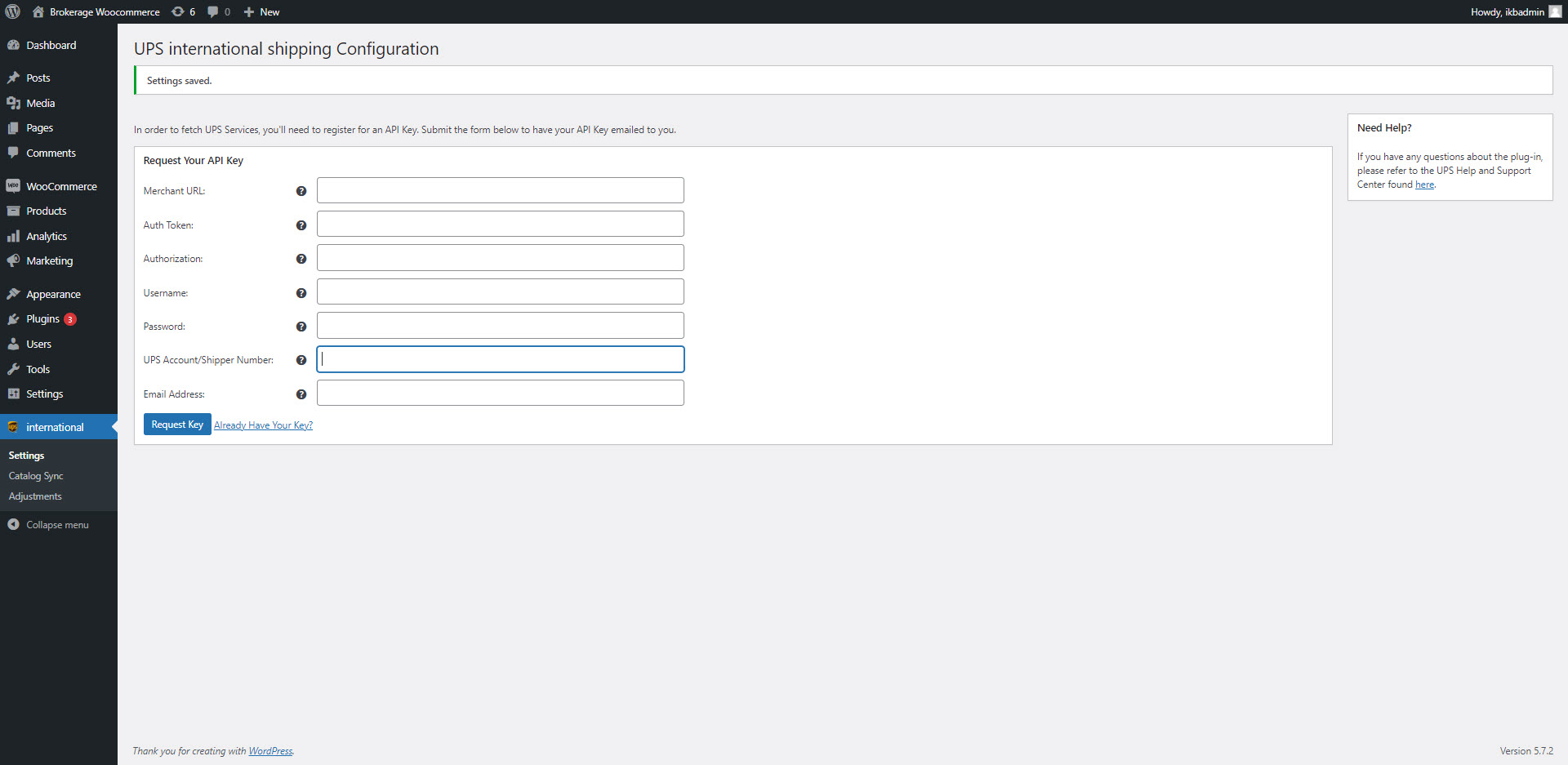
Key Request Form

Plug-in Main Settings

Catalog Sync Options

Shipping Adjustment Options

WooCommerce Shipping Zones screen

Itemization Breakdown

See Estimated Duties & Taxes Hyperlink