SIS Accordion Wordpress Plugin - Rating, Reviews, Demo & Download
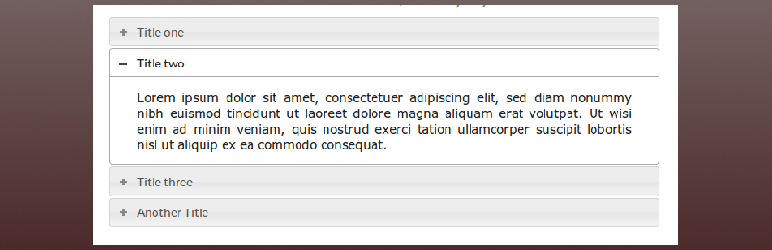
Plugin Description
Fully written in jQuery and jQuery-UI Accordion Widget, the plugin adds a displays collapsible content panels for presenting information in a limited amount of space.
There are two ways to add accordion to your site:
First:
Create your Accordion Items from the Accordion menu & paste the following shortcode where you want to display:
[all-accordion]Or you can paste following to add accordion to your theme:
<?php echo do_shortcode('[all-accordion]'); ?>Second:
If you want to use multiple accordion at diffrent page or post at your theme write the following code
[accordion id=''][item title='YOUR_TITLE_GOES_HERE']YOUR_CONTENT_GOES_HERE[/item][/accordion]Repeat [item title='YOUR_TITLE_GOES_HERE']YOUR_CONTENT_GOES_HERE[/item] as many Items as you want. Inside id=”” give a unique name and you can use a prefix “accordion-” to avoid conflict with other.
You can change options by adding this:
[accordion id='' collapsible='' active='' event='' heightstyle='' headericons='' activeheadericons='']The possible value of options:
collapsible='false|true'active='0' The zero-based index of the panel that is active (open). Default: 0event='click|mouseover'heightstyle='auto|fill|content'Write the class name of jQuery UI CSS Framework inside headericons=” & activeheadericons=”
Screenshots
-

Screenshot of accordion button before click on it.
-

Screenshot of accordion button after click on it.
-

Screenshot of accordion.
-

Screenshot of accordion Settings.
-

Screenshot of accordion custom post type.










