Site Chat – A Simple Site Chat Which Sends To WhatsApp For Your WordPress Website And WooCommerce Online Store. - Rating, Reviews, Demo & Download
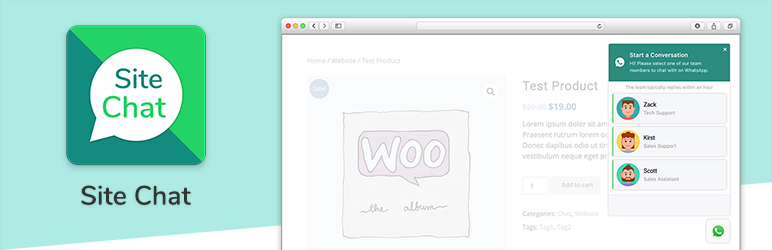
Plugin Description
Site Chat does just as the name says… It lets your website visitors easily send you a message from the Site Chat, to your WhatsApp or WhatsApp Business.
Allowing your users to easily message you or any of the added numbers directly, and then continue the conversation on WhatsApp private chat.
This builds trust with your users and lets you professionally engage with visitor and generate new leads or sales.
Site Chat adds a customizable WhatsApp button to the bottom right (or left) of your website, where users can click to open a chat box and ask any questions they may have… With Site Chat, you can add multiple contacts/agents for sales, technical support and more, add agents name, number, work position and even avatars… Users can then select who they’d like to talk to and then easily start chatting.
If something does not work, Get in contact and we’ll help as best and as quick as we can.
Site Chat Top Features
✅ Add a WhatsApp chat box to your website
✅ Live Preview as you build your chat box
✅ Adjust and style the contact box to make it suit your brand/website
✅ Add multiple agents for users to chose who they like to contact
✅ Edit all chat box copy to what you’d like it to say
✅ Full design settings to edit the button and content box
✅ Select to remove on tablet or mobile
🔸 Plus more
Fast & Intuitive
Site Chat is built using the latest web technologies… It’s lightweight, fast and very intuitive.
Set up your chat in no time with a super fast chat preview as you build… Offer personal, trusted support to your site visitors.
Site Chat Pro simply offers you extra functionality to improve the chat on your site.
See if Site Chat Pro offers what you want:
Below are the Premium features you’ll get with Site Chat Premium.
**Included with Site Chat Pro:**
🔸 Set agent ‘Times Available’
This will let you set the times when agents are available to chat, you can select to have them display and online and/or offline, or simply hide them if they are offline.
🔸 Add Group Chat or External links
Add links for users to join your WhatsApp groups or simply any other external links you may want your users to be able to easily link to.
🔸 Add Site Chat Notification(s)
Add a notification to your Site Chat to grab your visitors attention and then offer them discounts or coupons for specials that you may be offering, or simply alert your user to seasonal specials you are running.
This is a great feature to generals leads and hopefully increase sales!
🔸 Site Chat display & WooCommerce specific options
Select from more specific display options for your WhatsApp chat.
Display only on WooCommerce pages, only on the WooCommerce product pages, or choose specific pages that Site Chat is displayed on.
Override the Site Chat copy on WooCommerce product pages or exclude chat contacts/agent from product pages.
Change the Site Chat position on the WooCommerce product pages to sit within the product content and make the chat feel more like a product enquiry button… Plus the option to include the Product Title & URL in the users chat so that you know exactly which product they are enquiring about.
Translations
We’re always needing new translations, so please contact us if you are willing to help translate Site Chat into a language that we don’t have yet.
Screenshots

Site Chat Preview – View the Site Chat as you build it.

General Settings – Set up Site Chat contacts and other settings.

Design Settings – Change the colors and design of Site Chat.

Display Settings – Edit the display options for how and when the Site Chat should display.



