SiteBehaviour Analytics Wordpress Plugin - Rating, Reviews, Demo & Download

Plugin Description
SiteBehaviour Analytics is a simple WordPress plugin that allows you to add your tracking code directly into the section of your website for seamless visitor tracking.
This tool is designed to integrate with SiteBehaviour Analytics, your one-stop solution for website analytics. Once you sign up for an SiteBehaviour Analytics account, you’ll receive a unique tracking code that you can paste into the plugin settings.
Features
- Add a custom tracking code to the section of your website
- Simple interface for pasting and managing your analytics tracking code
- Integrates with your SiteBehaviour Analytics account for real-time visitor data
- Lightweight and optimized for performance
How it works
- Sign up for an SiteBehaviour Analytics account at https://web.sitebehaviour.com.
- Once you’ve created an account, you’ll get a unique tracking code in your workspace’s website settings.
- Paste the tracking code into the SiteBehaviour Analytics plugin settings under Settings > SiteBehaviour Analytics.
- Save your changes, and you’re done! Your website is now being tracked through SiteBehaviour Analytics.
Screenshots
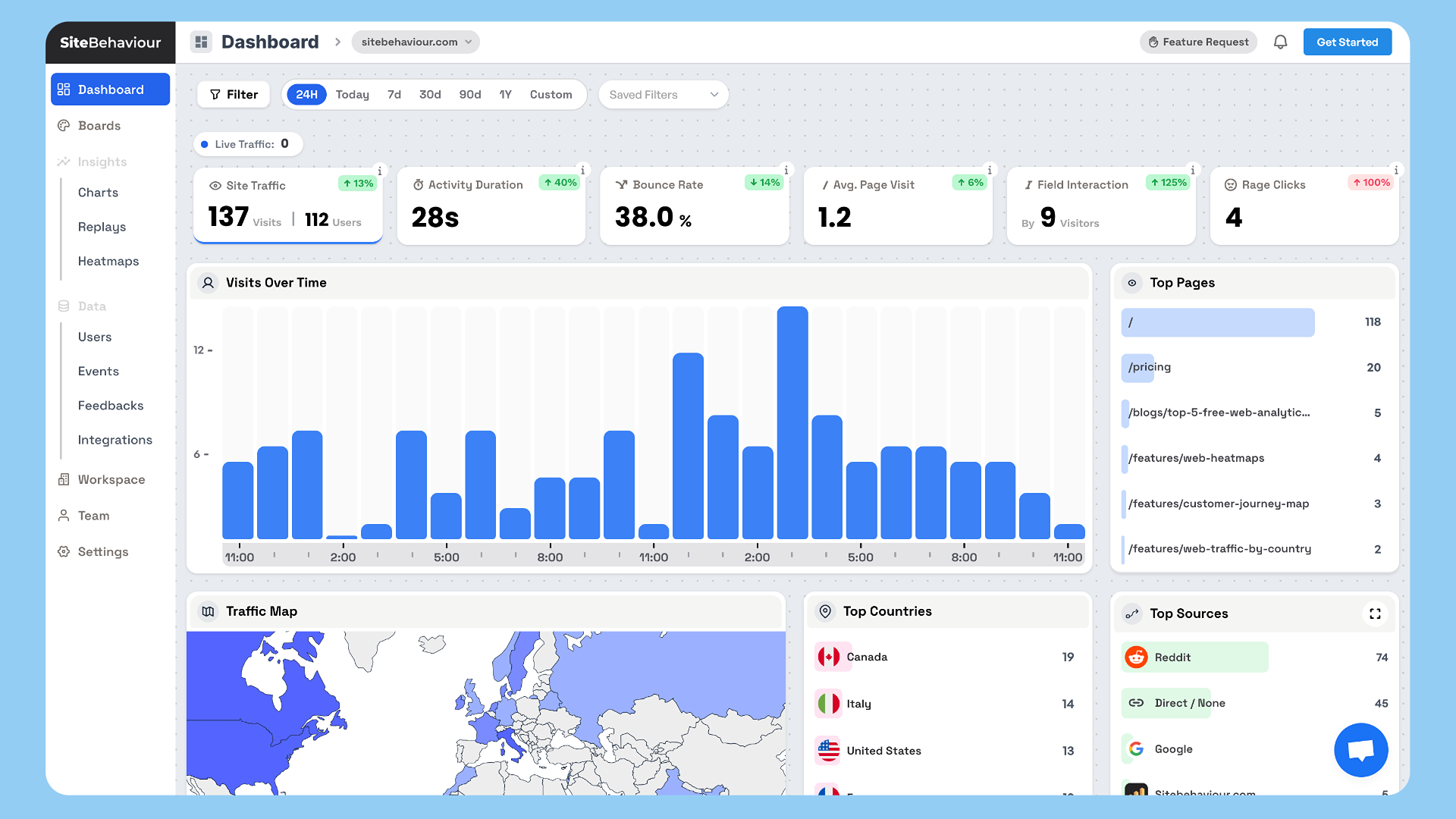
Plugin settings page where you can paste your tracking code.
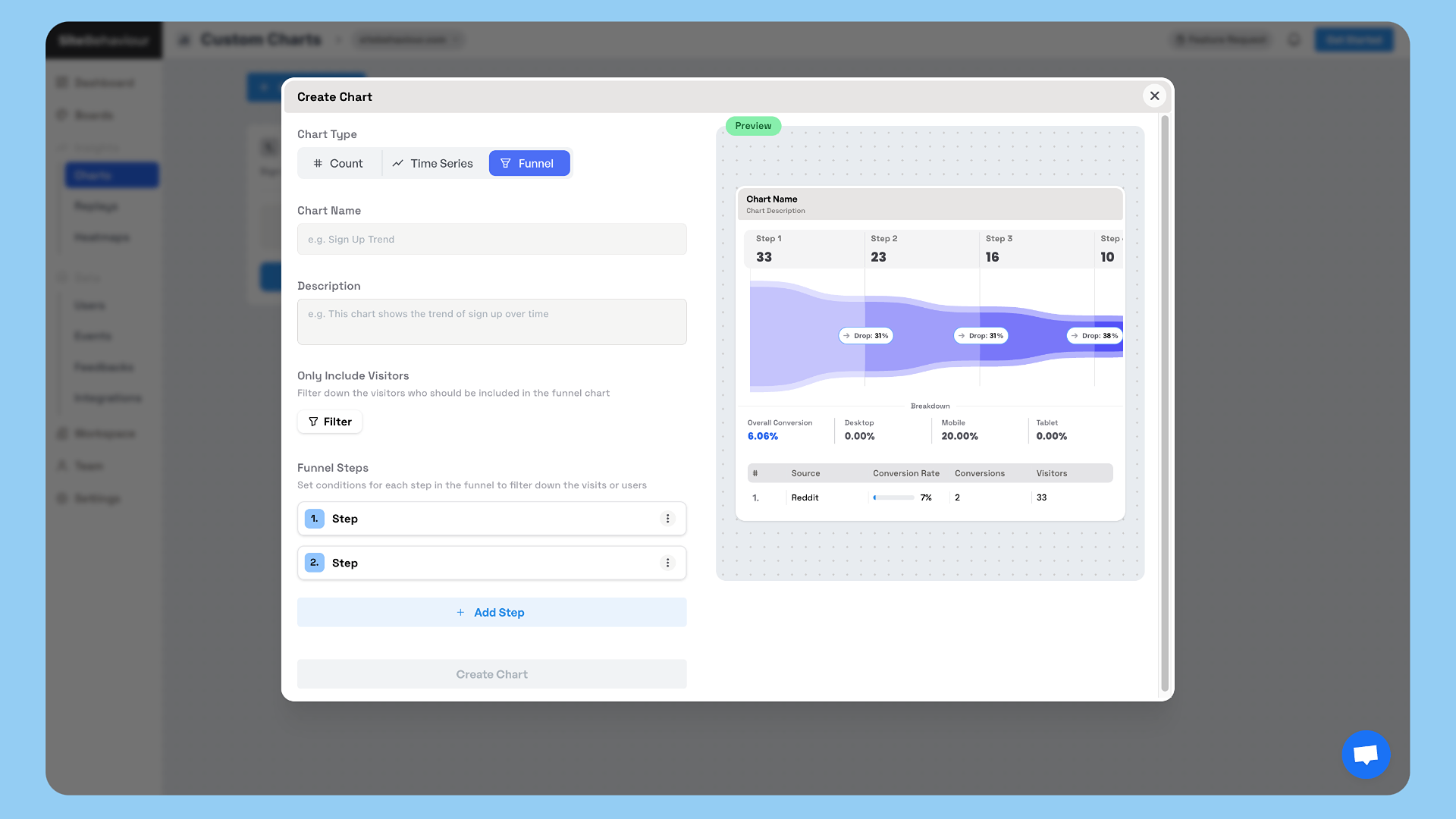
Example of how the tracking code appears in the website’s section.



