SiteBrains Interactive Spam Blocker Wordpress Plugin - Rating, Reviews, Demo & Download
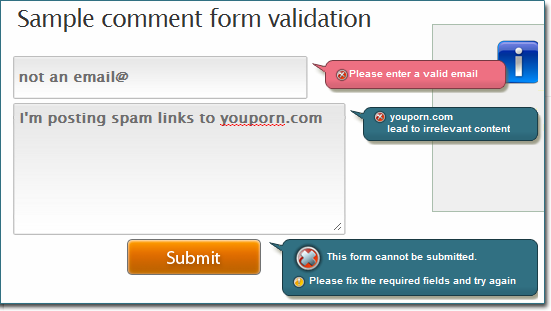
Plugin Description
Block spam using state of the art client-side form validation. SiteBrains plug-in displays themed notifications to your users as they type.
Our analysis is signed using a secret key unique to your domain.
The signed analysis is submitted in a hidden field along with the rest of the form fields.
This makes it impossible to forge or circumvent, and ensures that the user’s post came from your webpage.
No blacklists, no manual moderation, no waiting for a post to publish, and no captcha’s… Just simple spam protection.
That’s 100% of bot spam, which makes up roughly 65% of ALL spam.
Read on to find out how we detect the other 35 percent, the human generated spam:
Interactive Client side validation takes place on your page as your users typing their message, displaying tips and notifications that will help them compose a valid post that complies with the community rules that you have established (for civil discourse).
Our Dictionaries based tests detect misspellings, profanity/cursing/swearing, spam phrases, and abusive language, and product names.
Out with the garbage texts, hate speech, and obvious spam.
Our Natural language processor scores the Grammatical and Syntax coherence of texts, blocking poor quality content, non-English language, and gibberish.
A spam filter (Bayesian algorithm) of the type that is commonly used to block spam in emails is used to test the comment body and filter spam texts.
A useful set of Predefined Regular Expressions, as well as your custom rules are applied to detect common self promotion tokens left by some spammers, such as phone numbers and emails.
This also protects your less savvy posters from identity theft and receiving mounds of email spam that results from exposing your email to the web.
Comments with embedded Links and URLs get special treatment.
Links are the common thread across 99% of spam comments on one hand, but links make the Internet such a resourceful place… So we give those comments a really close examination:
SiteBrains extracts URLs from each field in the form..
Our servers fetch the text from those URLs following redirects, iFrames, and executing JavaScript.
We use an ever growing corpus of millions of pages that categorize over 50,000 topics to classify the text.
Or in plain English, we invented a machine that can tell us what the text is about!
We compute the relevancy of the text to the page where the post was made taking into account your configurations.
If the text is not relevant enough or categorized as an hazardous topic (gambling and adult content) it is blocked. For example, an article about politics would most likely not want comments with links to websites selling T-shirts. We detect this lack of relevance to the article as well as the disparity in commercial intent between the article and target site and make a decision to block the url or comment on this basis
The last protection layer takes place on your servers, Verify the Validation Signature using a single call to our engine class which is available as part of our API in all major languages.
This makes sure all of the previous layers were performed and md5 signed by our servers, and that the post came from your page and not a spam bot.





