Size Guarantee Wordpress Plugin - Rating, Reviews, Demo & Download
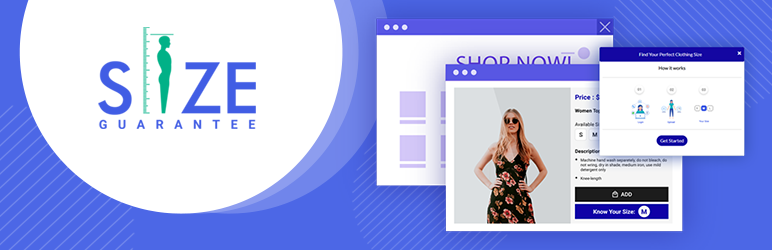
Plugin Description
Size Guarantee – Woocommere
Size Guarantee is developed exclusively for shoppers who purchase clothes online from a clothing website or shopping platform. It assists the shoppers with size selection and preference of the best-fit clothes. It comes along as a personal shopping assistant.
A shopper can create their size profile in Size Guarantee, through various options. This size profile can be used anytime, anywhere for size matching. After creating the size profile, the shopper can log in and compare the clothes from any retailer or distributor with their size profile to know their best-fitted size. Further, the shopper can purchase clothes for their family members or friends using their size profile in Size Guarantee.
Size Guarantee is an advanced version of a shopping assistant for shoppers purchasing apparel online. And, it promotes future e-commerce and online shopping
Features
- Enhance Customer Experience – With customers getting a perfect size every time, your drop-off will decrease organically here.
- Reduce Size Related Returns – Your customers will get a perfect size “ Measured to match”. So, fewer returns for you.
- Improve Customer Experience – We store size profiles, so your customers can seamlessly make purchases
Important Notes
This plugin supports our most powerful API features and is intended for users who have not yet integrated their WooCommerce stores with Size Guarantee.
You can run this new integration at the same time as your current WooCommerce integration for Size Guarantee.
A few notes about the sections above:
- “Contributors” is a comma-separated list of wp.org/wp-plugins.org usernames
- “Tags” is a comma-separated list of tags that apply to the plugin
- “Requires at least” is the lowest version that the plugin will work on
- “Tested up to” is the highest version that you’ve successfully used to test the plugin. Note that it might work on
higher versions… this is just the highest one you’ve verified. -
Stable tag should indicate the Subversion “tag” of the latest stable version, or “trunk,” if you use
/trunk/for
stable.Note that the
readme.txtof the stable tag is the one that is considered the defining one for the plugin, so
if the/trunk/readme.txtfile says that the stable tag is4.3, then it is/tags/4.3/readme.txtthat’ll be used
for displaying information about the plugin. In this situation, the only thing considered from the trunkreadme.txt
is the stable tag pointer. Thus, if you develop in trunk, you can update the trunkreadme.txtto reflect changes in
your in-development version, without having that information incorrectly disclosed about the current stable version
that lacks those changes — as long as the trunk’sreadme.txt points to the correct stable tag.
If no stable tag is provided, it is assumed that the trunk is stable, but you should specify “trunk” if that’s where
you put the stable version, in order to eliminate any doubt.
Privacy Policy
Please refer to our privacy policy page on this topic for more information.
Support
- Phone : +61478355091
- email : support@sizegurantee.com
Screenshots
No screenshots provided



