Skydrive Directlink Wordpress Plugin - Rating, Reviews, Demo & Download
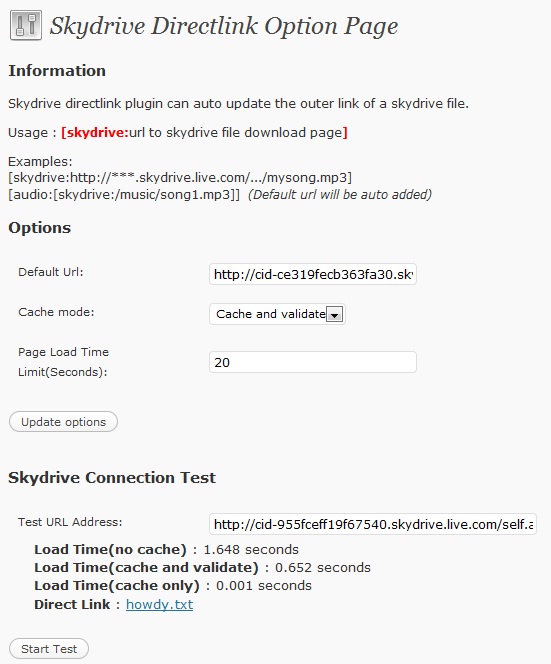
Plugin Description
(中文说明请往下翻,辛苦了)
Skydrive is an excellent net disk, but we have to open a skydrive web page to download a file. This plugin purposes to get the direct link of a skydrive file, so that it can be directly downloaded anywhere.
Usage example:
-
In a link:
<a href="[skydrive:http://*****.skydrive.live.com/.../somefile.zip]">somefile.zip</a> -
With Audio Player plugin:
[audio:[skydrive:http://*****.skydrive.live.com/.../somemusic.mp3]] -
After set a default skydrive url, for example
http://cid-955fceff19f67540.skydrive.live.com/, you can use[skydrive:self.aspx/.Public/howdy.txt]to simplify[skydrive:http://cid-955fceff19f67540.skydrive.live.com/self.aspx/.Public/howdy.txt].
There are 3 cache modes:
-
no cache. Slow but the most accurate.
-
cache and validate. It keeps accuracy while spends less time.
-
cache only. RECOMMENDED when automatically update is enabled.
- Cache is located in a database table like
wp_skydrive_directlink. *
Find more information in FAQ section.
If you have any question or suggestion, please response here or mail to flarefox at 163 dot com. That will help me a lot, thank you!
——————中文说明——————–
Skydrive是一个优秀的网盘,但是它不支持外链。本插件的目的就是自动生成和更新skydrive文件的外链。
使用示例:
-
生成一个链接:
<a href="[skydrive:http://*****.skydrive.live.com/.../somefile.zip]">somefile.zip</a> -
使用Audio Player插件播放音乐:
[audio:[skydrive:http://*****.skydrive.live.com/.../somemusic.mp3]] -
如果插件中已设置默认skydrive链接例如
http://cid-955fceff19f67540.skydrive.live.com/,可以用[skydrive:self.aspx/.Public/howdy.txt]作为[skydrive:http://cid-955fceff19f67540.skydrive.live.com/self.aspx/.Public/howdy.txt]的简化。
设置页面中有三种缓存模式:
-
不缓存。最慢但是最准确。
-
缓存且验证。保持准确度同时花费更少时间。
-
仅缓存。当外链自动更新功能被启用时,推荐用此模式,非常节省时间。
- 缓存被存放在一个形如“wp_skydrive_directlink”的数据库表中。 *
到FAQ页面寻找更多的说明信息。
如果您有任何建议,请发信到flarefox@163.com。您的建议对我很重要,谢谢!




