Sleeker Editor Admin Menu Wordpress Plugin - Rating, Reviews, Demo & Download

Plugin Description
Sleeker Editor Admin Menu is a powerful yet lightweight admin menu customizer designed to give administrators full control over the admin menu visibility for the Editor role. With an intuitive interface and easy-to-use checkboxes, you can hide specific menu items for Editors, ensuring a cleaner, more focused admin experience for the Editor role.
- Key Features of the Sleeker Editor Admin Menu Plugin:
- Remove All Posts from the left menu
- Remove Add New Post from the left menu
- Remove Categories from the left menu
- Remove Tags from the left menu
- Remove Media from the left menu
- Remove Pages from the left menu
- Remove Comments from the left menu
- Remove Profile from the left menu
- Remove Tools from the left menu
- Remove New from the toolbar
- Remove Post from the toolbar
- Remove Media from the toolbar
- Remove Pages from the toolbar
- Remove Comments from the toolbar
- Remove Edit Profile from the toolbar
- Why Use Sleeker Editor Admin Menu Plugin?
- Enhances User Experience: Removes unnecessary options for the Editor role, preventing confusion and improving workflow.
- Improves Security: Restricts access to areas that Editors don’t need to see or modify.
- Keeps the Admin Panel Sleeker and Cleaner: Helps declutter the dashboard, ensuring only relevant options are visible.
- No Coding Required: Simple checkbox-based settings — no need to modify theme files or write custom code.
- Lightweight and Efficient: Doesn’t slow down your site and works seamlessly with WordPress.
- Fully compatible with the latest version of WordPress.
- Works with most themes and plugins that utilize the default WordPress menu structure.
Disclaimer
This plugin is provided ‘as-is’, without any express or implied warranty. In no event will the authors be held liable for any damages arising from the use of this plugin.
Screenshots

Admin Menu for Editors and Editor Menu Customizer with unchecked boxes.
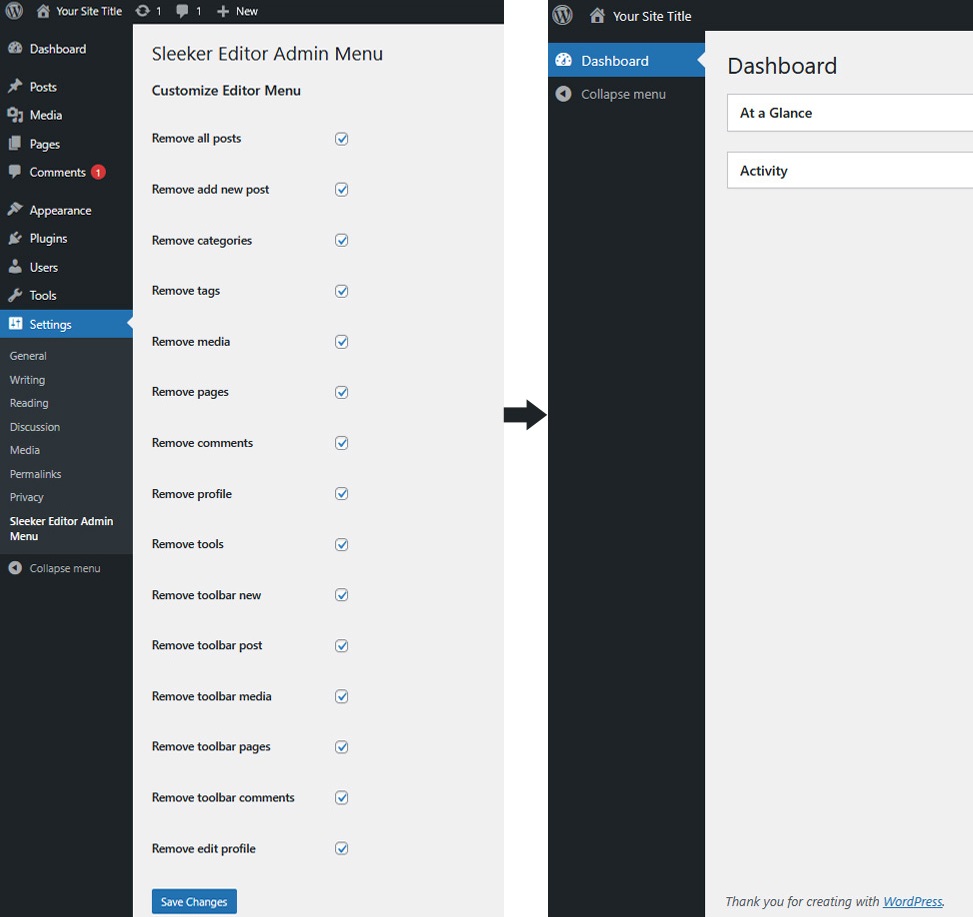
Admin Menu for Editors and Editor Menu Customizer with selected boxes.
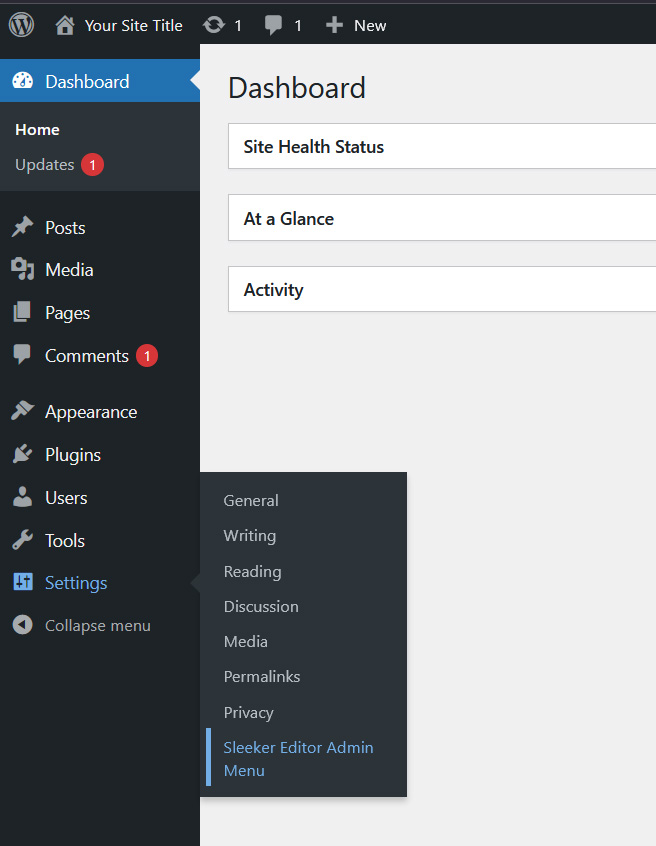
Go to Settings → Sleeker Editor Admin Menu.



