Affiliate Program Suite — SliceWP Affiliates Wordpress Plugin - Rating, Reviews, Demo & Download

Plugin Description
SliceWP slice by slice — What makes SliceWP such an easy to use affiliates plugin?
We’re powered by personal experience, having worked on numerous affiliate projects every time we found the current solutions lacking. So we built SliceWP to be easy to use, quick to set up and have a beautiful interface.
SliceWP Affiliate Plugin — In a nutshell
Affiliates made easy — SliceWP makes it easy to connect to your favorite eCommerce platform such as WooCommerce along with Easy Digital Downloads and more. It’s probably the best WooCommerce affiliates plugin out there.
Setup in record time — An easy to use step-by-step setup wizard makes getting your affiliate program up and running quick, and easy.
Time saving — Automatic tracking of commissions and visits gives you more time to focus on what’s important in your life.
Never miss a thing — Keep everyone up to date with email notifications about generated commissions that get sent automatically. Making you and your affiliates happy.
Affiliate pages out of the box — Custom pages where your affiliates can log in and manage their affiliate account while being kept up to date on how their affiliate marketing is working.
Percentages or fixed commissions? You decide — Full support for affiliate percentages or fixed affiliate commissions giving you more flexibility than ever before.
And these are just the tip of the iceberg… And don’t even mention things like the ability to approve or review affiliate applications, creating affiliate payouts in a few clicks and much more. Intrigued? Find out more.
An all in one WordPress Affiliates Plugin
SliceWP makes it as easy as 1…2…3 to run your affiliate program.
- Install the SliceWP plugin and configure it.
- Send out invites to potential affiliates and set your affiliates pages live.
- Watch the money roll-in.
But what makes SliceWP so easy to use for your WordPress affiliate needs?
Simple. SliceWP was built from the ground-up to work seamlessly with your WordPress site. From a stunning user interface that makes it a pleasure to use and built in integrations with your favorite WordPress eCommerce solutions it couldn’t be easier to get your affiliate program up and running. Remember when we said it’s probably the best WooCommerce affiliates plugin out there? We mean it.
SliceWP Affiliate Plugin — Features
Unlimited affiliates — As they say, sky’s the limit. Whether you partner with one affiliate or dozens of affiliates, SliceWP can manage them all.
Affiliate approval process — Want to work only with the best affiliates? Perfect! You can vet each new affiliate that registers.
Affiliate area — Auto-created registration, login and account pages for your affiliates, where they can see how their affiliate efforts work.
Auto-approve affiliates — Want to turn all your customers into affiliates? With a simple switch you can automatically register new users into affiliates.
Custom affiliates promotional links — Customize your affiliates’ promotional link to match your branding.
Credit First/Last Affiliate — Set which affiliate is rewarded the commission when referring a new customer.
Affiliate Own Commissions — Set whether affiliates can make a commission on their own purchase.
Affiliates Email Notifications — Send affiliates automatic emails to let them know they made a commission.
Unlimited creatives — Add unlimited banners and text copy for your affiliates to use to promote your business.
Affiliates plugin for WooCommerce
When building a WooCommerce affiliates program, few plugins can do for you what SliceWP does. From accurate affiliates and commissions tracking, to affiliate coupon codes. Set product affiliate commission rates per product, disable commissions per product, connect affiliates to coupon codes, pay affiliates through PayPal. All done from your WordPress dashboard. An affiliates plugin for WooCommerce that integrates seamlessly.
Want an extra slice? Check out SliceWP Premium.
SliceWP premium is a paid-upgrade to SliceWP which makes your mouth water with these delicious add-ons (no pineapple was used in the making of these add-ons).
- PayPal Payouts – Pay your affiliates with PayPal directly from SliceWP’s interface with just a few clicks.
- Store Credit for WooCommerce – Pay your affiliates with store credit. With store credit your affiliates will be able to make discounted purchases from your store.
- Affiliate Coupons – Associate affiliates to coupon codes and track them to generate commissions for your affiliate partners.
- Multi-level Affiliates – Allow your affiliates to recruit sub-affiliates and be rewarded extra commissions for sales referred to you by the newly recruited affiliates.
- Affiliate Landing Pages – Create dedicated landing pages for your affiliates, by linking posts and pages to affiliates.
- Custom Affiliate Fields – Customize your affiliates registration form with custom affiliate fields.
- Product Commission Rates – Set custom affiliate commission rates for individual products or subscriptions.
- Affiliate Commission Rates – Reward individually your affiliates a custom commission, either percentage or fixed amount.
- Reports – Monitor your affiliate program’s metrics to improve your affiliate marketing strategy.
- Affiliate Recurring Commissions – Link customers to affiliates and reward your affiliates for all future purchases made by these linked customers.
- Affiliate Lifetime Commissions – Reward your affiliates for recurring orders made by active subscriptions.
- Affiliate Lead Commissions – Connect SliceWP to your contact form and reward your affiliates when referred visitors submit the form.
- Affiliate Social Share – Add social media buttons to the affiliate account so your affiliates can share their affiliate promo link directly from their account.
- Affiliate Start ID – Customize the ID at which new affiliate registrations start. For example 921, instead of the default 1.
- Custom Conversion – Generate commissions for your affiliates even if you’re not using one of the available integrations.
- Cross-site Tracking – Enables tracking of affiliate referrals from a WordPress site to your main eCommerce WordPress site.
- Data Export – Export affiliates, commissions, affiliate payments and referred visits to a CSV file.
- Mailchimp Integration – Allow your affiliates to subscribe to your Mailchimp mailing list when they sign up for your affiliate program.
- ConvertKit Integration – Allow your affiliates to subscribe to your ConvertKit mailing list when they sign up for your affiliate program.
- MailerLite Integration – Allow your affiliates to subscribe to your MailerLite mailing list when they sign up for your affiliate program.
Want to take your affiliate program to the next level? Find out more about SliceWP Premium
Website
Screenshots

Affiliates table with all affiliates. List can be filtered by affiliate status.
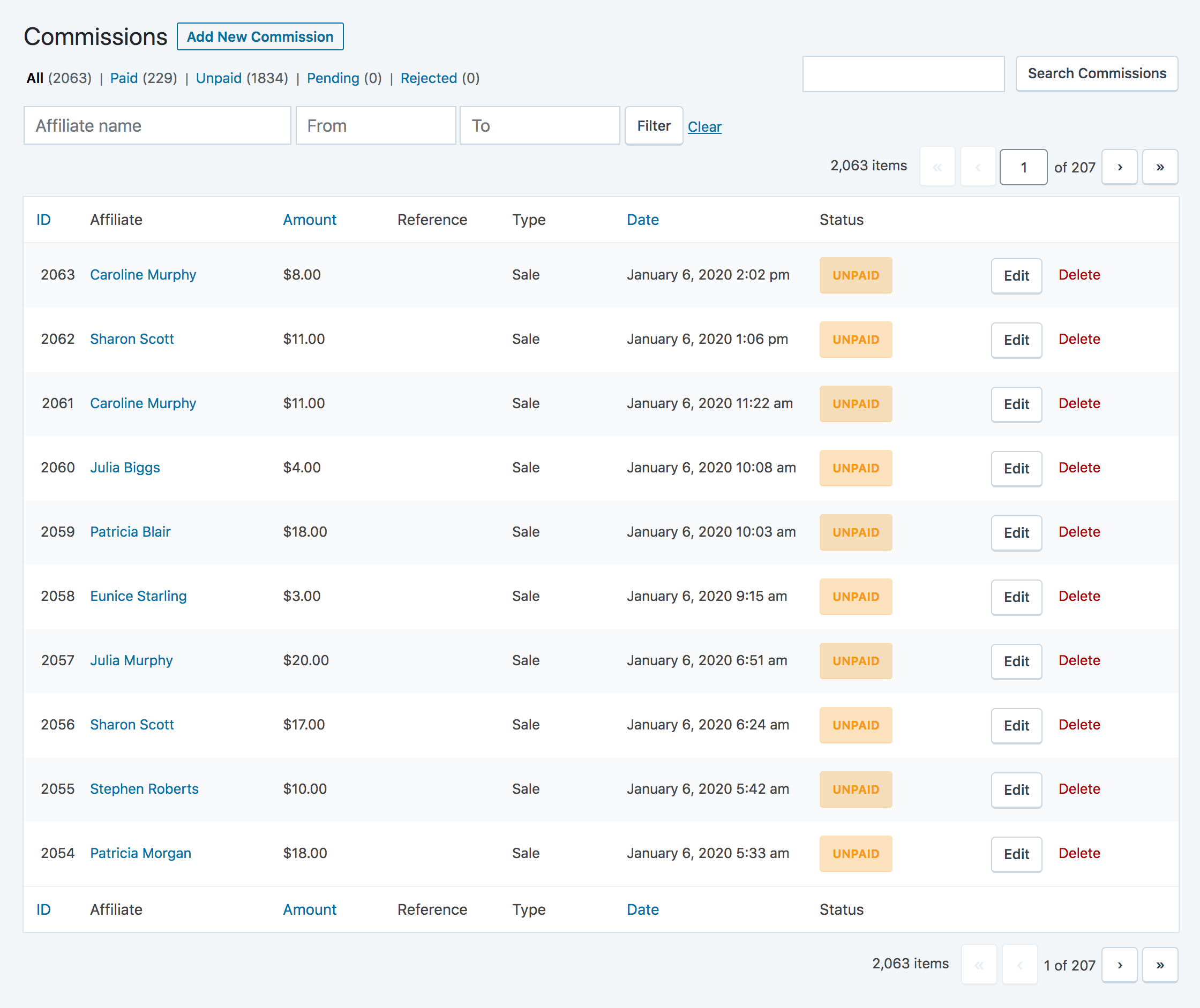
Commissions generated by affiliates. List can be filtered by affiliate, dates and commission status.
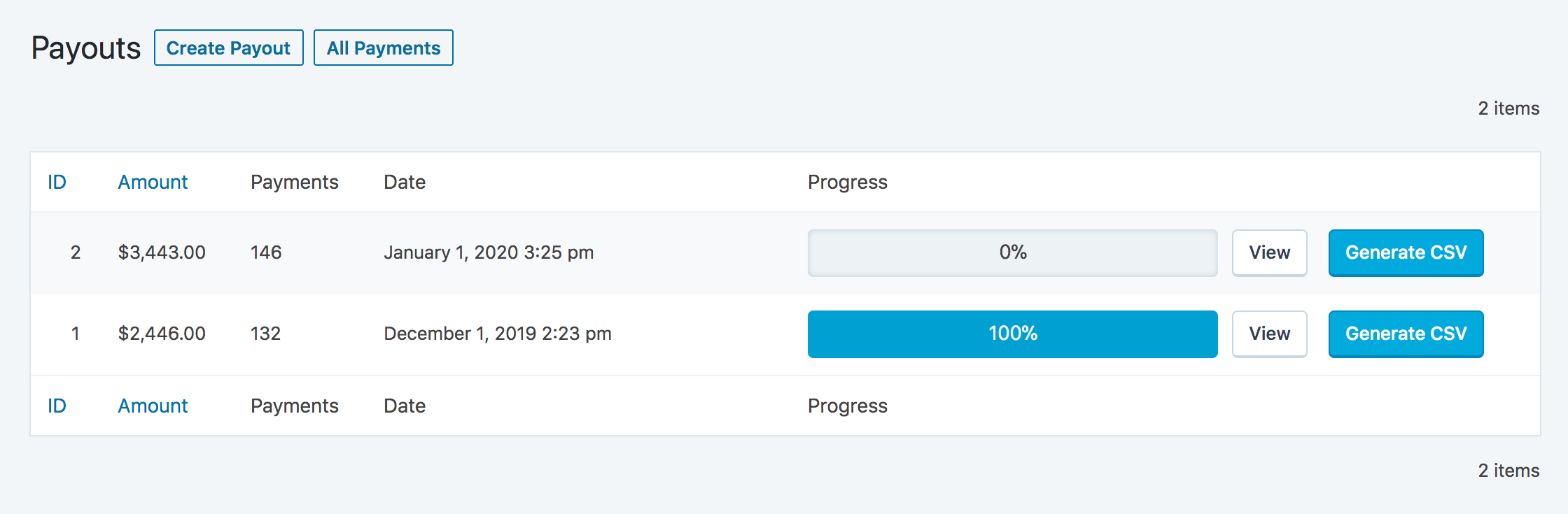
Affiliate payouts table with payouts made to affiliates.
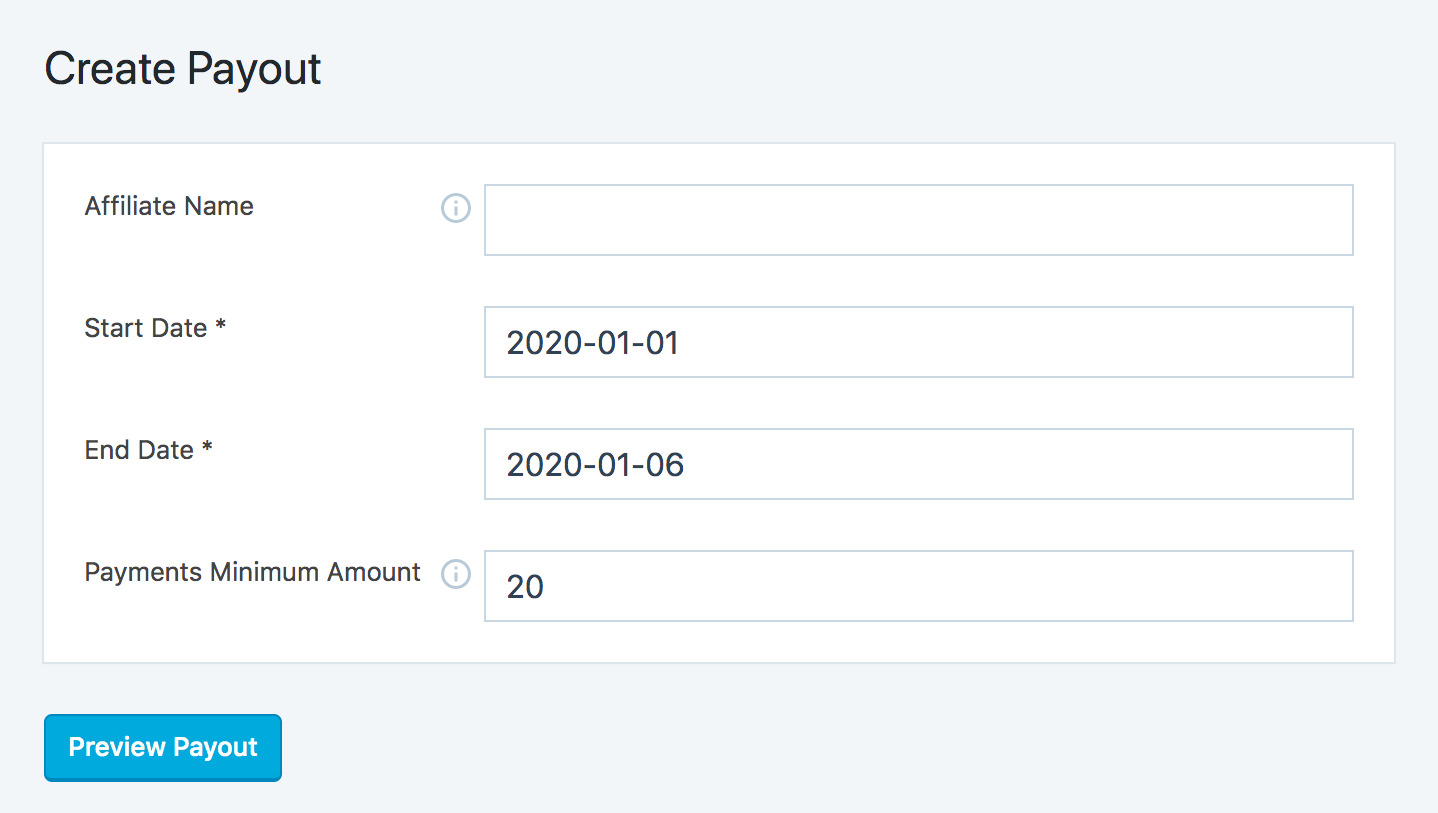
Create affiliates payout panel. Affiliate payouts can be generated for a single affiliate or all, based on a start date, end date and a minimum amount.

Review newly generated affiliates payout. Before creating a payout you can review the generated affiliates payments.
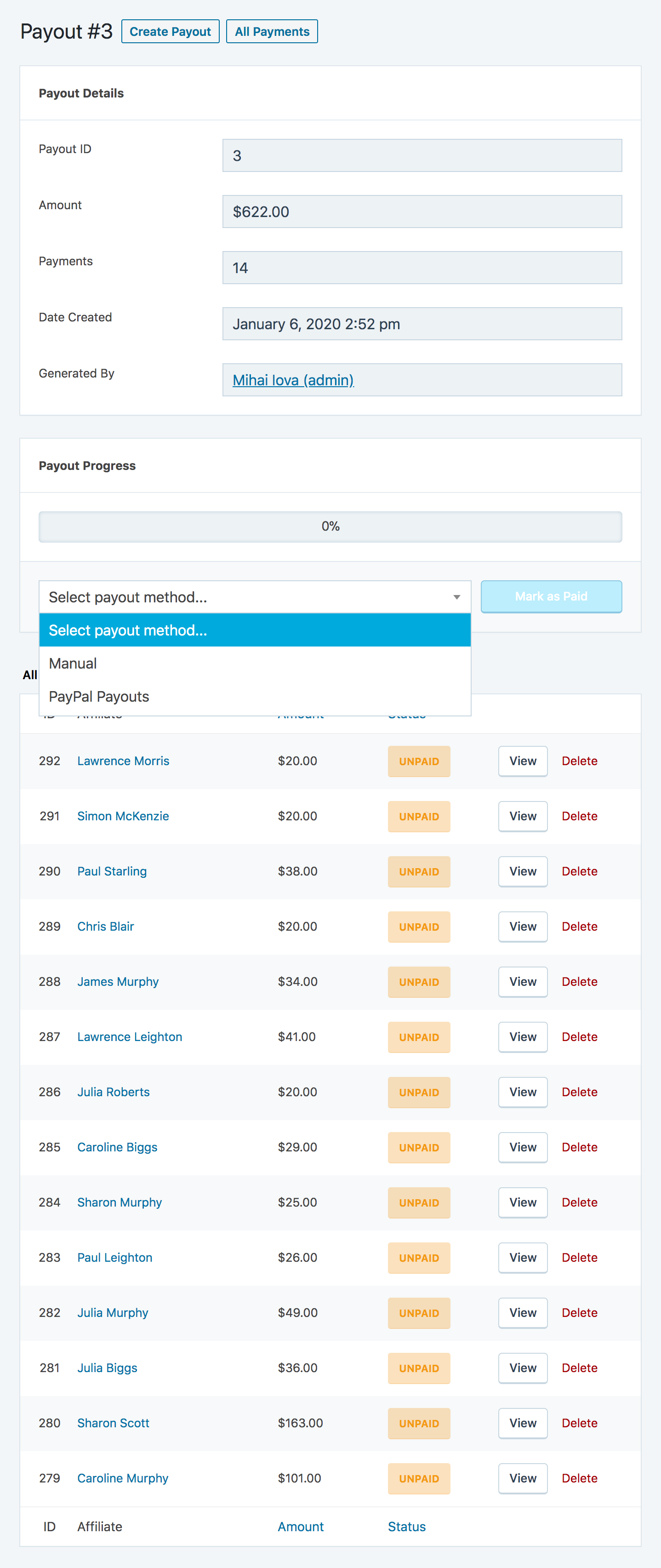
Affiliates payout edit screen. Within this panel you can mark all affiliates payments as complete.
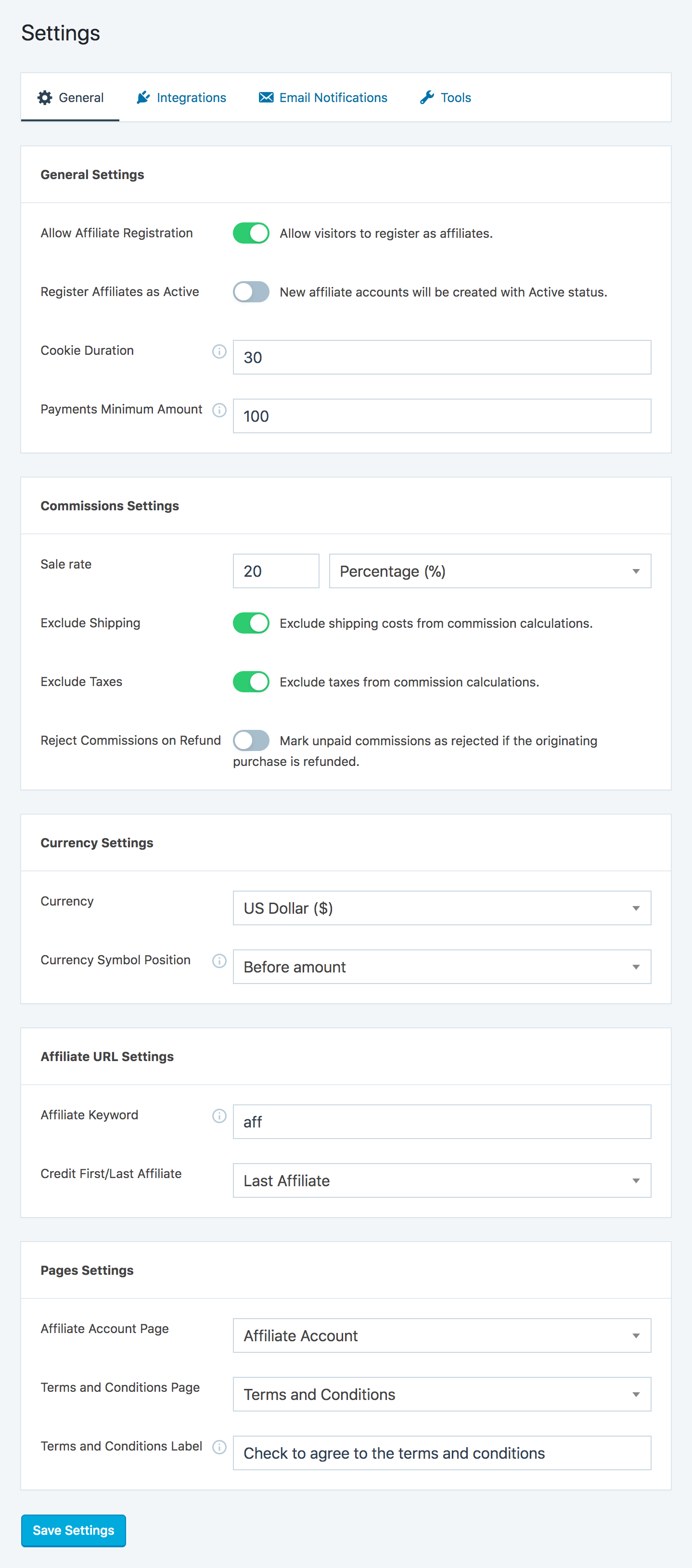
General settings panel, for setting up the affiliates referral program.
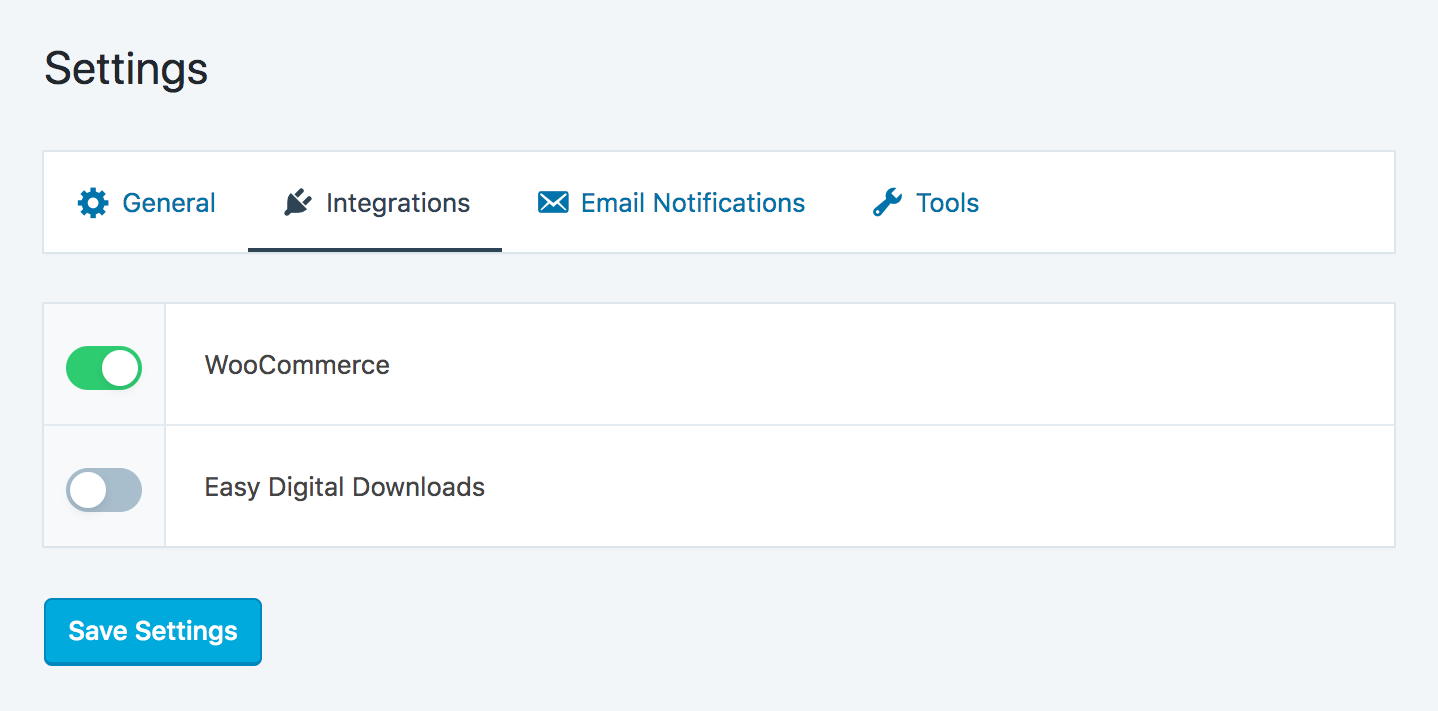
Integrations settings panel, for activating the eCommerce platform you’d like SliceWP to integrate into.
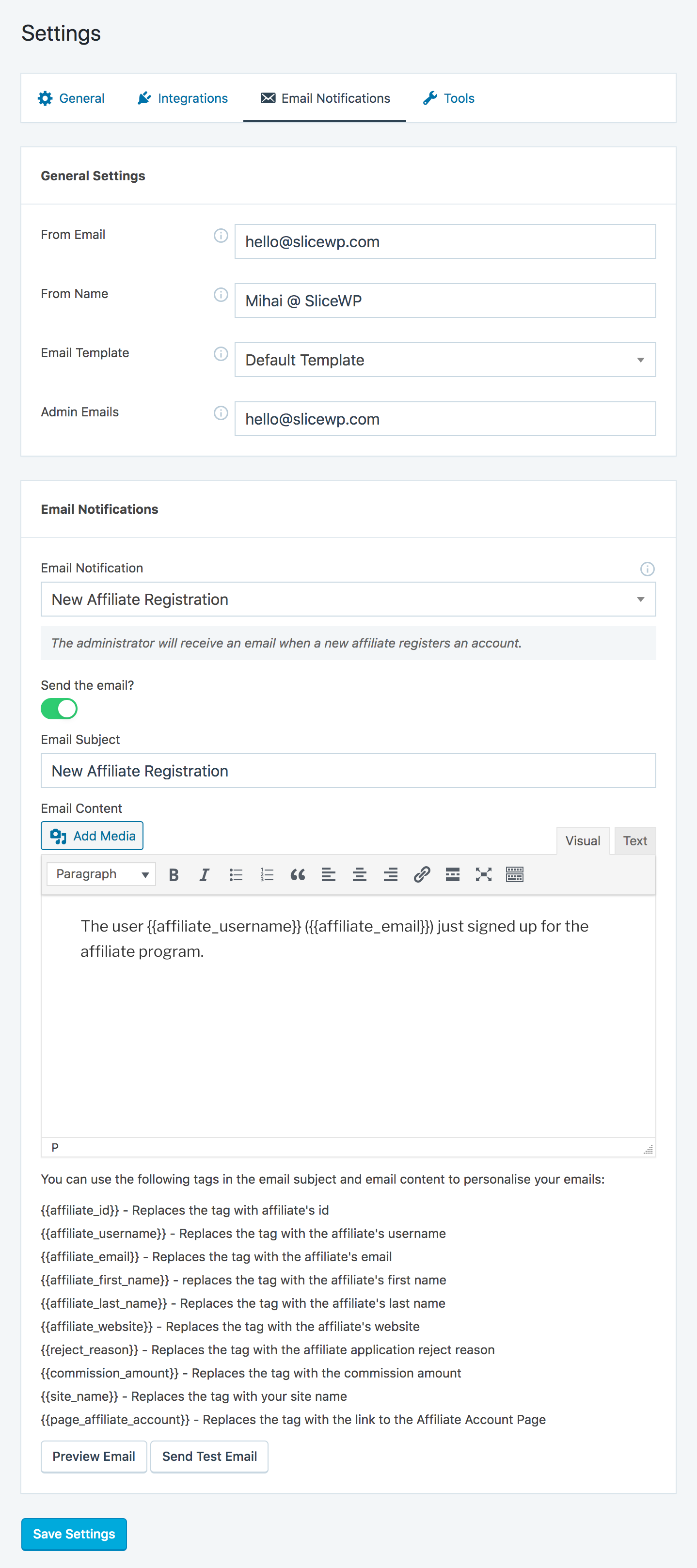
Email notifications settings panel, for enabling the emails you wish to be sent to affiliates and administrators.



