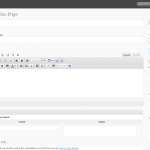SlideDeck 2 Lite Responsive Content Slider Wordpress Plugin - Rating, Reviews, Demo & Download
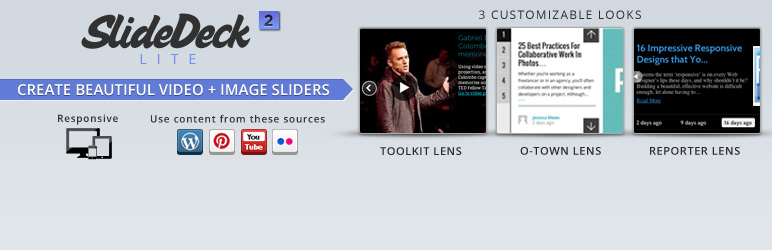
Plugin Description
We have launched a new and better version of SlideDeck Lite – SlideDeck | version 5
The new version provides an improved plug-n-play architecture letting you build and customize image as well as video sliders.
Check out the feature reach SlideDeck version 5 out here
SlideDeck | Version 5
Thanks for your support! – The SlideDeck Team
Responsive Content Slider by SlideDeck 2
Easily create responsive content sliders for your WordPress site without code. Use images & text, plus YouTube, Flickr, Pinterest & more
SlideDeck 2 for WordPress is a responsive slider plugin that lets you easily create content sliders out of almost any content. Connect to a variety of Content Sources like YouTube, Flickr, WordPress posts and Pinterest to create gorgeous, dynamic sliders in a few clicks – no coding is required.
Requirements: WordPress 3.3+, PHP5 and higher
Important Links:
Lite Version:
This Lite version of SlideDeck 2 does not include the full set of 14 content sources, like Facebook and NextGEN Gallery, that are available in the premium version. To see all the features available in the premium versions, check out the live demo server.
This plugin is free to use and is not actively supported by the author, but will be monitored for serious bugs that may need correcting.
Screenshots

The SlideDeck manage view.

The editing interface showing the current deck and the top of the lens selection area.

One of the many settings page aviable to you. You can tweak dozens of settings for each SlideDeck.

Example – Flickr images from ViewsOfIreland.com using the Tool Kit Lens

Example – Pinterest images from dwellmedia using the O-Town lens

Example – YouTube videos from NativeInstruments using the Reporter Lens