Slider Factory With 12 Slider Templates – Responsive Photo Video Slider, Photo Gallery, Carousel Slideshow And Template Designs Wordpress Plugin - Rating, Reviews, Demo & Download
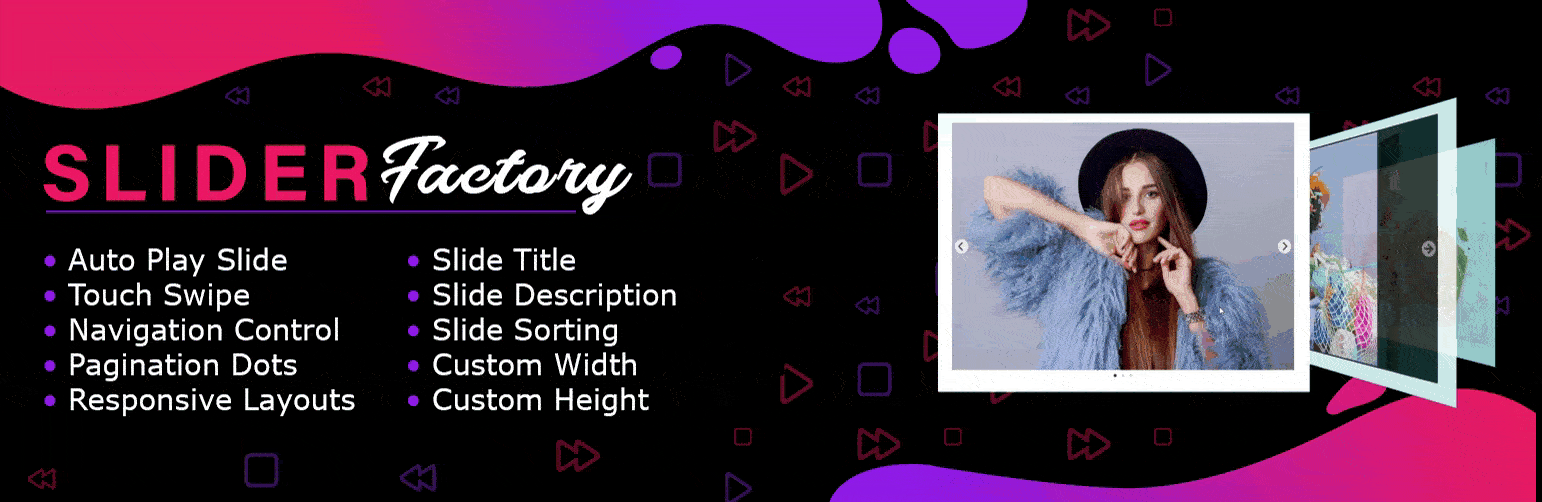
Plugin Description
Slider Factory provides 12 Different layouts in single dashboard panel. Using this plugin, you can make an image slide show, photo carousel, responsive image slider and photo gallery or slider gallery.
The plugin also features title, description and alt text for images which is beneficial for SEO purpose. We used latest Bootstrap 5 CSS framework to design plugin dashboard, which is fully responsive and compatible to all portable devices. You can add many images at a time using multiple image uploader. Those images can be sort in desired sequence using drag and drop feature. Apply own custom CSS code to modify the design accordingly to your need.
Create a slide show by selecting layout, add slide image, configure setting, generate shortcode and embed shortcode on any page or post to start slide show. Very easy and simple plugin with multiple layouts and settings.
Our plugin is fully compatible with WPML – The WordPress Multilingual Plugin, Elementor, Visual Composer, WPBakery Page Builder, and all Page Block Editor plugins.
Free Version Features
- Responsive Design
- 12 Different Design Layouts
- Bootstrap Admin Dashboard
- Bootstrap 5 User Interface
- Multiple Image Uploader
- Drag and Drop Slides Sequencing/Positioning
- Customizable Width/Height
- Auto Play On/OFF Setting
- Customizable Photo Title
- Customizable Description
- Text Widget Support
- SEO Friendly with Alt Tag
Free Plugin: DEMO
Watch The Video Tutorial
How to embed slider in any template?
<?php do_shortcode('[sf id=1 layout=1]') ?>
When you create and save, it generate a shortcode, like below:
[sf id=1 layout=1]
In the above shortcode, id denotes slider id and layout denotes the layout number used to design.
Pro Version Feature
- 20 Different Layouts
- Mobile Responsive
- Easy To Use And Setup
- No Coding Required
- Many Design
- Video Support
- Pre Build Preset
- Advance Setting
- Speed Control
- Pause On Mouse Hover
- Full Screen
- Fade Effect
- Mouse Roll Over
- Adaptive Height
- Transition Speed
- jQuery Easing Effects
- CSS3 Animation Effects
- Loading Bar
- Looping
- Mouse Wheel Control
- Gap Between Slides
- Navigation
- Dots Pagination
- Photo Alignments
- Title And Description
- Link On Image And Photo
- Sorting Ascending and Descending
- Sorting Shuffle And Random
- Sorting By Title
- Photo Thumbnails
- Add Two Link Button
- Multilingual And Translation Ready
- Responsive Admin Dashboard
- Bootstrap 5 User Interface
- Bulk Image Uploader
- Drag and Drop Sequencing/Positioning
- Customizable Width/Height
- Auto Play On/OFF Setting
- Customizable Title
- Customizable Description
- Text Widget Support
- SEO Friendly Slideshow
- Cloning And Copy Functionality
- Custom CSS
Pro Version: Details
Pro Version: Live Demo
Pro Version: Buy Now
Screenshots
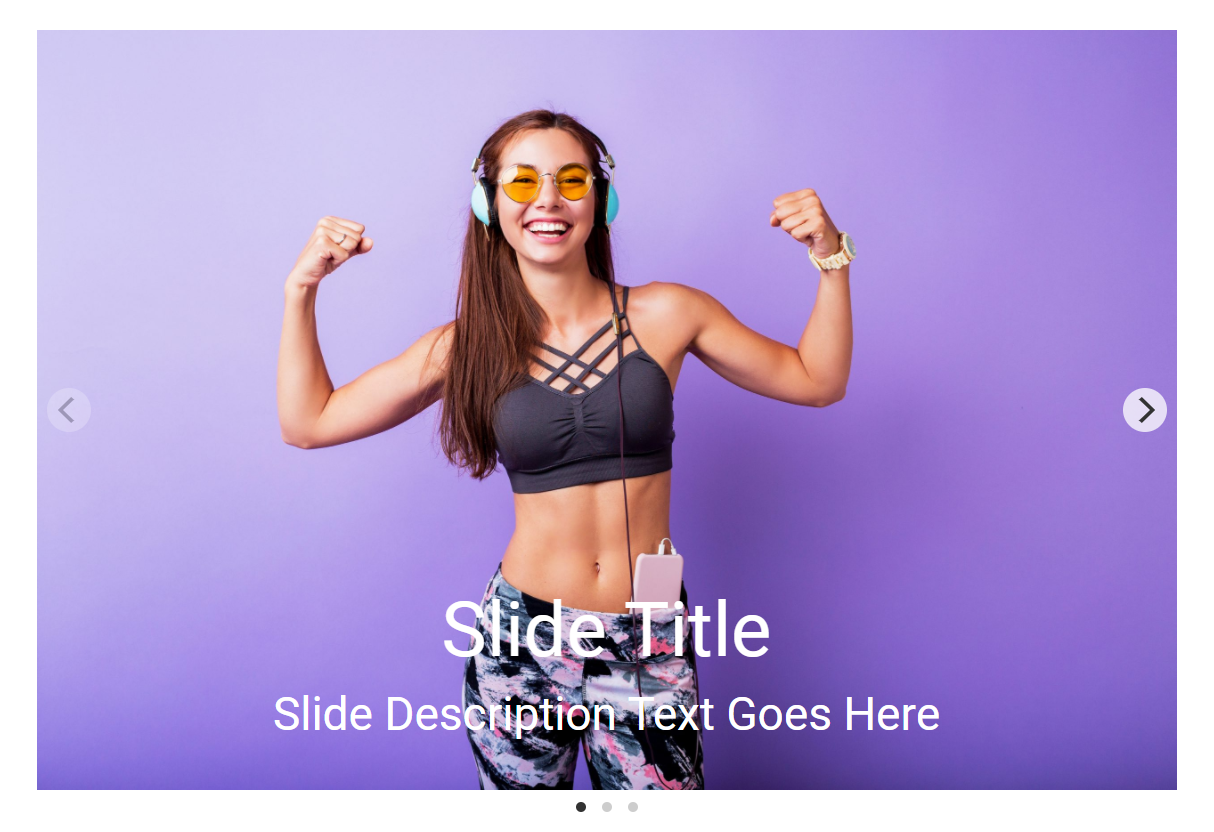
Layout 1
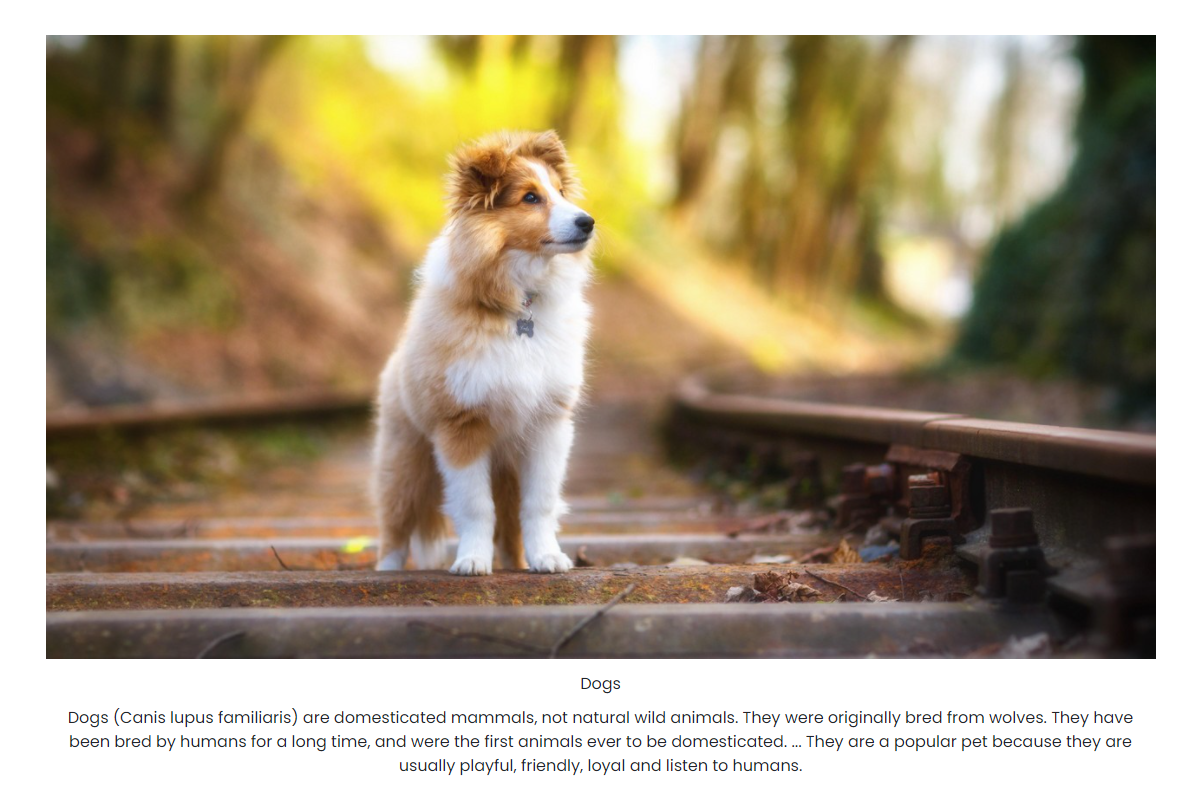
Layout 2

Layout 3

Layout 4
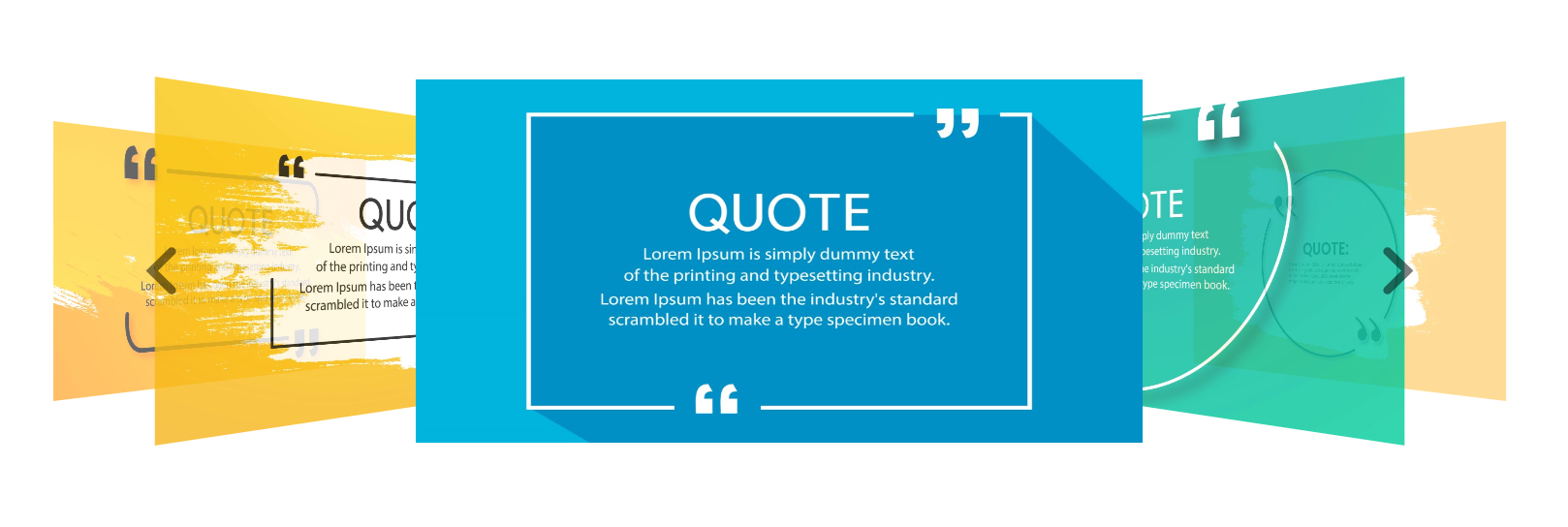
Layout 5
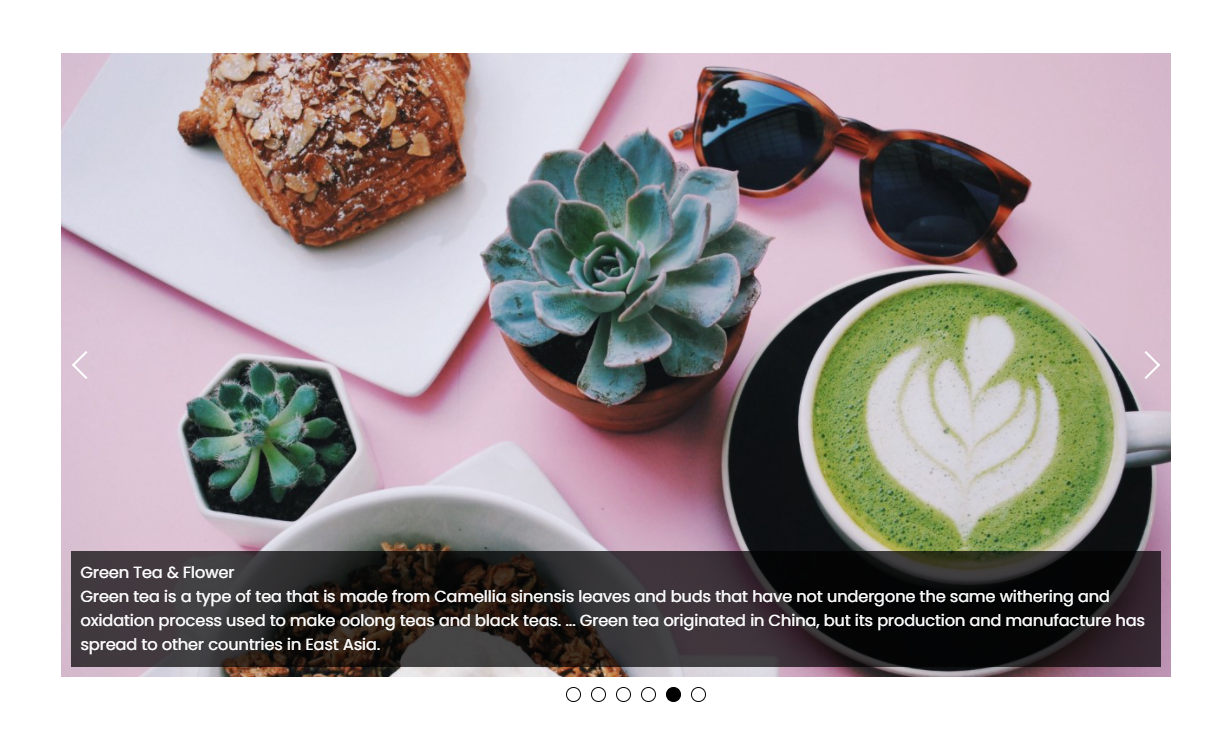
Layout 6

Layout 7

Layout 8

Layout 9
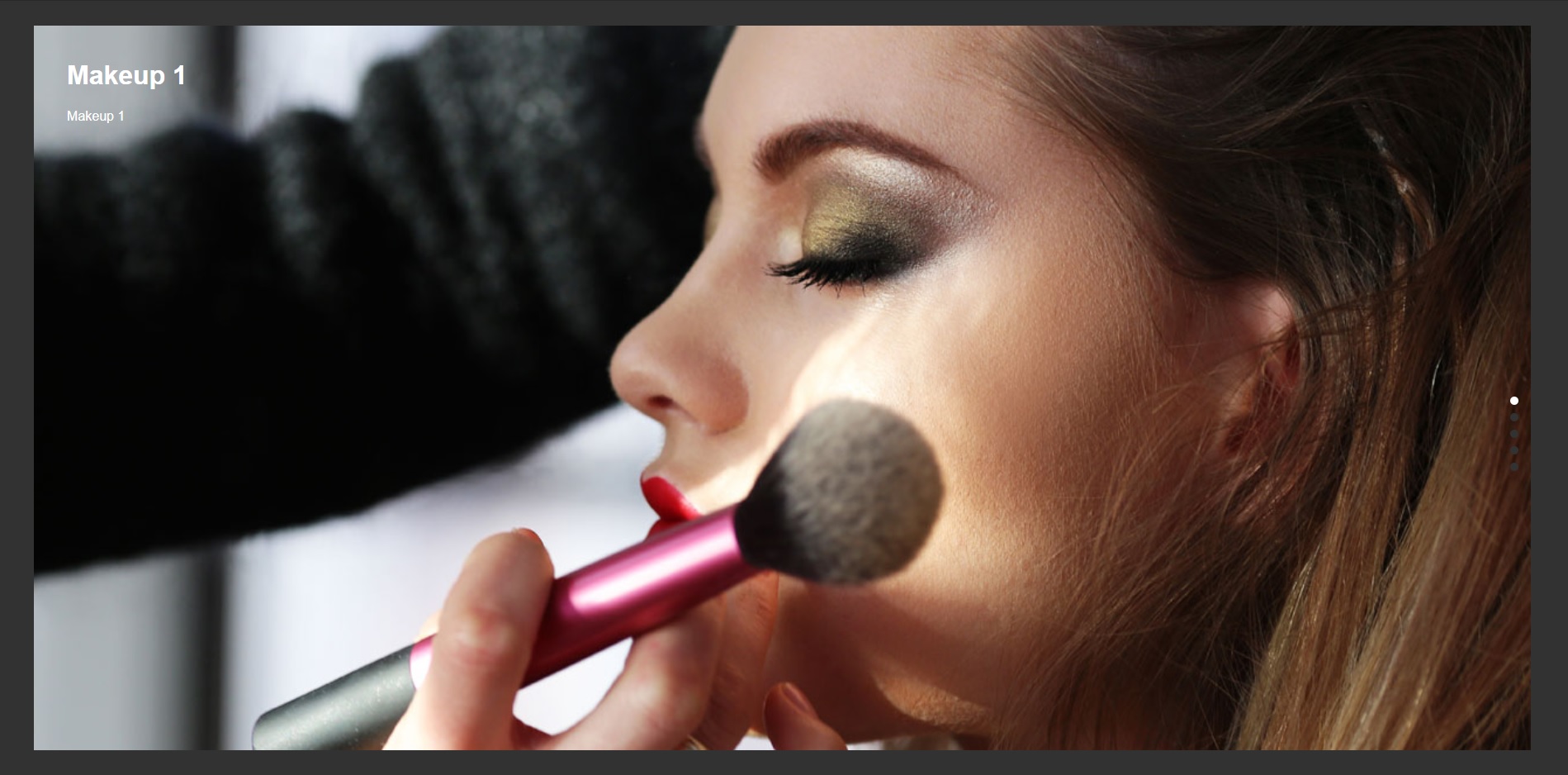
Layout 10
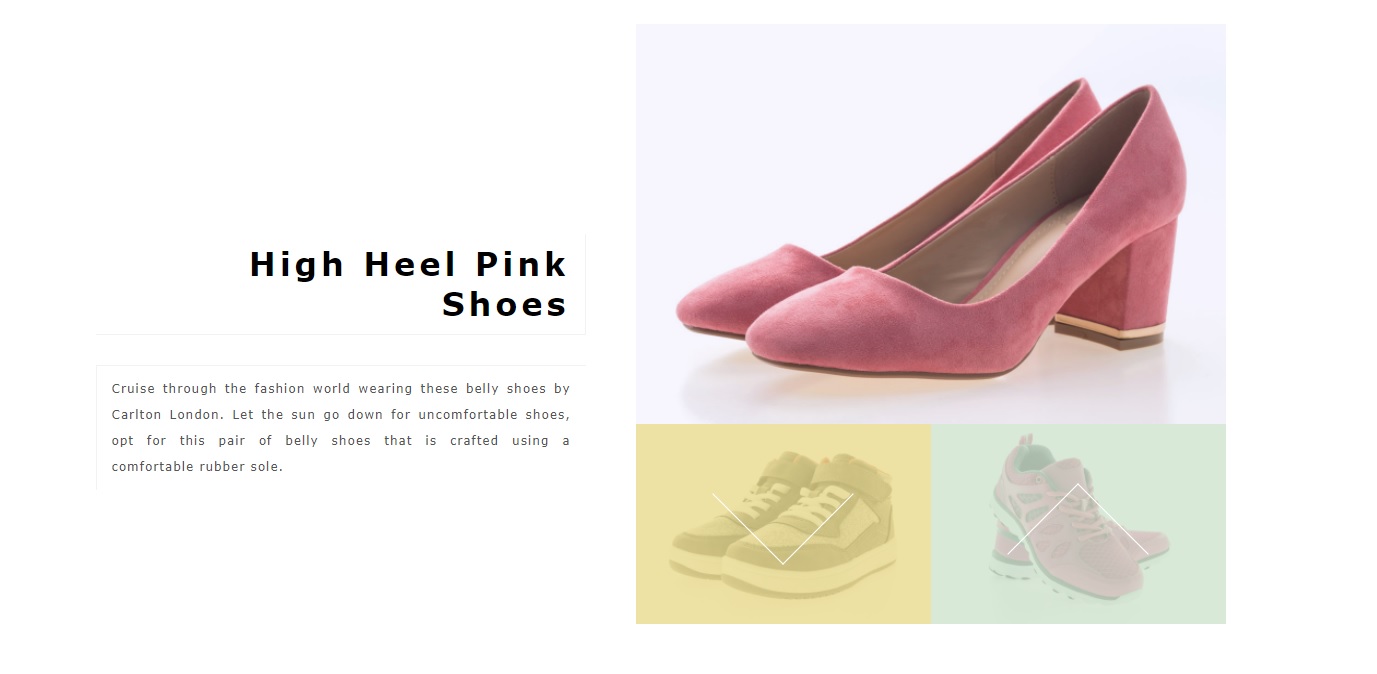
Layout 11

Layout 12



