Sliding WooCommerce Cart And Upsells – Faster Checkout For WooCommerce Wordpress Plugin - Rating, Reviews, Demo & Download
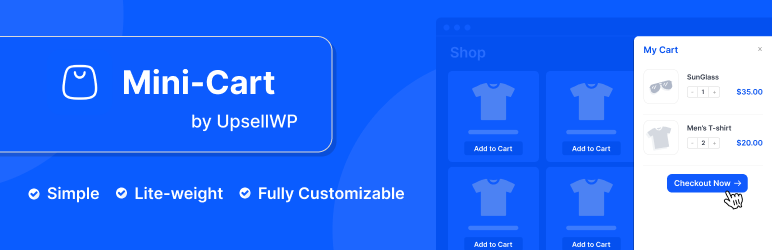
Plugin Description
Sliding WooCommerce Cart and Upsells lets you add a side cart for your WooCommerce store, enabling faster checkout experience for your customers.
With this plugin, customers can constantly review, edit, add or remove their current selections at any time as they continue to shop on your site. The mini-cart keeps the cart visible in a non-intrusive way, improving the user experience and encouraging interaction.
Key Features
Sliding WooCommerce Cart offers extensive customizations for your side cart and numerous styling options to ensure your floating cart matches your brand.
Customization Options
Widget Position: Select where the side cart should appear, either left or right side of your store. You can also adjust it horizontally and vertically.
Slider Position: Choose where the slider will appear, either on the right or left side of the screen.
Header Title: Customize the title displayed at the top of the woocommerce cart.
Cart Items: Enable or disable the option to remove items directly from the mini-cart. You can also choose to display prices as item subtotal or single product price.
Coupon: Toggle the visibility of the coupon field, allowing customers to apply discount codes directly from the floating cart.
Checkout Button: Customize the text for the checkout button. Also enable or disable the display of the total amount in the checkout button.
Cart Button: Choose whether to show the cart button for quick access.
Footer/Cart totals: Toggle the visibility of the subtotal, discount, and total amount in the mini-cart footer.
Theme Customizations
Floating Widget: Customize the background and text color of the WooCommerce sliding cart widget.
Slider: Adjust the width, background type (Solid/gradient), colors, border width, border radius, and component color of the slider.
Header: Set the font size and text color for the floating cart header.
Cart Items: Customize the font size, background color, and text color for items listed in the mini shopping cart.
Coupon: Change the background color of the coupon section in the sliding WooCommerce cart.
Actions/Buttons: Set the font size, background color, and text color for action buttons like checkout.
Footer/Cart totals: Customize the font size, background color, and text color for the WooCommerce cart footer.
Recommendations: Adjust the background and text color for the upsell recommendations section.
Recommendation Items: Set the background and text color for the upsell/cross-sell recommendation items.
Tabs: Customize the font size, background color, and text color for the tabs within your WooCommerce sliding cart.
Advanced Settings
Banner: If you want to convey any message to your customers, you can use the banner section at the top of the WooCommerce floating cart. You can add multiple banner sections with custom content. It automatically slides one after the other and moreover, you can enable or disable the banner section based on your requirements.
Goals: If in any case you set up free shipping in woocommerce with a certain amount of threshold, minicart automatically senses it and displays that threshold under the banner section in the sliding WooCommerce cart. You can also toggle the goals section on or off within the mini-cart.
Recommendations: In this section, Sliding cart automatically displays the related upsell products of the items in the cart. You can enable or disable this product recommendation section based on your needs.
Offers: This feature requires UpsellWP – an All-in-One WooCommerce upsell and cross-sell plugin to show the upsell offers in the floating cart. You can even toggle the offers section in the WooCommerce cart.
Support
Experiencing any issues or have any questions? Our dedicated support team is here to help! Please reach out to us through our support request form. We are happy to help you and guide you with the setup.
Website
Visit our WooCommerce Sliding Cart page to learn more.
Screenshots

Mini-cart on Shop page

Backend Mini-cart customization page

Backend Mini-cart themes and style page

Backend Mini-cart advanced options page



