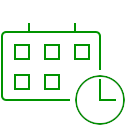Slim Image Cropper For Gravity Forms Wordpress Plugin - Rating, Reviews, Demo & Download
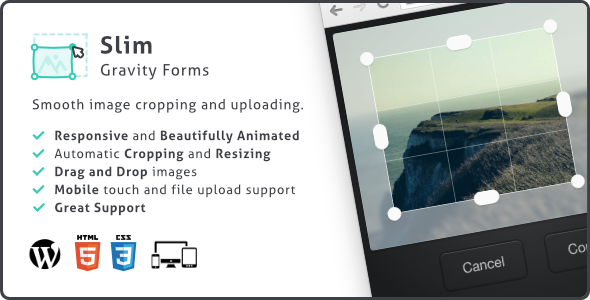
Plugin Description
Slim Image Cropper for Gravity Forms is a Image Cropping and Uploading plugin featuring beautiful graphics and a animations.
Quick feature overview:
- Responsive and beautifully animated
- Optimised for fast performance
- Crop, rotate and upload images
- Supports touch interaction on mobile devices
- Auto correct mobile image rotation
- Auto crop and auto resize of images
- Validate images before upload
- Rotate images
- A treat for the eyes
Give it a test run:
Slim is build using the latest HTML 5, CSS 3 and JavaScript techniques.
Just contact us through the form on the Support page, we’re always happy to help out with any questions or problems.
“Quick response to questions and a great product.â€

“Great, easy to use plugin for image upload and cropping. Sleek design that will fit the look and feel of any modern website.â€
“This plugin definitely scores 100000000% with it’s awesome support. The author replied all my questions in record time and even went as far as releasing an update to fix a bug the same day I complained about it. This is definitely one of the best plugins on Envato for image manipulation and a must have for every website.â€

“Excellent support & awesome plugin!â€

“Perfect … easy to integrate and fast code updatesâ€

FEATURES
-
Beautiful Animations | Today, it’s all about a nice and smooth user experience, this is where Slim delivers big time.
-
Responsive | In this day and age, of course this plugin is responsive.
-
Mobile Friendly | Slim has been optimized to also work with touch input on mobile devices.
-
Browser Cropping | Cropping is done on the client, less server load, less data wasted for the user.
-
Crop | Specify the output ratio, be it square (1:1), portrait (3:4), movie mode (16:9) a custom ratio or the ratio of the input image, Slim has got you covered.
-
Rotate | Rotate the image to a 90, 180 or 270 degrees angle.
-
AutoCrop | Slim will automatically crop the image to best fit the specified output ratio.
-
AutoRotate | Mobile devices can embed rotation information in photographs, this often results in rotated or incorrectly read imagery. Slim automatically corrects this and presents the photo the way it was intended.
-
AutoSize | Specify the maximum size of the output image and Slim will scale down the image to fit perfectly. Tip: Use AutoSize with a square ratio to quickly crop avatars.
-
Very Fast | Slim’s code is optimized for performance. On top of optimal code paths, Slims animations assist in making the cropping experience feel smooth and fast.
-
Change Labels | All texts and icons can be configured using data attributes.
BROWSER SUPPORT
- Chrome
- Firefox
- Edge
- Internet Explorer 10+
- Opera (Not Opera mini as it lacks the required Canvas features)
- Safari 8+ on OSX & iOS 8.4+ (Safari on Windows is no longer supported by Apple)
- Android 4.4.4+
On very old browsers ( older than Internet Explorer 8 ), Slim won’t load due to lack of JavaScript functionality. On Internet Explorer 8 and 9 it will show an incompatible message.
FILES
- WordPress plugin zip
- Installation instructions
THANKS
Slim makes use of SVG icons made by Egor Rumyantsev, these icons are licensed under Creative Commons 3.0 BY.
For animations Slim makes use of Snabbt.js, blurring is done using Stack Blur and images are transformed in to manageable canvas elements with LoadImage. All three libraries available for commercial use under the MIT license.
HISTORY
1.0.0 | 15-03-2017
- Initial release