SM Cleanup Wordpress Plugin - Rating, Reviews, Demo & Download
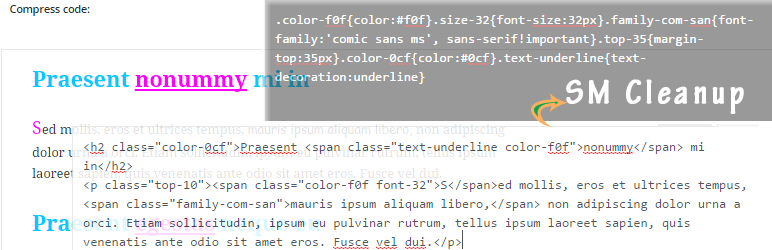
Plugin Description
Can SM Cleanup help You ?
- Do you often use custom your style by toolbar of wp_editor ?
- Are you working with plugin WP Edit or Ultimate TinyMCE ?
- INLINE VS INTERNAL VS EXTERNAL STYLE?
- Why should I use an External Stylesheet?
->If you want compress styles attribute and use as external style, this is a simple tool for you! 😉
Major features in SM Cleanup include:
- Can use SM Cleanup for edit post or add new post. It’s only change your post when you submit at button ‘Save compress code to my post’ (except you checked at ‘Automatic update compress to post’ on setting options)
- Automatically checks all your content and convert attributes style to class attributes in style sheet file. The CSS file is downloaded and cached on the user’s hard drive. This improves the load time of the page; Higher page ranking for SEO.
- Check exist class, if exist don’t add more; remove blank tag but still keep margin if you want (you can config at setting page); Remove some nested span tag not necessary; use shorthand hex color. So you can save more, save bandwidth.
- Support convert some attributes style in wp_editor toolbar: ex: colors, text-align, padding-left, text-decoration, text-transform, margin-top, fonts…
Screenshots

Detail how to SM Cleanup compress your code

List option
Before use SM Cleanup compress (origin)

After use SM Cleanup compress

New post reuse these style

Added custom toolbar



